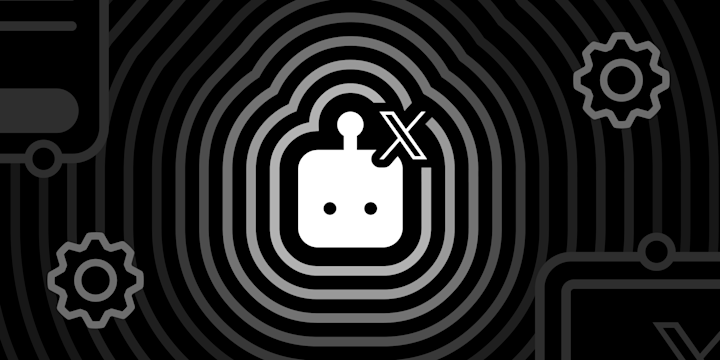Automatically track all of your error events on a QNAP Device into a simple Google spreadsheet. *Note* Only the users of Admins group can run this trigger.
If
New system event
This trigger fires every time a new system event occurs on your QNAP device. This trigger is only available to the device administrator.
Then
Add row to spreadsheet
This action will add a single row to the bottom of the first worksheet of a spreadsheet you specify. Note: a new spreadsheet is created after 2000 rows.
Discover more time saving integrations for QNAP and Google Sheets