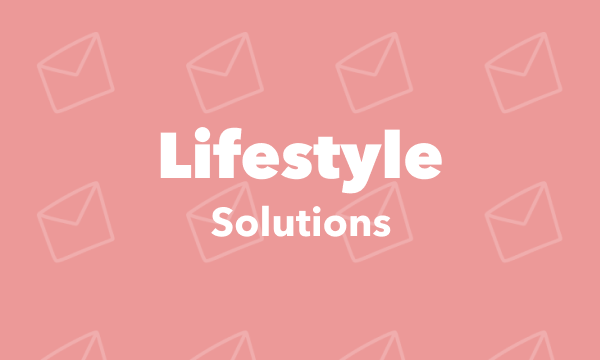Set the folder path, and when you star a new file in it, this Applet will automatically share it with the Slack channel you specify. Easy, breezy, beautiful — Applet world!
If
New starred file in folder
This trigger fires every time a new file is starred in a specified Google Drive folder. Note: only works for files created and starred after the Applet is turned on.
Fewer details
Discover more time saving integrations for Slack and Google Drive