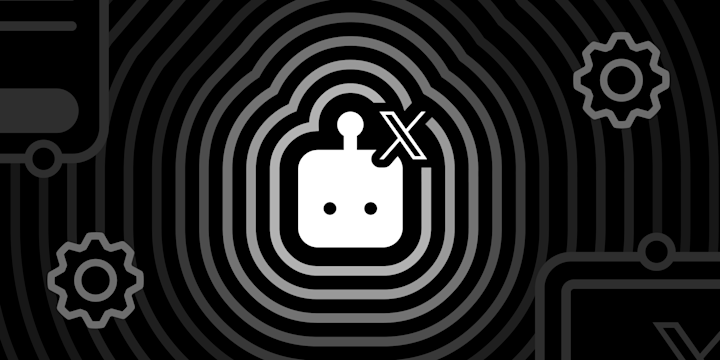Keep the team updated on your email success! This Applet will save the summary to your Evernote and post it in Slack after the campaign has run for 24 hours.
If
Campaign summary available
This Trigger fires every time there is a new campaign summary available.
Fewer details
Discover more time saving integrations for Slack and Evernote