Switch Moodo AIR into Diffuser mode on clean air
Start today
Other popular Air Quality by IQAir AirVisual workflows and automations
- Switch Moodo AIR into Purifier mode on high air pollution
- Deprecated: Receive a notification if my air gets too humid

- Deprecated: Receive a notification if my air quality becomes unhealthy

- Deprecated: Record unhealthy PM2.5 levels in a Google Spreadsheet

- Deprecated: Receive a notification if my air gets too dry

- If your AirVisual device's AQI is above 80, then Post a tweet to @red_aire
- Deprecated: Receive a notification if my CO2 levels get high

Useful Air Quality by IQAir AirVisual and Alexa Voice Monkey integrations
Triggers (If this)
 Device's AQI is aboveThis trigger fires when your AirVisual device's AQI is above a value you provide.
Device's AQI is aboveThis trigger fires when your AirVisual device's AQI is above a value you provide. Device's AQI is belowThis trigger fires when your AirVisual device's AQI is below a value you provide.
Device's AQI is belowThis trigger fires when your AirVisual device's AQI is below a value you provide. Device's PM2.5 is aboveThis trigger fires when your AirVisual device's PM2.5 concentration is above a value you provide.
Device's PM2.5 is aboveThis trigger fires when your AirVisual device's PM2.5 concentration is above a value you provide. Device's PM2.5 is belowThis trigger fires when your AirVisual device's PM2.5 concentration is below a value you provide.
Device's PM2.5 is belowThis trigger fires when your AirVisual device's PM2.5 concentration is below a value you provide. Device's CO2 is aboveThis trigger fires when your AirVisual device's CO2 level is above a value you provide.
Device's CO2 is aboveThis trigger fires when your AirVisual device's CO2 level is above a value you provide. Device's CO2 is belowThis trigger fires when your AirVisual device's CO2 level is below a value you provide.
Device's CO2 is belowThis trigger fires when your AirVisual device's CO2 level is below a value you provide. Device's temperature is aboveThis trigger fires when your AirVisual device's temperature is above a value you provide.
Device's temperature is aboveThis trigger fires when your AirVisual device's temperature is above a value you provide. Device's temperature is belowThis trigger fires when your AirVisual device's temperature is below a value you provide
Device's temperature is belowThis trigger fires when your AirVisual device's temperature is below a value you provide Device's humidity is aboveThis trigger fires when your AirVisual device's relative humidity level is above a value you provide
Device's humidity is aboveThis trigger fires when your AirVisual device's relative humidity level is above a value you provide Device's humidity is belowThis trigger fires when your AirVisual device's relative humidity level is below a value you provide.
Device's humidity is belowThis trigger fires when your AirVisual device's relative humidity level is below a value you provide.
Queries (With)
 History of device's CO2 is aboveThis query returns a list of when your AirVisual device's CO2 level was above a value you provide. Note: this query will only return future events after this Applet is created.
History of device's CO2 is aboveThis query returns a list of when your AirVisual device's CO2 level was above a value you provide. Note: this query will only return future events after this Applet is created. My monkeysThis query returns a list of your current Monkeys.
My monkeysThis query returns a list of your current Monkeys. History of when the AirVisual device's temperature is above the thresholdThis query returns a list of when your AirVisual device's temperature was above a value you provide. Note: this query will only return future events after this Applet is created.
History of when the AirVisual device's temperature is above the thresholdThis query returns a list of when your AirVisual device's temperature was above a value you provide. Note: this query will only return future events after this Applet is created. History of device's CO2 is belowThis query returns a list of when your AirVisual device's CO2 level was below a value you provide. Note: this query will only return future events after this Applet is created.
History of device's CO2 is belowThis query returns a list of when your AirVisual device's CO2 level was below a value you provide. Note: this query will only return future events after this Applet is created. History of device's AQI being above a valueThis query returns a list of when your AirVisual device's AQI was above a value that you provided. Note: this query will only return future events after this Applet is created.
History of device's AQI being above a valueThis query returns a list of when your AirVisual device's AQI was above a value that you provided. Note: this query will only return future events after this Applet is created. Recent history of high PM2.5 alertsThis query returns a list of recent alerts when your AirVisual device's PM2.5 concentration was above a value you provide. Note: this query will only return future events after this Applet is created.
Recent history of high PM2.5 alertsThis query returns a list of recent alerts when your AirVisual device's PM2.5 concentration was above a value you provide. Note: this query will only return future events after this Applet is created. History of device's PM2.5 dropsThis query returns a list of instances when your AirVisual device's PM2.5 concentration was below a value you provide. Note: this query will only return future events after this Applet is created.
History of device's PM2.5 dropsThis query returns a list of instances when your AirVisual device's PM2.5 concentration was below a value you provide. Note: this query will only return future events after this Applet is created.
Actions (Then that)
 Trigger Monkey (Routine)This action will trigger the Monkey you specify including any parameters you set. Use it to trigger Alexa routines!
Trigger Monkey (Routine)This action will trigger the Monkey you specify including any parameters you set. Use it to trigger Alexa routines! Display videoThis action will send a video to your screen enabled Alexa/Echo device. Ensure you open the Voice Monkey Skill as the final action in your routine. Your videos must be in MP4 format, hosted on a publicly accessible host with an https URL.
Display videoThis action will send a video to your screen enabled Alexa/Echo device. Ensure you open the Voice Monkey Skill as the final action in your routine. Your videos must be in MP4 format, hosted on a publicly accessible host with an https URL. Display imageThis action will send an image to your screen enabled Alexa/Echo device. Ensure you open the Voice Monkey Skill as the final action in your routine. Images must be hosted on a publicly accessible host with an https URL.
Display imageThis action will send an image to your screen enabled Alexa/Echo device. Ensure you open the Voice Monkey Skill as the final action in your routine. Images must be hosted on a publicly accessible host with an https URL. Make announcementThis action will make an announcement on your Alexa/Echo device using the text you supply. Ensure you open the Voice Monkey Skill as the final action in your routine. Text can be dynamic e.g. an ingredient from another IFTTT event or applet.
Make announcementThis action will make an announcement on your Alexa/Echo device using the text you supply. Ensure you open the Voice Monkey Skill as the final action in your routine. Text can be dynamic e.g. an ingredient from another IFTTT event or applet.
IFTTT helps all your apps and devices work better together