Turn on the lights when you arrive home
Start today
Other popular MagicLight WiFi workflows and automations

- Turns 2 LED Lights Off
- Turn your lights on at sunset

- Magic Lights Blink & On

- Change two lights at a time

- Instant strobe with magiclight wifi

- Snapchat Notifications via pair of blinking lights-custom

- Change the color of your lights when it starts raining

- Toggle Lights When Enter/Leave

Useful MagicLight WiFi and Logitech POP integrations
Triggers (If this)
Queries (With)
 History of Long Button PressesThis query returns a list of events when you long pressed on the configured Logi Button.
History of Long Button PressesThis query returns a list of events when you long pressed on the configured Logi Button. History of double pressesThis query returns a list of times when you do a double press on the configured Logi Button.
History of double pressesThis query returns a list of times when you do a double press on the configured Logi Button. History of Short Button PressesThis query returns a list of times when you do a short press on the configured Logi Button.
History of Short Button PressesThis query returns a list of times when you do a short press on the configured Logi Button.
Actions (Then that)
 Turn lights offThis Action will turn your lights off.
Turn lights offThis Action will turn your lights off. Turn lights onThis Action will turn your lights on.
Turn lights onThis Action will turn your lights on. Toggle lights on/offThis Action will turn your lights off if they are on, and turn them on if they are off.
Toggle lights on/offThis Action will turn your lights off if they are on, and turn them on if they are off. Change brightnessThis action will change your light's brightness to the specified level.
Change brightnessThis action will change your light's brightness to the specified level. Change colorThis Action will change your lights to a specified color.
Change colorThis Action will change your lights to a specified color. Blink lightsThis Action will make your lights quickly blink the color of your choice.
Blink lightsThis Action will make your lights quickly blink the color of your choice. Switch to dynamic mode for your LightsThis action will change your lights to the requested dynamic mode such as light flashing, jumping, gradual change and strobe.
Switch to dynamic mode for your LightsThis action will change your lights to the requested dynamic mode such as light flashing, jumping, gradual change and strobe.
IFTTT helps all your apps and devices work better together