Notify prayer time on Pixoo-64
Start today
Other popular Pixoo-64 workflows and automations
Useful Pixoo-64 and Home Connect Fridge Freezer integrations
Triggers (If this)
 Alarm set offThis trigger fires when a alarm is started on pixoo-64.
Alarm set offThis trigger fires when a alarm is started on pixoo-64. Refrigerator door openedThis trigger fires every time your refrigerator door has been opened.
Refrigerator door openedThis trigger fires every time your refrigerator door has been opened. Countdown meter endedThe down clock is finished on pixoo-64.
Countdown meter endedThe down clock is finished on pixoo-64. Freezer door openedThis trigger fires every time your freezer door has been opened.
Freezer door openedThis trigger fires every time your freezer door has been opened. Celebrations alert set offMemorial start on pixoo-64.
Celebrations alert set offMemorial start on pixoo-64. Refrigerator door open too longThis trigger fires every time your refrigerator door was left open too long.
Refrigerator door open too longThis trigger fires every time your refrigerator door was left open too long. Celebrations alert stoppedThis trigger fires when memorial stop on pixoo-64.
Celebrations alert stoppedThis trigger fires when memorial stop on pixoo-64. Freezer door open too longThis trigger fires every time your freezer door was left open too long.
Freezer door open too longThis trigger fires every time your freezer door was left open too long. Planner alert set offThis trigger fires when schedule time start on pixoo-64.
Planner alert set offThis trigger fires when schedule time start on pixoo-64. Freezer temperature too highThis trigger fires every time your freezer temperature is too high.
Freezer temperature too highThis trigger fires every time your freezer temperature is too high. Planner alert stoppedThis trigger fires when schedule time stop on pixoo-64.
Planner alert stoppedThis trigger fires when schedule time stop on pixoo-64.
Queries (With)
 History of freezer temperature too highThis query returns a list of when your freezer temperature was too high.
History of freezer temperature too highThis query returns a list of when your freezer temperature was too high. pixoo-64 informationThis query returns device name.
pixoo-64 informationThis query returns device name. History of freezer door opensThis query returns a list of when your freezer door has been opened.
History of freezer door opensThis query returns a list of when your freezer door has been opened. History of refrigerator door opensThis query returns a list of when your refrigerator door was opened.
History of refrigerator door opensThis query returns a list of when your refrigerator door was opened. History of refrigerator door open too longThis query returns a list of when your refrigerator door was left open too long.
History of refrigerator door open too longThis query returns a list of when your refrigerator door was left open too long.
Actions (Then that)
 Set refrigerator temperatureThis action will set the refrigerator temperature.
Set refrigerator temperatureThis action will set the refrigerator temperature. Start countdown meterThis action will start down clock on pixoo-64.
Start countdown meterThis action will start down clock on pixoo-64. Set freezer temperatureThis action will set the freezer temperature.
Set freezer temperatureThis action will set the freezer temperature. Start stopwatchThis action will start timer on pixoo-64.
Start stopwatchThis action will start timer on pixoo-64. Activate refrigerator Super Cooling modeThis action will temporarily cool the refrigerator at maximum power.
Activate refrigerator Super Cooling modeThis action will temporarily cool the refrigerator at maximum power. Turn on screenThis action will open screen on device.
Turn on screenThis action will open screen on device. Activate freezer Super Freezing modeThis action will temporarily cool the freezer at maximum power.
Activate freezer Super Freezing modeThis action will temporarily cool the freezer at maximum power. Turn off screenThis action will close screen on device.
Turn off screenThis action will close screen on device. Activate Sabbath modeThis action will activate Sabbath mode (Rest mode) on your appliance. Note that this will disable most other actions for your appliance, including remote temperature control.
Activate Sabbath modeThis action will activate Sabbath mode (Rest mode) on your appliance. Note that this will disable most other actions for your appliance, including remote temperature control. Play cloud channelThis action will play cloud channel on Pixoo-64.
Play cloud channelThis action will play cloud channel on Pixoo-64. Deactivate Sabbath modeThis action will deactivate Sabbath mode on your appliance.
Deactivate Sabbath modeThis action will deactivate Sabbath mode on your appliance. Play custom channelThis action will play custom channel on pixoo-64.
Play custom channelThis action will play custom channel on pixoo-64. Activate Vacation modeThis action will activate Vacation mode (Holiday mode) on your appliance. Note that this will change set point temperature and manually changing it will disable the Vacation mode (Holiday mode).
Activate Vacation modeThis action will activate Vacation mode (Holiday mode) on your appliance. Note that this will change set point temperature and manually changing it will disable the Vacation mode (Holiday mode). Play animationThis action will play gif on Pixoo-64.
Play animationThis action will play gif on Pixoo-64. Deactivate Vacation ModeThis action will deactivate Vacation mode on your appliance.
Deactivate Vacation ModeThis action will deactivate Vacation mode on your appliance. Display messageThis action will display message on device.
Display messageThis action will display message on device. Activate Fresh modeThis action will activate Fresh mode on your appliance. Note that this will change set point temperature and manually changing it will disable the Fresh mode.
Activate Fresh modeThis action will activate Fresh mode on your appliance. Note that this will change set point temperature and manually changing it will disable the Fresh mode. Switch clock interfaceThis action will choose clock on Pixoo-64.
Switch clock interfaceThis action will choose clock on Pixoo-64. Deactivate Fresh modeThis action will deactivate Fresh mode on your appliance.
Deactivate Fresh modeThis action will deactivate Fresh mode on your appliance. Display Amazon MusicThis action is associated with Amazon Music and triggers the display of play information when Amazon music is played.
Display Amazon MusicThis action is associated with Amazon Music and triggers the display of play information when Amazon music is played. Activate Eco modeThis action will activate Eco mode on your appliance. Note that this will change set point temperature and manually changing it will disable the Eco mode.
Activate Eco modeThis action will activate Eco mode on your appliance. Note that this will change set point temperature and manually changing it will disable the Eco mode. Deactivate Eco modeThis action will deactivate Eco mode on your appliance.
Deactivate Eco modeThis action will deactivate Eco mode on your appliance.
IFTTT helps all your apps and devices work better together