基準湿度(%)より高いとエアコンを運転
Start today
Other popular RATOC Remocon workflows and automations
Useful RATOC Remocon and Smart Life integrations
Triggers (If this)
 Device or group is turned onThis trigger fires when the specified device/group is turned on.
Device or group is turned onThis trigger fires when the specified device/group is turned on. リモコン温度 (℃)リモコンの温度が基準温度よりも暑い・寒いをトリガーとして、または、温度に関係なく特定間隔で連続して、リモコンセンサー値(温度・湿度・照度)を取得する。 ※特定間隔(時間間隔は保証されません。1分~15分、最長で2時間になる場合もあり)
リモコン温度 (℃)リモコンの温度が基準温度よりも暑い・寒いをトリガーとして、または、温度に関係なく特定間隔で連続して、リモコンセンサー値(温度・湿度・照度)を取得する。 ※特定間隔(時間間隔は保証されません。1分~15分、最長で2時間になる場合もあり) Device or group is turned offThis trigger fires when the specified device/group is turned off.
Device or group is turned offThis trigger fires when the specified device/group is turned off. リモコン湿度 (%)リモコンの湿度が基準湿度よりも高い・低いをトリガーとして、または、湿度に関係なく特定間隔※で連続して、リモコンセンサー値(温度・湿度・照度)を取得する。 ※特定間隔(時間間隔は保証されません。1分~15分、最長で2時間になる場合もあります。)
リモコン湿度 (%)リモコンの湿度が基準湿度よりも高い・低いをトリガーとして、または、湿度に関係なく特定間隔※で連続して、リモコンセンサー値(温度・湿度・照度)を取得する。 ※特定間隔(時間間隔は保証されません。1分~15分、最長で2時間になる場合もあります。) Unlock the lockThis trigger fires when user unlocking the lock, his password or fingerprint identification or card is confirmed.
Unlock the lockThis trigger fires when user unlocking the lock, his password or fingerprint identification or card is confirmed. リモコン明暗 (照度)リモコンの明暗センサーでの明暗をトリガーとして、または、明暗に関係なく特定間隔※で連続して、リモコンセンサー値(温度・湿度・照度)を取得する。 ※特定間隔(時間間隔は保証されません。1分~15分、最長で2時間になる場合もあり)
リモコン明暗 (照度)リモコンの明暗センサーでの明暗をトリガーとして、または、明暗に関係なく特定間隔※で連続して、リモコンセンサー値(温度・湿度・照度)を取得する。 ※特定間隔(時間間隔は保証されません。1分~15分、最長で2時間になる場合もあり) Camera detects motionThis trigger fires when the specified camera detects motion. To use this trigger, camera’s motion detection should be turned on.
Camera detects motionThis trigger fires when the specified camera detects motion. To use this trigger, camera’s motion detection should be turned on. Camera detects soundThis trigger fires when the specified camera detects sound. To use this trigger, camera’s sound detection should be turned on.
Camera detects soundThis trigger fires when the specified camera detects sound. To use this trigger, camera’s sound detection should be turned on. Input incorrect password repetitiouslyThis trigger fires when someone input incorrect password repetitiously.
Input incorrect password repetitiouslyThis trigger fires when someone input incorrect password repetitiously. Battery lowThis trigger fires when residual electricity in the lock under threshold.
Battery lowThis trigger fires when residual electricity in the lock under threshold. Door sensor is openThis trigger fires when the door sensor is open.
Door sensor is openThis trigger fires when the door sensor is open. Door sensor is closedThis trigger fires when the door sensor is closed.
Door sensor is closedThis trigger fires when the door sensor is closed. Person is detectedThis trigger fires when PIR detects person.
Person is detectedThis trigger fires when PIR detects person. Leak detectedThis trigger fires when water leak detected.
Leak detectedThis trigger fires when water leak detected. Sound and light detectedThis trigger fires when water sound and light detected.
Sound and light detectedThis trigger fires when water sound and light detected. Shake detectedThis trigger fires when sensor shake detected
Shake detectedThis trigger fires when sensor shake detected
Queries (With)
 History of Leak detectedThis query returns a list of times when the sensor detected a water leak.
History of Leak detectedThis query returns a list of times when the sensor detected a water leak. History of when Door sensor was closedThis query returns a list of times when the door sensor was closed.
History of when Door sensor was closedThis query returns a list of times when the door sensor was closed. History of when Door sensor was openThis query returns a list of times when the door sensor was open.
History of when Door sensor was openThis query returns a list of times when the door sensor was open. History of when a Person was detectedThis query returns a list of when PIR detected person.
History of when a Person was detectedThis query returns a list of when PIR detected person. History of Device turned offThis query returns a list of times when the specified device/group was turned off.
History of Device turned offThis query returns a list of times when the specified device/group was turned off. History of Device was turned onThis query returns a list of when the specified device/group was turned on.
History of Device was turned onThis query returns a list of when the specified device/group was turned on. History of repetitious incorrect password alertsThis query returns a list of times when someone input an incorrect password repetitiously.
History of repetitious incorrect password alertsThis query returns a list of times when someone input an incorrect password repetitiously. History of motion detections by CameraThis query returns a list of when a Camera detected motion. To use this query, Camera motion detected should be turned on.
History of motion detections by CameraThis query returns a list of when a Camera detected motion. To use this query, Camera motion detected should be turned on. History of Camera detected soundThis query returns a list of times when the specified camera detected sound. To use this query, camera’s sound detection must have been turned on.
History of Camera detected soundThis query returns a list of times when the specified camera detected sound. To use this query, camera’s sound detection must have been turned on. History of Shake detectedThis query returns a list of when sensor detected a shake
History of Shake detectedThis query returns a list of when sensor detected a shake History of when lock unlockedThis query returns a list of when a user unloocked the lock and his password, fingerprint identification, or card was confirmed.
History of when lock unlockedThis query returns a list of when a user unloocked the lock and his password, fingerprint identification, or card was confirmed. History of Sound or Light DetectedThis query returns a list of when water sound or light were detected.
History of Sound or Light DetectedThis query returns a list of when water sound or light were detected. History of low Battery alertsThis query returns a list of when residual electricity in the lock dropped below the threshold. Note: this query will only return future events after this Applet is created.
History of low Battery alertsThis query returns a list of when residual electricity in the lock dropped below the threshold. Note: this query will only return future events after this Applet is created.
Actions (Then that)
 Turn onThis action will turn on the device/group of your choosing.
Turn onThis action will turn on the device/group of your choosing. エアコンの操作エアコンの停止、暖房、冷房、除湿、自動を操作します。
エアコンの操作エアコンの停止、暖房、冷房、除湿、自動を操作します。 Turn offThis action will turn off the device/group of your choosing.
Turn offThis action will turn off the device/group of your choosing. 照明の操作照明のオンやオフを行う
照明の操作照明のオンやオフを行う Activate SceneThis action will activate the specified scene.
Activate SceneThis action will activate the specified scene. カーテンの操作カーテンのオープン、クローズを操作
カーテンの操作カーテンのオープン、クローズを操作 Set light brightnessThis action will set your light to a specified brightness.
Set light brightnessThis action will set your light to a specified brightness. 赤外線コマンド送信指定した赤外線コマンドを機器に送信。【注意】このアクションは、メンテナンス用として残されているものです。将来予告なしに削除される予定です。 ご使用される場合は、お客様の自己責任でお使いください。 また、使用方法や設定値についてのご質問には回答できません。 サポート外であることを予めご了承ください。
赤外線コマンド送信指定した赤外線コマンドを機器に送信。【注意】このアクションは、メンテナンス用として残されているものです。将来予告なしに削除される予定です。 ご使用される場合は、お客様の自己責任でお使いください。 また、使用方法や設定値についてのご質問には回答できません。 サポート外であることを予めご了承ください。 Set light colorThis action will set the light to specified color.
Set light colorThis action will set the light to specified color. 機器の操作家電製品のオン・オフを行う
機器の操作家電製品のオン・オフを行う Start Cool ModeThis action will set your AC to Cool Mode.
Start Cool ModeThis action will set your AC to Cool Mode. Start Heat ModeThis action will set your AC to Heat Mode.
Start Heat ModeThis action will set your AC to Heat Mode. Set AC temperatureThis action will set your AC to a specified temperature by remote controller.
Set AC temperatureThis action will set your AC to a specified temperature by remote controller. Turn on oscillation function of fanThis action will turn on the oscillation function of your fan by IR remote controller.
Turn on oscillation function of fanThis action will turn on the oscillation function of your fan by IR remote controller. Turn off oscillation function of fanThis action will turn off the oscillation function of your fan by IR remote controller.
Turn off oscillation function of fanThis action will turn off the oscillation function of your fan by IR remote controller.
IFTTT helps all your apps and devices work better together