If alarm is triggered then send push notification
Start today
Other popular abode workflows and automations

- Phone call when abode triggered

- If Abode Set to Standby Disarm Arlo

- Record Arlo clip when your door is opened

- If alarm triggered then email

- Abode Arms Arlo
- Abode alarm-turn on My Leviton device

- Unlock a door, disarm Abode
- If alarm is activated, then turn all lights on

Useful abode and Aquanta integrations
Triggers (If this)
 Alarm activatedThis trigger fires when an abode alarm is active.
Alarm activatedThis trigger fires when an abode alarm is active. Your device has disconnectedThis trigger fires when your device goes offline, meaning it is no longer able to reach the cloud.
Your device has disconnectedThis trigger fires when your device goes offline, meaning it is no longer able to reach the cloud. Mode changedThis trigger fires when your abode system mode is changed (Away, Home, Standby).
Mode changedThis trigger fires when your abode system mode is changed (Away, Home, Standby). Your device has connectedThis trigger fires when your device comes online and successfully connects to the cloud.
Your device has connectedThis trigger fires when your device comes online and successfully connects to the cloud. Door openedThis trigger fires when the selected door is opened.
Door openedThis trigger fires when the selected door is opened. A leak was detectedThis trigger fires when a leak is detected by the specified device.
A leak was detectedThis trigger fires when a leak is detected by the specified device. Door closedThis trigger fires when the selected door is closed.
Door closedThis trigger fires when the selected door is closed. Your water heater has exceeded its energy use thresholdThis trigger fires when your water heater exceeds its energy use threshold.
Your water heater has exceeded its energy use thresholdThis trigger fires when your water heater exceeds its energy use threshold. Lock unlockedThis trigger fires when the selected lock is unlocked.
Lock unlockedThis trigger fires when the selected lock is unlocked. Lock lockedThis trigger fires when the selected lock is locked.
Lock lockedThis trigger fires when the selected lock is locked. Garage Door OpenedThis trigger fires when the selected garage door is opened.
Garage Door OpenedThis trigger fires when the selected garage door is opened. Switch OnThis trigger fires when the selected switch is turned on.
Switch OnThis trigger fires when the selected switch is turned on. Garage Door ClosedThis trigger fires when the selected garage door is closed.
Garage Door ClosedThis trigger fires when the selected garage door is closed. Switch OffThis trigger fires when the selected switch is turned off.
Switch OffThis trigger fires when the selected switch is turned off.
Queries (With)
 History of door getting closedThis query returns a list of when the selected door was closed.
History of door getting closedThis query returns a list of when the selected door was closed. History of your device disconnectsThis query returns a list of when your device goes offline, meaning it was no longer able to reach the cloud.
History of your device disconnectsThis query returns a list of when your device goes offline, meaning it was no longer able to reach the cloud. History of door openedThis query returns a list of when the selected door was opened.
History of door openedThis query returns a list of when the selected door was opened. History of alarm activatedThis query returns a list of when an abode alarm was active.
History of alarm activatedThis query returns a list of when an abode alarm was active. History of mode changedThis query returns a list of when your abode system mode was changed (Away, Home, Standby).
History of mode changedThis query returns a list of when your abode system mode was changed (Away, Home, Standby). History of lock unlocksThis query returns a list of when the selected lock was unlocked.
History of lock unlocksThis query returns a list of when the selected lock was unlocked. History of when Garage Door ClosedThis query returns a list of when the selected garage door was closed.
History of when Garage Door ClosedThis query returns a list of when the selected garage door was closed. History of Switch Turned OffThis query returns a list of when the selected switch was turned off.
History of Switch Turned OffThis query returns a list of when the selected switch was turned off.
Actions (Then that)
 Change modeThis action will change your abode system to the selected system mode.
Change modeThis action will change your abode system to the selected system mode. Set AwayThis action will set your Aquanta into Away mode.
Set AwayThis action will set your Aquanta into Away mode. Turn on switchThis action will turn on the selected switch.
Turn on switchThis action will turn on the selected switch. Cancel AwayThis action will cancel an existing Away.
Cancel AwayThis action will cancel an existing Away. Turn off switchThis action will turn off the selected switch.
Turn off switchThis action will turn off the selected switch. Set BoostThis action will Boost the specified device.
Set BoostThis action will Boost the specified device. Toggle switchThis action will toggle the selected switch from On to Off or Off to On.
Toggle switchThis action will toggle the selected switch from On to Off or Off to On. Cancel BoostThis action will disable any running boost action.
Cancel BoostThis action will disable any running boost action. Change dimmer levelThis action will change the dimmer to the selected percentage.
Change dimmer levelThis action will change the dimmer to the selected percentage. Lock deviceThis action will lock the selected lock.
Lock deviceThis action will lock the selected lock. Unlock deviceThis action will unlock the selected lock.
Unlock deviceThis action will unlock the selected lock. Close Garage DoorThis action will close the selected garage door.
Close Garage DoorThis action will close the selected garage door. Open Garage DoorThis action will open the selected garage door.
Open Garage DoorThis action will open the selected garage door. Quick ActionThis action will apply the selected abode Quick Action.
Quick ActionThis action will apply the selected abode Quick Action.
IFTTT helps all your apps and devices work better together