When motion is detected by Blink, set a variable to true in Apilio
Start today
Popular Apilio and Blink workflows and automations
Useful Apilio and Blink integrations
Triggers (If this)
 Receive an event from ApilioThis trigger fires every time IFTTT receives a specific event from Apilio.
Receive an event from ApilioThis trigger fires every time IFTTT receives a specific event from Apilio. Motion detectedThis Trigger fires when your Blink camera detects motion. Please note: Only the events stored in the Blink cloud are supported by the Blink.
Motion detectedThis Trigger fires when your Blink camera detects motion. Please note: Only the events stored in the Blink cloud are supported by the Blink. Receive an actionable notification from ApilioThis trigger fires every time IFTTT receives an actionable notification from Apilio.
Receive an actionable notification from ApilioThis trigger fires every time IFTTT receives an actionable notification from Apilio.
Queries (With)
 History of Boolean ValuesThis query returns up to the last 10 values of a Boolean variable.
History of Boolean ValuesThis query returns up to the last 10 values of a Boolean variable. History of motion detectedThis query returns a list of when your Blink camera detects motion.
History of motion detectedThis query returns a list of when your Blink camera detects motion. History of String ValuesThis query returns up to the last 10 values of a String variable.
History of String ValuesThis query returns up to the last 10 values of a String variable. History of Numeric ValuesThis query returns up to the last 10 values of a Numeric variable.
History of Numeric ValuesThis query returns up to the last 10 values of a Numeric variable.
Actions (Then that)
 Initiate a logicblock evaluation in ApilioThis action will initiate the evaluation of the specified logicblock in Apilio.
Initiate a logicblock evaluation in ApilioThis action will initiate the evaluation of the specified logicblock in Apilio. Arm systemThis Action will set your Blink system to Armed.
Arm systemThis Action will set your Blink system to Armed. Update a variable in Apilio to trueThis action will update a boolean variable in Apilio to true.
Update a variable in Apilio to trueThis action will update a boolean variable in Apilio to true. Disarm systemThis Action will set your Blink system to Disarmed.
Disarm systemThis Action will set your Blink system to Disarmed. Update a variable in Apilio to falseThis action will update a boolean variable in Apilio to false.
Update a variable in Apilio to falseThis action will update a boolean variable in Apilio to false. Toggle a boolean variable on ApilioThis action will update a boolean variable in Apilio from true to false or from false to true.
Toggle a boolean variable on ApilioThis action will update a boolean variable in Apilio from true to false or from false to true. Update a string variable in ApilioThis action will update a string variable in Apilio
Update a string variable in ApilioThis action will update a string variable in Apilio Clear a string variable in ApilioThis action will clear a string variable in Apilio.
Clear a string variable in ApilioThis action will clear a string variable in Apilio. Update a numeric variable in ApilioThis action will update a numeric variable in Apilio.
Update a numeric variable in ApilioThis action will update a numeric variable in Apilio. Do a mathematical operation with a numeric variableAdd or subtract a value from a numeric variable in Apilio.
Do a mathematical operation with a numeric variableAdd or subtract a value from a numeric variable in Apilio.
IFTTT helps all your apps and devices work better together