Turn off your Wi-Fi for family time
Start today
Popular ASUS Router and Date & Time workflows and automations
Useful ASUS Router and Date & Time integrations
Triggers (If this)
 Every day atThis Trigger fires every single day at a specific time set by you.
Every day atThis Trigger fires every single day at a specific time set by you. Every hour atThis Trigger fires once an hour at :00, :15, :30, or :45 minutes past the hour.
Every hour atThis Trigger fires once an hour at :00, :15, :30, or :45 minutes past the hour. Every day of the week atThis Trigger fires only on specific days of the week at the time you provide.
Every day of the week atThis Trigger fires only on specific days of the week at the time you provide. Every month on theThis Trigger fires every month on the day and time you specify.
Every month on theThis Trigger fires every month on the day and time you specify. Every year onThis Trigger fires once a year on the date and time you specify.
Every year onThis Trigger fires once a year on the date and time you specify.
Actions (Then that)
 Turn WiFi onThis action will turn your WiFi on.
Turn WiFi onThis action will turn your WiFi on. Turn WiFi offThis action will turn your WiFi off.
Turn WiFi offThis action will turn your WiFi off. Guest network onThis action will enable the guest network profile.
Guest network onThis action will enable the guest network profile. Guest network offThis action will disable the guest network profile.
Guest network offThis action will disable the guest network profile. Game boost onThis action will boost gaming bandwidth.
Game boost onThis action will boost gaming bandwidth. Game boost offThis action will turn game boost off.
Game boost offThis action will turn game boost off. Media first onThis action will prioritize video streaming services.
Media first onThis action will prioritize video streaming services. Media first offThis action will turn media first mode off.
Media first offThis action will turn media first mode off. Wake specific LAN deviceThis action will wake up your specific LAN device.
Wake specific LAN deviceThis action will wake up your specific LAN device. Check new firmware and upgradeIf new firmware version is available, your ASUS ROUTER will do firmware upgrade.
Check new firmware and upgradeIf new firmware version is available, your ASUS ROUTER will do firmware upgrade.
IFTTT helps all your apps and devices work better together