Apply a specified effect when weather condition changes
Start today
Other popular Cololight workflows and automations
- Automatically turn your lights on at sunset
- Blink lights when there is a new video by channel
- Turn on my lights when I arrive home
- Blink your lights when you receive notifications
- Toggle your lights with one tap on your phone
- Blink lights when the doorbell rings
- Brighten your lights with one tap on your phone
- Turn off my lights when I leave home
Useful Cololight and Homey integrations
Queries (With)
 Current power stateThis query returns the on/off state of the device you choose
Current power stateThis query returns the on/off state of the device you choose History of A Flow has been startedThis query was run when a specific Flow was been started on Homey.
History of A Flow has been startedThis query was run when a specific Flow was been started on Homey. Current color valueThis query returns the color value of the device you choose
Current color valueThis query returns the color value of the device you choose Current brightness valueThis query returns the brightness of the device you choose
Current brightness valueThis query returns the brightness of the device you choose
Actions (Then that)
 Toggle lights on/offThis Action will turn on, turn off or toggle your lights.
Toggle lights on/offThis Action will turn on, turn off or toggle your lights. Start a FlowThis Action will start a Flow on Homey.
Start a FlowThis Action will start a Flow on Homey. Set brightnessThis action will set the brightness of the selected lights to the specified value.
Set brightnessThis action will set the brightness of the selected lights to the specified value. Start a Flow with TagsThis Action will start a Flow with Tags on Homey. Please install the IFTTT App on Homey and create a Flow that uses the Flow Card Trigger provided by the IFTTT App. You need to be an owner on your Homey in order to use this Applet.
Start a Flow with TagsThis Action will start a Flow with Tags on Homey. Please install the IFTTT App on Homey and create a Flow that uses the Flow Card Trigger provided by the IFTTT App. You need to be an owner on your Homey in order to use this Applet. Brighten lightsThis action will increase the brightness of your selected device, the increased brightness value is defined by you.
Brighten lightsThis action will increase the brightness of your selected device, the increased brightness value is defined by you. Let Homey speakThis Action will let Homey speak.
Let Homey speakThis Action will let Homey speak. Dim lightsThis action will dim the selected lights, the decreased brightness value is defined by you.
Dim lightsThis action will dim the selected lights, the decreased brightness value is defined by you. Set colorThis Action will change your lights to a specified color.
Set colorThis Action will change your lights to a specified color. Set dynamic effectThis Action will change your lights to a specified dynamic effect.
Set dynamic effectThis Action will change your lights to a specified dynamic effect. Blink lightsThis Action will blink your lights.
Blink lightsThis Action will blink your lights.
IFTTT helps all your apps and devices work better together