Popular Day One and iOS Photos workflows and automations
Useful Day One and iOS Photos integrations
Triggers (If this)
 Any new photoThis Trigger fires every time a new photo is added to your camera roll.
Any new photoThis Trigger fires every time a new photo is added to your camera roll. New screenshotThis Trigger fires every time you take a screenshot.
New screenshotThis Trigger fires every time you take a screenshot. New photo taken in areaThis Trigger fires every time you take a photo in an area you specify.
New photo taken in areaThis Trigger fires every time you take a photo in an area you specify. New photo with the front cameraThis Trigger fires every time you take a photo with the front camera.
New photo with the front cameraThis Trigger fires every time you take a photo with the front camera. New photo with the rear cameraThis Trigger fires every time you take a photo with the rear camera.
New photo with the rear cameraThis Trigger fires every time you take a photo with the rear camera. New photo added to albumThis Trigger fires every time a new photo is added to the album you specify.
New photo added to albumThis Trigger fires every time a new photo is added to the album you specify.
Day One and iOS Photos resources

iPhone expert: 6 ways to customize iOS 2023
IFTTT can help you do more with your iOS devices. Check out our favorite services to connect your phone, tablet, wearables, and more.

Most popular social media automations 2024
Using our most popular social media Applets, you can leverage the power and flexibility of your favorite social platforms. This can reduce the time you spend doing manual, repetitive tasks, make social media more accessible, and allow...

Finding the best photo editing app for jaw-dropping images
Click to learn more! Finding the best photo editing app for jaw-dropping images.
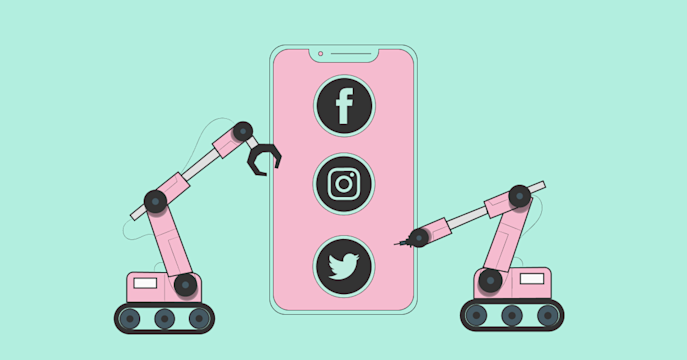
The 7 best apps for content creators in 2024
Check out our recommendations for the best apps for content creators and learn how IFTTT can make your creative processes that much easier!

Best automation blogs of 2024
Check out our best and most read blog articles of 2021. A list of Applet collections and some round ups of our most-enabled services.

Automations for teachers
From homework tracking to sharing photos with parents, as well as creating custom voice responses for your classroom, IFTTT has the ability to save you time every day. Additionally, existing integrations with Google Drive, Google Sheets,...