Post Discord thank you message for every Twitch follower!
Start today
Triggers (If this)
Queries (With)
Actions (Then that)
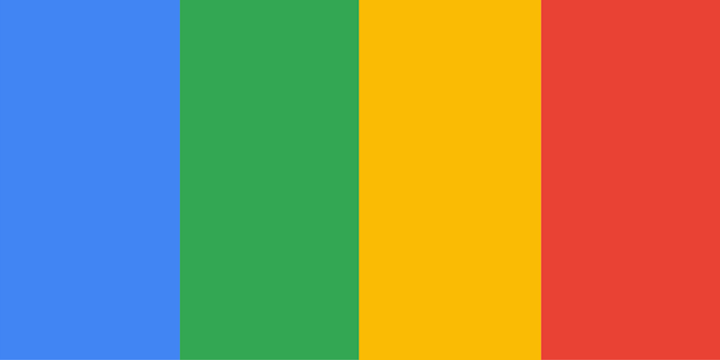

Other popular Discord workflows and automations
-
-
Share instagram photos on Discord as embedded post
-
Post a Discord message everything you like a YouTube video.
-
Send the NASA Image of the Day to your Discord channel
-
If new Patreon Post, then post a rich message to a Discord channel
-
FreeGames Discord
-
If you're killed by another player in Rust post a message to Discord

-
Twitch live Discord Message

-
If New tweet by specific user, then post a link to it in a Discord channel
Useful Discord and iRobot integrations
Triggers (If this)
-
 Job Complete
This trigger fires when your robot completes a job.
Job Complete
This trigger fires when your robot completes a job.
-
 New pinned message in channel
This trigger fires when a new message is pinned in a channel you select.
New pinned message in channel
This trigger fires when a new message is pinned in a channel you select.
-
 Robot Started
This trigger fires when your robot starts a job.
Robot Started
This trigger fires when your robot starts a job.
-
 New message in channel
This trigger fires when a new message is posted in a channel you select.
New message in channel
This trigger fires when a new message is posted in a channel you select.
-
 Robot Stuck
This trigger fires when your robot is stuck.
Robot Stuck
This trigger fires when your robot is stuck.
-
 Bin full
This trigger fires when your robot's bin is full.
Bin full
This trigger fires when your robot's bin is full.
-
 Room Traversal
This trigger fires when your robot starts driving through one room to reach another room.
Room Traversal
This trigger fires when your robot starts driving through one room to reach another room.
-
 Room Traversal Complete
This trigger fires when your robot has finished driving through one room to reach another room.
Room Traversal Complete
This trigger fires when your robot has finished driving through one room to reach another room.
-
 Room Started
This trigger fires when your robot starts cleaning a room.
Room Started
This trigger fires when your robot starts cleaning a room.
-
 Room Finished
This trigger fires when your robot finishes cleaning a room.
Room Finished
This trigger fires when your robot finishes cleaning a room.
Job Complete
This trigger fires when your robot completes a job.
New pinned message in channel
This trigger fires when a new message is pinned in a channel you select.
Robot Started
This trigger fires when your robot starts a job.
New message in channel
This trigger fires when a new message is posted in a channel you select.
Robot Stuck
This trigger fires when your robot is stuck.
Bin full
This trigger fires when your robot's bin is full.
Room Traversal
This trigger fires when your robot starts driving through one room to reach another room.
Room Traversal Complete
This trigger fires when your robot has finished driving through one room to reach another room.
Room Started
This trigger fires when your robot starts cleaning a room.
Room Finished
This trigger fires when your robot finishes cleaning a room.
Queries (With)
-
 Robot Online
This Query returns the online status of your robot.
Robot Online
This Query returns the online status of your robot.
-
 List Channel Invites
This query returns all invites to a channel.
List Channel Invites
This query returns all invites to a channel.
-
 Robot Status
This Query returns the current status of your robot, as well as the time of its next scheduled job.
Robot Status
This Query returns the current status of your robot, as well as the time of its next scheduled job.
-
 History of Bin full alerts
This query returns a list of times when Roomba alerted that its bin was full.
History of Bin full alerts
This query returns a list of times when Roomba alerted that its bin was full.
-
 History of robot started
This query returns a list of when your robot starts a job.
History of robot started
This query returns a list of when your robot starts a job.
-
 History of robot stuck
This query returns a list of when your robot was stuck.
History of robot stuck
This query returns a list of when your robot was stuck.
-
 History of job complete
This query returns a list of when your robot completes a job.
History of job complete
This query returns a list of when your robot completes a job.
Robot Online
This Query returns the online status of your robot.
List Channel Invites
This query returns all invites to a channel.
Robot Status
This Query returns the current status of your robot, as well as the time of its next scheduled job.
History of Bin full alerts
This query returns a list of times when Roomba alerted that its bin was full.
History of robot started
This query returns a list of when your robot starts a job.
History of robot stuck
This query returns a list of when your robot was stuck.
History of job complete
This query returns a list of when your robot completes a job.
Actions (Then that)
-
 Resume robot
This action will resume your robot.
Resume robot
This action will resume your robot.
-
 Post a message to a channel
This action will send a message from the IFTTT Bot to the channel you specify.
Post a message to a channel
This action will send a message from the IFTTT Bot to the channel you specify.
-
 Locate robot
This action will locate your robot.
Locate robot
This action will locate your robot.
-
 Post a rich message to a channel
This action will send a rich message from the IFTTT Bot to the channel you specify. Although most fields are optional, running the action requires content in the message body or content in at least one of the embed attributes.
Post a rich message to a channel
This action will send a rich message from the IFTTT Bot to the channel you specify. Although most fields are optional, running the action requires content in the message body or content in at least one of the embed attributes.
-
 Dock robot
This action will dock your robot.
Dock robot
This action will dock your robot.
-
 Start robot
This action will start your robot.
Start robot
This action will start your robot.
-
 Stop robot
This action will stop your robot.
Stop robot
This action will stop your robot.
-
 Pause robot
This action will pause your robot.
Pause robot
This action will pause your robot.
-
 Clean by Room
This action will clean a specific room in your home. For robots with Imprint™ Smart Mapping technology.
Clean by Room
This action will clean a specific room in your home. For robots with Imprint™ Smart Mapping technology.
-
 Vacuum and Mop Everywhere
This action will start a Vacuum and Mop Everywhere job. For Roomba Combo™ j7 robots only.
Vacuum and Mop Everywhere
This action will start a Vacuum and Mop Everywhere job. For Roomba Combo™ j7 robots only.
-
 Vacuum and Mop a Room
This action will start a vacuum + mop job a specific room in your home. For Roomba Combo™ j7 robots only.
Vacuum and Mop a Room
This action will start a vacuum + mop job a specific room in your home. For Roomba Combo™ j7 robots only.
Resume robot
This action will resume your robot.
Post a message to a channel
This action will send a message from the IFTTT Bot to the channel you specify.
Locate robot
This action will locate your robot.
Post a rich message to a channel
This action will send a rich message from the IFTTT Bot to the channel you specify. Although most fields are optional, running the action requires content in the message body or content in at least one of the embed attributes.
Dock robot
This action will dock your robot.
Start robot
This action will start your robot.
Stop robot
This action will stop your robot.
Pause robot
This action will pause your robot.
Clean by Room
This action will clean a specific room in your home. For robots with Imprint™ Smart Mapping technology.
Vacuum and Mop Everywhere
This action will start a Vacuum and Mop Everywhere job. For Roomba Combo™ j7 robots only.
Vacuum and Mop a Room
This action will start a vacuum + mop job a specific room in your home. For Roomba Combo™ j7 robots only.
Discord and iRobot resources
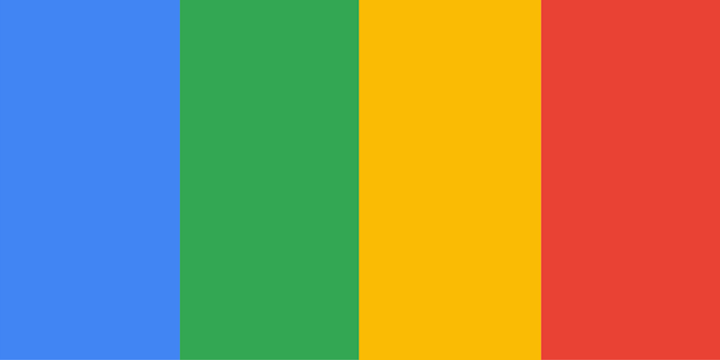
Google Assistant automations
Google Assistant has four triggers that can be used to make personalized trigger sentences that can include text and number ingredients. These Applets are the solution to connecting the devices and services in your life and helping them ...

Summer's top 5 IFTTT Creator videos
Each month we compile a list of the top Creator videos from across YouTube. Here are the best videos to get you started with Applet creation and exploring all of the things you can connect using IFTTT.
IFTTT helps all your apps and devices work better together