Other popular Evernote workflows and automations
-
Paperless Office - send scanned docs from Dropbox to Evernote

-
Save your favorite tweets in an Evernote notebook

-
Save links you post on Facebook to Evernote
-
Evernote Todo's create a Todoist Task
-
Save my iOS reminders to an Evernote checklist

-
Daily checklist

-
Back up your Facebook status updates to Evernote

-
YouTube to Evernote

-
Save Instapaper archives to Evernote
Useful Evernote and Microsoft To Do integrations
Triggers (If this)
Actions (Then that)
-
 Create a note
This Action will create a new note in the notebook you specify.
Create a note
This Action will create a new note in the notebook you specify.
-
 Create task in task list
This action will create a task in a given task list.
Create task in task list
This action will create a task in a given task list.
-
 Append to note
This Action will append to a note as determined by its title and notebook. Once a note’s size reaches 2MB a new note will be created.
Append to note
This Action will append to a note as determined by its title and notebook. Once a note’s size reaches 2MB a new note will be created.
-
 Append a to-do to note
This Action will append a to-do checkbox to a note as determined by its title and notebook. Once a note’s size reaches 2MB a new note will be created.
Append a to-do to note
This Action will append a to-do checkbox to a note as determined by its title and notebook. Once a note’s size reaches 2MB a new note will be created.
-
 Create a link note
This Action will create a new link note from a source URL in the notebook you specify.
Create a link note
This Action will create a new link note from a source URL in the notebook you specify.
-
 Create image note from URL
This Action will create a new note with an image attachment in the notebook you specify.
Create image note from URL
This Action will create a new note with an image attachment in the notebook you specify.
-
 Create an audio note from URL
This Action will create a new note with an audio attachment in the notebook you specify.
Create an audio note from URL
This Action will create a new note with an audio attachment in the notebook you specify.
Evernote and Microsoft To Do resources

Best News Aggregator Websites and Apps
Click to learn the best news aggregator websites and how to automate them with IFTTT!
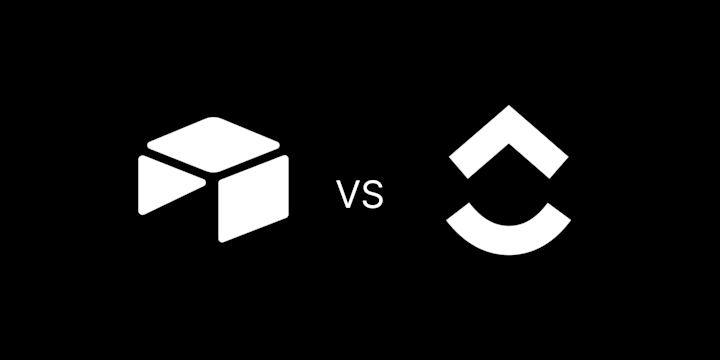
Airtable vs. ClickUp: Which is best for small teams?
Trying to decide between Airtable vs Clickup? Read our guide on the features and automations both have to offer that can be quickly set up in IFTTT!
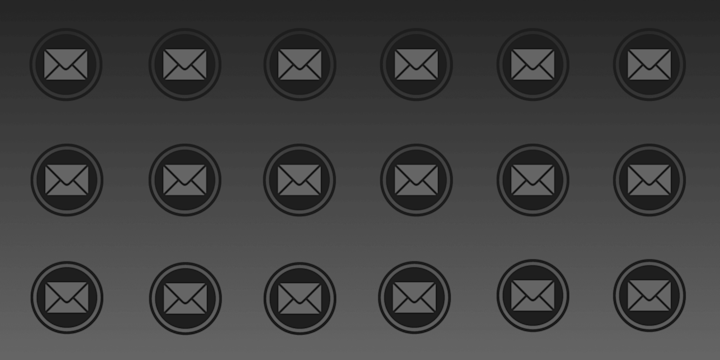
Unveiling the best email apps for iPhone in 2025
The best email apps for iPhone in 2025. Click to learn more!
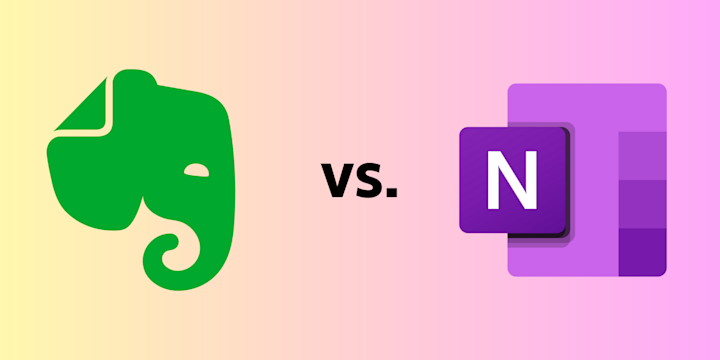
Evernote vs OneNote; Best note-taking app for you
Evernote vs OneNote - Which is the best note-taking app? Click to learn more!

Microsoft To Do Applets
With Microsoft To Do recently added to the IFTTT platform, you can now automate and integrate your to do list in new, powerful ways. Microsoft To Do can be connected to over 700 services, devices, and apps.
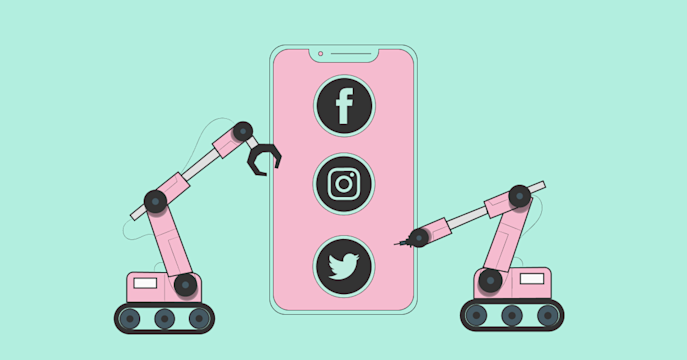
The 7 best apps for content creators in 2025
Check out our recommendations for the best apps for content creators and learn how IFTTT can make your creative processes that much easier!