Popular Facebook Pages and Google Drive workflows and automations
-
Automatically archive new photos you add to your page to Google Drive

-
Save photos posted to FB Page in Google Drive
-
Create archive of your facebook page posts in Google Drive
Useful Facebook Pages and Google Drive integrations
Triggers (If this)
-
 New status message on page
This Trigger fires every time you create a new status message on your Facebook Page.
New status message on page
This Trigger fires every time you create a new status message on your Facebook Page.
-
 New file in your folder
This trigger fires every time a new file is added to the Google Drive folder you specify. Note: Does not work for Google Docs, Forms, or Sheets files.
New file in your folder
This trigger fires every time a new file is added to the Google Drive folder you specify. Note: Does not work for Google Docs, Forms, or Sheets files.
-
 New status message with hashtag on page
This Trigger fires every time you create a new status message with a specific hashtag on your Facebook Page.
New status message with hashtag on page
This Trigger fires every time you create a new status message with a specific hashtag on your Facebook Page.
-
 New file from search in your folder
This trigger fires every time a new file matches your search query in a Google Drive folder. Note: only works for files created after the Applet is turned on.
New file from search in your folder
This trigger fires every time a new file matches your search query in a Google Drive folder. Note: only works for files created after the Applet is turned on.
-
 New link post on page
This Trigger fires every time you create a new link post on your Facebook Page.
New link post on page
This Trigger fires every time you create a new link post on your Facebook Page.
-
 New photo in your folder
This trigger fires every time any new photo is saved in the Google Drive folder you specify. Note: only works for photos created after the Applet is turned on.
New photo in your folder
This trigger fires every time any new photo is saved in the Google Drive folder you specify. Note: only works for photos created after the Applet is turned on.
-
 New link post with hashtag on page
This Trigger fires every time you create a new link post with a specific hashtag on your Facebook Page.
New link post with hashtag on page
This Trigger fires every time you create a new link post with a specific hashtag on your Facebook Page.
-
 New video in your folder
This trigger fires every time a new video is saved in the Google Drive folder you specify. Note: only works for videos created after the Applet is turned on.
New video in your folder
This trigger fires every time a new video is saved in the Google Drive folder you specify. Note: only works for videos created after the Applet is turned on.
-
 New photo upload on page
This Trigger fires every time you upload a new photo on your Facebook Page.
New photo upload on page
This Trigger fires every time you upload a new photo on your Facebook Page.
-
 New starred file in folder
This trigger fires every time a new file is starred in a specified Google Drive folder. Note: only works for files created and starred after the Applet is turned on.
New starred file in folder
This trigger fires every time a new file is starred in a specified Google Drive folder. Note: only works for files created and starred after the Applet is turned on.
-
 New photo upload with hashtag on page
This Trigger fires every time you upload a new photo with a specific hashtag on your Facebook Page.
New photo upload with hashtag on page
This Trigger fires every time you upload a new photo with a specific hashtag on your Facebook Page.
Queries (With)
-
 History of photos uploaded in your folder
This query returns a list of recent photos saved in the Google Drive folder you specify.
History of photos uploaded in your folder
This query returns a list of recent photos saved in the Google Drive folder you specify.
-
 History of files uploaded in your folder
This query returns a list of recent files added to the Google Drive folder you specify.
History of files uploaded in your folder
This query returns a list of recent files added to the Google Drive folder you specify.
-
 History of files starred in folder
This query returns a list of recent files starred in a specified Google Drive folder.
History of files starred in folder
This query returns a list of recent files starred in a specified Google Drive folder.
-
 History of files from search uploaded in your folder
This query returns a list of recent files that matches your search query in a Google Drive folder.
History of files from search uploaded in your folder
This query returns a list of recent files that matches your search query in a Google Drive folder.
-
 History of videos uploaded in your folder
This query returns a list of recent videos saved in the Google Drive folder you specify.
History of videos uploaded in your folder
This query returns a list of recent videos saved in the Google Drive folder you specify.
Actions (Then that)
-
 Create a status message
This Action will create a new plain text status message on your Facebook Page.
Create a status message
This Action will create a new plain text status message on your Facebook Page.
-
 Upload file from URL
This action will download a file at a given URL and add it to Google Drive at the path you specify. NOTE: 100 MB file size limit.
Upload file from URL
This action will download a file at a given URL and add it to Google Drive at the path you specify. NOTE: 100 MB file size limit.
-
 Create a link post
This Action will create a new link post on your Facebook Page wall.
Create a link post
This Action will create a new link post on your Facebook Page wall.
-
 Upload a photo from URL
This Action will upload a new photo, from the given URL, to a Facebook Page album you specify.
Upload a photo from URL
This Action will upload a new photo, from the given URL, to a Facebook Page album you specify.
Facebook Pages and Google Drive resources

Facebook Ads versus Google Ads
Facebook Ads and Google Ads are two popular ad platforms that offer a wide range of features and options. In this article, we compare these two powerful platforms and help you decide which one is the right fit for you.
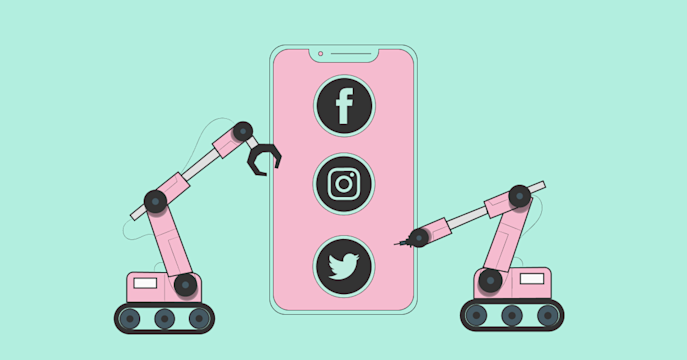
The 7 best apps for content creators in 2025
Check out our recommendations for the best apps for content creators and learn how IFTTT can make your creative processes that much easier!

What is Lead Generation?
Trying to get more clients? You need to learn lead generation. Click to learn what is lead generation!

What is the Facebook Audience Network
Click to learn more! What is the Facebook Audience Network.

Best landing page builders to create your perfect website
Best Landing Page Builders to Create Your Perfect Website

How to make a Facebook business Page: Setup and growth plan
Click to learn how to create a Facebook business page with IFTTT!