Tagged article in pocket, send to kindle
Start today
Triggers (If this)
Actions (Then that)
Other popular Gmail workflows and automations
-
-
Cross-Post Instagram Photo to Facebook Group

-
Send email rss
-
Quickly email a photo to yourself or others
-
Notify your neighbour when your mower needs attention

-
If Offline Rachio, Then Send an Email
-
If any new SMS received, then send an email to gmail
-
Create a #Trello Card for a Weekly Review Every Friday #TrelloDojo

-
Note to self
Useful Gmail and iotty Smart Home integrations
Triggers (If this)
-
 Smart Outlet turned on or off
This trigger fires when one of your iotty Smart Outlet devices is turned on or off.
Smart Outlet turned on or off
This trigger fires when one of your iotty Smart Outlet devices is turned on or off.
-
 Smart Switch turned on/off/pressed
This trigger fires when one of your iotty Smart Switch devices is turned on or off, or it is pressed (when its Gang Type on the iotty app is set as 'Gate').
Smart Switch turned on/off/pressed
This trigger fires when one of your iotty Smart Switch devices is turned on or off, or it is pressed (when its Gang Type on the iotty app is set as 'Gate').
-
 Smart Shades Switch open or closed
This trigger fires when one of your iotty Smart Shades Switch devices is completely opened or closed.
Smart Shades Switch open or closed
This trigger fires when one of your iotty Smart Shades Switch devices is completely opened or closed.
Smart Outlet turned on or off
This trigger fires when one of your iotty Smart Outlet devices is turned on or off.
Smart Switch turned on/off/pressed
This trigger fires when one of your iotty Smart Switch devices is turned on or off, or it is pressed (when its Gang Type on the iotty app is set as 'Gate').
Smart Shades Switch open or closed
This trigger fires when one of your iotty Smart Shades Switch devices is completely opened or closed.
Queries (With)
Actions (Then that)
-
 Turn on/off/press a Smart Switch
This action sends a command to one of your iotty Smart Switches.
Turn on/off/press a Smart Switch
This action sends a command to one of your iotty Smart Switches.
-
 Send an email
This Action will send an email to up to twenty recipients from your Gmail account.
Send an email
This Action will send an email to up to twenty recipients from your Gmail account.
-
 Turn on/off a Smart Outlet
This action sends a command to one of your iotty Smart Outlets.
Turn on/off a Smart Outlet
This action sends a command to one of your iotty Smart Outlets.
-
 Send yourself an email
This action will send yourself an email. HTML, images and links are supported.
Send yourself an email
This action will send yourself an email. HTML, images and links are supported.
-
 Open/close a Smart Shades Switch
This action sends a command to one of your iotty Smart Shades Switches.
The selected movement accuracy will be based on the calibration given to the device. You can change it from device settings on the iotty App: Update Shades calibration.
Open/close a Smart Shades Switch
This action sends a command to one of your iotty Smart Shades Switches.
The selected movement accuracy will be based on the calibration given to the device. You can change it from device settings on the iotty App: Update Shades calibration.
Turn on/off/press a Smart Switch
This action sends a command to one of your iotty Smart Switches.
Send an email
This Action will send an email to up to twenty recipients from your Gmail account.
Turn on/off a Smart Outlet
This action sends a command to one of your iotty Smart Outlets.
Send yourself an email
This action will send yourself an email. HTML, images and links are supported.
Open/close a Smart Shades Switch
This action sends a command to one of your iotty Smart Shades Switches.
The selected movement accuracy will be based on the calibration given to the device. You can change it from device settings on the iotty App: Update Shades calibration.
IFTTT helps all your apps and devices work better together