Hey frnds here we have an awesome way to get ur confession uploaded..just click on this like and w
Start today
Triggers (If this)
Actions (Then that)
Popular Facebook Pages and Google Docs workflows and automations
Useful Facebook Pages and Google Docs integrations
Triggers (If this)
-
 New status message on page
This Trigger fires every time you create a new status message on your Facebook Page.
New status message on page
This Trigger fires every time you create a new status message on your Facebook Page.
-
 New document added
This trigger fires when a new document is added to a Google Drive folder. Note: only works for docs created after the Applet is turned on.
New document added
This trigger fires when a new document is added to a Google Drive folder. Note: only works for docs created after the Applet is turned on.
-
 New status message with hashtag on page
This Trigger fires every time you create a new status message with a specific hashtag on your Facebook Page.
New status message with hashtag on page
This Trigger fires every time you create a new status message with a specific hashtag on your Facebook Page.
-
 New link post on page
This Trigger fires every time you create a new link post on your Facebook Page.
New link post on page
This Trigger fires every time you create a new link post on your Facebook Page.
-
 New link post with hashtag on page
This Trigger fires every time you create a new link post with a specific hashtag on your Facebook Page.
New link post with hashtag on page
This Trigger fires every time you create a new link post with a specific hashtag on your Facebook Page.
-
 New photo upload on page
This Trigger fires every time you upload a new photo on your Facebook Page.
New photo upload on page
This Trigger fires every time you upload a new photo on your Facebook Page.
-
 New photo upload with hashtag on page
This Trigger fires every time you upload a new photo with a specific hashtag on your Facebook Page.
New photo upload with hashtag on page
This Trigger fires every time you upload a new photo with a specific hashtag on your Facebook Page.
New status message on page
This Trigger fires every time you create a new status message on your Facebook Page.
New document added
This trigger fires when a new document is added to a Google Drive folder. Note: only works for docs created after the Applet is turned on.
New status message with hashtag on page
This Trigger fires every time you create a new status message with a specific hashtag on your Facebook Page.
New link post on page
This Trigger fires every time you create a new link post on your Facebook Page.
New link post with hashtag on page
This Trigger fires every time you create a new link post with a specific hashtag on your Facebook Page.
New photo upload on page
This Trigger fires every time you upload a new photo on your Facebook Page.
New photo upload with hashtag on page
This Trigger fires every time you upload a new photo with a specific hashtag on your Facebook Page.
Queries (With)
Actions (Then that)
-
 Create a status message
This Action will create a new plain text status message on your Facebook Page.
Create a status message
This Action will create a new plain text status message on your Facebook Page.
-
 Create a document
This action will create a new Google document at the path you specify.
Create a document
This action will create a new Google document at the path you specify.
-
 Create a link post
This Action will create a new link post on your Facebook Page wall.
Create a link post
This Action will create a new link post on your Facebook Page wall.
-
 Append to a document
This action will append to a Google document as determined by the file name and folder path you specify. Once a file’s size reaches 2MB a new file will be created.
Append to a document
This action will append to a Google document as determined by the file name and folder path you specify. Once a file’s size reaches 2MB a new file will be created.
-
 Upload a photo from URL
This Action will upload a new photo, from the given URL, to a Facebook Page album you specify.
Upload a photo from URL
This Action will upload a new photo, from the given URL, to a Facebook Page album you specify.
Create a status message
This Action will create a new plain text status message on your Facebook Page.
Create a document
This action will create a new Google document at the path you specify.
Create a link post
This Action will create a new link post on your Facebook Page wall.
Append to a document
This action will append to a Google document as determined by the file name and folder path you specify. Once a file’s size reaches 2MB a new file will be created.
Upload a photo from URL
This Action will upload a new photo, from the given URL, to a Facebook Page album you specify.
IFTTT helps all your apps and devices work better together