Create a new document with a photo
Start today
Triggers (If this)
Actions (Then that)
Other popular Google Docs workflows and automations
-
-
Generate an outline for a topic
-
YouTube to Google Drive

-
Save all your contacts
-
Google Drive Time Capsule
-
Save all your liked (favorited) tweets to a Google Doc

-
WordPress to GDrive

-
Log great quotes in a spreadsheet
-
Twitter to Google Drive

Useful Google Docs and Trane® Home integrations
Triggers (If this)
-
 Trane automation runs
This trigger fires when a Trane automation runs.
Trane automation runs
This trigger fires when a Trane automation runs.
-
 New document added
This trigger fires when a new document is added to a Google Drive folder. Note: only works for docs created after the Applet is turned on.
New document added
This trigger fires when a new document is added to a Google Drive folder. Note: only works for docs created after the Applet is turned on.
-
 Lock is locked
This trigger fires when your lock is locked.
Lock is locked
This trigger fires when your lock is locked.
-
 Lock is unlocked
This trigger fires when your lock is unlocked.
Lock is unlocked
This trigger fires when your lock is unlocked.
-
 Door opens
This trigger fires when your door opens.
Door opens
This trigger fires when your door opens.
-
 Door closes
This trigger fires when your door closes.
Door closes
This trigger fires when your door closes.
-
 Camera detects motion
This trigger fires when a camera detects motion.
Camera detects motion
This trigger fires when a camera detects motion.
-
 Motion sensor detects motion
This trigger fires when your motion sensor detects motion.
Motion sensor detects motion
This trigger fires when your motion sensor detects motion.
Trane automation runs
This trigger fires when a Trane automation runs.
New document added
This trigger fires when a new document is added to a Google Drive folder. Note: only works for docs created after the Applet is turned on.
Lock is locked
This trigger fires when your lock is locked.
Lock is unlocked
This trigger fires when your lock is unlocked.
Door opens
This trigger fires when your door opens.
Door closes
This trigger fires when your door closes.
Camera detects motion
This trigger fires when a camera detects motion.
Motion sensor detects motion
This trigger fires when your motion sensor detects motion.
Queries (With)
Actions (Then that)
-
 Run a Trane automation
This action will run a Trane automation.
Run a Trane automation
This action will run a Trane automation.
-
 Create a document
This action will create a new Google document at the path you specify.
Create a document
This action will create a new Google document at the path you specify.
-
 Turn a switch on
This action will turn on a switch.
Turn a switch on
This action will turn on a switch.
-
 Append to a document
This action will append to a Google document as determined by the file name and folder path you specify. Once a file’s size reaches 2MB a new file will be created.
Append to a document
This action will append to a Google document as determined by the file name and folder path you specify. Once a file’s size reaches 2MB a new file will be created.
-
 Turn a switch off
This action will turn a switch off.
Turn a switch off
This action will turn a switch off.
-
 Turn a dimmer on
This action will turn a dimmer on.
Turn a dimmer on
This action will turn a dimmer on.
-
 Turn a dimmer off
This action will turn a dimmer off.
Turn a dimmer off
This action will turn a dimmer off.
Run a Trane automation
This action will run a Trane automation.
Create a document
This action will create a new Google document at the path you specify.
Turn a switch on
This action will turn on a switch.
Append to a document
This action will append to a Google document as determined by the file name and folder path you specify. Once a file’s size reaches 2MB a new file will be created.
Turn a switch off
This action will turn a switch off.
Turn a dimmer on
This action will turn a dimmer on.
Turn a dimmer off
This action will turn a dimmer off.
IFTTT helps all your apps and devices work better together