Popular Google Calendar and Google Drive workflows and automations
Useful Google Calendar and Google Drive integrations
Triggers (If this)
-
 New event added
This Trigger fires every time a new event is added to your Google Calendar. Note: The time in the ingredient will be based on the timezone set in Google Calendar.
New event added
This Trigger fires every time a new event is added to your Google Calendar. Note: The time in the ingredient will be based on the timezone set in Google Calendar.
-
 New file in your folder
This trigger fires every time a new file is added to the Google Drive folder you specify. Note: Does not work for Google Docs, Forms, or Sheets files.
New file in your folder
This trigger fires every time a new file is added to the Google Drive folder you specify. Note: Does not work for Google Docs, Forms, or Sheets files.
-
 New event from search added
This Trigger fires every time a new event from search is added to your Google Calendar that contains a specific keyword or phrase. The search looks at the event’s Title, Description, and Location. Ingredient will be based on the timezone set in Google
New event from search added
This Trigger fires every time a new event from search is added to your Google Calendar that contains a specific keyword or phrase. The search looks at the event’s Title, Description, and Location. Ingredient will be based on the timezone set in Google
-
 New file from search in your folder
This trigger fires every time a new file matches your search query in a Google Drive folder. Note: only works for files created after the Applet is turned on.
New file from search in your folder
This trigger fires every time a new file matches your search query in a Google Drive folder. Note: only works for files created after the Applet is turned on.
-
 Any event starts
This Trigger fires a set number of minutes before the starting time of any event on your Google Calendar. Note: The time in the ingredient will be based on the timezone set in Google Calendar.
Any event starts
This Trigger fires a set number of minutes before the starting time of any event on your Google Calendar. Note: The time in the ingredient will be based on the timezone set in Google Calendar.
-
 New photo in your folder
This trigger fires every time any new photo is saved in the Google Drive folder you specify. Note: only works for photos created after the Applet is turned on.
New photo in your folder
This trigger fires every time any new photo is saved in the Google Drive folder you specify. Note: only works for photos created after the Applet is turned on.
-
 Event from search starts
This Trigger fires a set number of minutes before the starting time of an event on your Calendar that contains a specific keyword or phrase in the event’s Title, Description, or Location. Ingredient will be based on the zone set in Google.
Event from search starts
This Trigger fires a set number of minutes before the starting time of an event on your Calendar that contains a specific keyword or phrase in the event’s Title, Description, or Location. Ingredient will be based on the zone set in Google.
-
 New video in your folder
This trigger fires every time a new video is saved in the Google Drive folder you specify. Note: only works for videos created after the Applet is turned on.
New video in your folder
This trigger fires every time a new video is saved in the Google Drive folder you specify. Note: only works for videos created after the Applet is turned on.
-
 Any event ends
This Trigger fires within 15 minutes of the ending time of an event on your Google Calendar. Note: The time in the ingredient will be based on the timezone set in Google Calendar.
Any event ends
This Trigger fires within 15 minutes of the ending time of an event on your Google Calendar. Note: The time in the ingredient will be based on the timezone set in Google Calendar.
-
 New starred file in folder
This trigger fires every time a new file is starred in a specified Google Drive folder. Note: only works for files created and starred after the Applet is turned on.
New starred file in folder
This trigger fires every time a new file is starred in a specified Google Drive folder. Note: only works for files created and starred after the Applet is turned on.
-
 New event from search ends
This Trigger fires within 15 minutes of the ending time of an event on your Google Calendar that contains a specific keyword or phrase. The search looks at the event’s Title, Description, and Location. Ingredient will be based on the zone set in Google.
New event from search ends
This Trigger fires within 15 minutes of the ending time of an event on your Google Calendar that contains a specific keyword or phrase. The search looks at the event’s Title, Description, and Location. Ingredient will be based on the zone set in Google.
-
 You respond to an event invite
The trigger fires every time you respond to an event you're invited to. Note: The time in the ingredient will be based on the timezone set in Google Calendar.
You respond to an event invite
The trigger fires every time you respond to an event you're invited to. Note: The time in the ingredient will be based on the timezone set in Google Calendar.
Queries (With)
-
 List Calendars
This query returns your calendars.
List Calendars
This query returns your calendars.
-
 History of photos uploaded in your folder
This query returns a list of recent photos saved in the Google Drive folder you specify.
History of photos uploaded in your folder
This query returns a list of recent photos saved in the Google Drive folder you specify.
-
 Search Events
Search events of a calendar
Search Events
Search events of a calendar
-
 History of files uploaded in your folder
This query returns a list of recent files added to the Google Drive folder you specify.
History of files uploaded in your folder
This query returns a list of recent files added to the Google Drive folder you specify.
-
 List Attendees
Get a list of event attendees
List Attendees
Get a list of event attendees
-
 History of files starred in folder
This query returns a list of recent files starred in a specified Google Drive folder.
History of files starred in folder
This query returns a list of recent files starred in a specified Google Drive folder.
-
 List Busy Windows
List time windows when someone is busy.
List Busy Windows
List time windows when someone is busy.
-
 History of files from search uploaded in your folder
This query returns a list of recent files that matches your search query in a Google Drive folder.
History of files from search uploaded in your folder
This query returns a list of recent files that matches your search query in a Google Drive folder.
-
 List Events For a Date
This query returns a list events for a specific day.
List Events For a Date
This query returns a list events for a specific day.
-
 History of videos uploaded in your folder
This query returns a list of recent videos saved in the Google Drive folder you specify.
History of videos uploaded in your folder
This query returns a list of recent videos saved in the Google Drive folder you specify.
-
 List Events For a Date Range
This query lists events for a specific date range.
List Events For a Date Range
This query lists events for a specific date range.
-
 History of times you responded to a calendar invite.
The query returns a list of when you responded to an event you're invited to.
History of times you responded to a calendar invite.
The query returns a list of when you responded to an event you're invited to.
-
 History of events from search added
This query returns a list of every time a new event from search is added to your Google Calendar that contains a specific keyword or phrase. The search looks at the event’s Title, Description, and Location.
History of events from search added
This query returns a list of every time a new event from search is added to your Google Calendar that contains a specific keyword or phrase. The search looks at the event’s Title, Description, and Location.
-
 History of events from search ended
This query returns a list of ending time (within 15 minutes) of events on your Google Calendar that contains a specific keyword or phrase. The search looks at the event’s Title, Description, and Location.
History of events from search ended
This query returns a list of ending time (within 15 minutes) of events on your Google Calendar that contains a specific keyword or phrase. The search looks at the event’s Title, Description, and Location.
-
 History of calendar event endings
This query returns a list of event ending times on your Google Calendar.
History of calendar event endings
This query returns a list of event ending times on your Google Calendar.
-
 History of event from search starts
This query returns a list of a set number of minutes before the starting time of an event on your Google Calendar that contains a specific keyword or phrase. The search looks at the event’s Title, Description, and Location.
History of event from search starts
This query returns a list of a set number of minutes before the starting time of an event on your Google Calendar that contains a specific keyword or phrase. The search looks at the event’s Title, Description, and Location.
-
 History of events added
This query returns a list of every time a new event is added to your Google Calendar.
History of events added
This query returns a list of every time a new event is added to your Google Calendar.
-
 History of calendar event beginnings
This query returns a list of event starting times on your Google Calendar.
History of calendar event beginnings
This query returns a list of event starting times on your Google Calendar.
Actions (Then that)
-
 Quick add event
This Action will add an event to your Google Calendar. Simply include a detailed description of when and what.
Quick add event
This Action will add an event to your Google Calendar. Simply include a detailed description of when and what.
-
 Upload file from URL
This action will download a file at a given URL and add it to Google Drive at the path you specify. NOTE: 100 MB file size limit.
Upload file from URL
This action will download a file at a given URL and add it to Google Drive at the path you specify. NOTE: 100 MB file size limit.
-
 Create a detailed event
This action will create a detailed event in your Google Calendar.
Create a detailed event
This action will create a detailed event in your Google Calendar.
Google Calendar and Google Drive resources
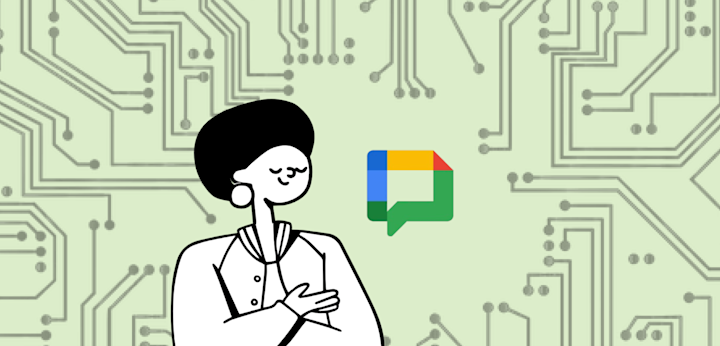
How to use Google Chat: getting started guide
Google Chat is Google's team communication tool! Click to learn how to use Google Chat.

6 best note taking apps for 2025
Check out our favorite note taking apps for 2025 and how to use IFTTT to have your most productive year yet.

How a repairman automated their calendar with AI
IFTTT AI can do way more than just write blogs and social posts, you can use it to scrape and read information. Click to learn how a Repairman automated their calendar with AI!

Guide to Organizing and Saving Articles
Become the most productive person in the room by creating the Ultimate Calendar Automation Applet.
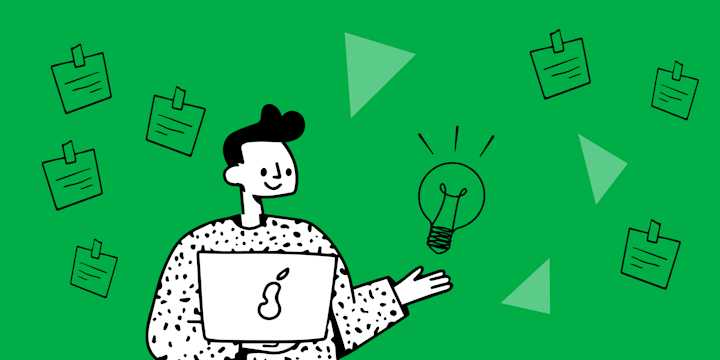
How an IFTTTer is automating their project management
IFTTT can now help teams and businesses alike automate their project management. Click to learn more!

7 repetitive tasks that small businesses should automate in 2025
Looking to improve your small business? Consider automating some of your tasks. IFTT will help you explore the benefits of automation and recommend some popular apps to use. Small Busines Automation