Popular Google Drive and Space workflows and automations
-
Save daily NASA astronomy picture of the day to Google Drive
-
imagen del día NASA -> guardar como fondo
-
NASA Astronomy Photo Of The Day to Google Drive
-
Nasa pic of the day saved on google drive
-
Save Image of the day from NASA to Google Drive
-
Upload APOD to my Google Drive
Useful Google Drive and Space integrations
Triggers (If this)
-
 Breaking news by NASA
This Trigger fires every time breaking news is released by NASA.
Breaking news by NASA
This Trigger fires every time breaking news is released by NASA.
-
 New file in your folder
This trigger fires every time a new file is added to the Google Drive folder you specify. Note: Does not work for Google Docs, Forms, or Sheets files.
New file in your folder
This trigger fires every time a new file is added to the Google Drive folder you specify. Note: Does not work for Google Docs, Forms, or Sheets files.
-
 Image of the day by NASA
This Trigger fires every time NASA posts to the Image of the Day Gallery.
Image of the day by NASA
This Trigger fires every time NASA posts to the Image of the Day Gallery.
-
 New file from search in your folder
This trigger fires every time a new file matches your search query in a Google Drive folder. Note: only works for files created after the Applet is turned on.
New file from search in your folder
This trigger fires every time a new file matches your search query in a Google Drive folder. Note: only works for files created after the Applet is turned on.
-
 Astronomy picture of the day by NASA
This Trigger fires every time NASA posts a new Astronomy Picture of the Day.
Astronomy picture of the day by NASA
This Trigger fires every time NASA posts a new Astronomy Picture of the Day.
-
 New photo in your folder
This trigger fires every time any new photo is saved in the Google Drive folder you specify. Note: only works for photos created after the Applet is turned on.
New photo in your folder
This trigger fires every time any new photo is saved in the Google Drive folder you specify. Note: only works for photos created after the Applet is turned on.
-
 Astronaut enters space
This Trigger fires every time an astronaut enters space.
Astronaut enters space
This Trigger fires every time an astronaut enters space.
-
 New video in your folder
This trigger fires every time a new video is saved in the Google Drive folder you specify. Note: only works for videos created after the Applet is turned on.
New video in your folder
This trigger fires every time a new video is saved in the Google Drive folder you specify. Note: only works for videos created after the Applet is turned on.
-
 Astronaut exits space
This Trigger fires every time an astronaut exits space.
Astronaut exits space
This Trigger fires every time an astronaut exits space.
-
 New starred file in folder
This trigger fires every time a new file is starred in a specified Google Drive folder. Note: only works for files created and starred after the Applet is turned on.
New starred file in folder
This trigger fires every time a new file is starred in a specified Google Drive folder. Note: only works for files created and starred after the Applet is turned on.
-
 ISS on-orbit status report
This Trigger fires every time the International Space Station posts a new On-Orbit Status Report.
ISS on-orbit status report
This Trigger fires every time the International Space Station posts a new On-Orbit Status Report.
-
 Season changes on Mars
This Trigger fires every time the season changes on Mars according to the Curiosity Rover's location.
Season changes on Mars
This Trigger fires every time the season changes on Mars according to the Curiosity Rover's location.
Queries (With)
-
 History of photos uploaded in your folder
This query returns a list of recent photos saved in the Google Drive folder you specify.
History of photos uploaded in your folder
This query returns a list of recent photos saved in the Google Drive folder you specify.
-
 History of files uploaded in your folder
This query returns a list of recent files added to the Google Drive folder you specify.
History of files uploaded in your folder
This query returns a list of recent files added to the Google Drive folder you specify.
-
 History of files starred in folder
This query returns a list of recent files starred in a specified Google Drive folder.
History of files starred in folder
This query returns a list of recent files starred in a specified Google Drive folder.
-
 History of files from search uploaded in your folder
This query returns a list of recent files that matches your search query in a Google Drive folder.
History of files from search uploaded in your folder
This query returns a list of recent files that matches your search query in a Google Drive folder.
-
 History of videos uploaded in your folder
This query returns a list of recent videos saved in the Google Drive folder you specify.
History of videos uploaded in your folder
This query returns a list of recent videos saved in the Google Drive folder you specify.
Google Drive and Space resources

How to see comments on Threads (Simplest Guide)
Threads has millions of new users this year. The best way to drive growth is to comment and get engaged. Click to read how to see comments on Threads.
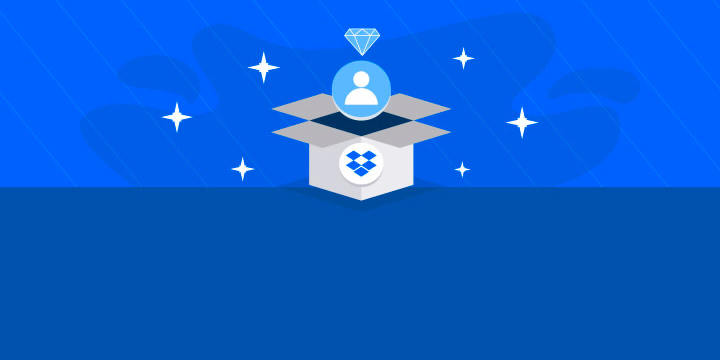
5 best cloud storage apps to access docs easily
Find the best cloud storage apps for accessing your content easily and learn how IFTTT can help you integrate your cloud storage with other tools you love.

How to upload more than 100mb to Discord
If you're trying to upload a file larger than 100MB to Discord, you'll need to take a few extra steps. First, you'll need to compress the file into a ZIP or RAR archive. Next, you'll need to upload the file to a cloud storage service lik...
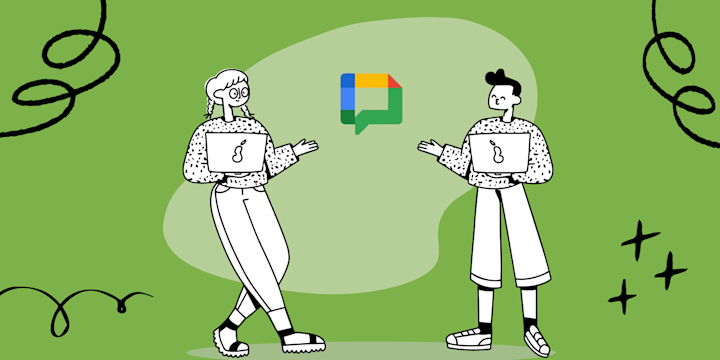
New service alert: Google Chat integrations
Adding to our impressions Google suite of automation services, you can now automate Google Chat with over 1000 services!

Top widget Applets
The trio of IFTTT widgets make it possible to trigger an action without opening an app or even unlocking your phone. If you have ever come across an Applet that feature the Button widget, Note widget, and Camera widget, you may already h...
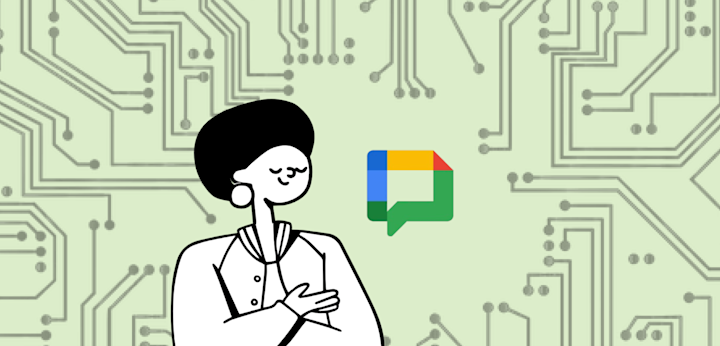
How to use Google Chat: getting started guide
Google Chat is Google's team communication tool! Click to learn how to use Google Chat.