Other popular Google Tasks workflows and automations
-
Add New Google Task to UseMotion
-
Automatically create a new task in Akiflow when there is a new Google Task created

-
Create a new Google Task for all new leads from Facebook Ad Campaigns

-
Create a Google task for all new episodes of the "99% Invisible" Podcast
-
Get a weekly digest recapping every task you completed in Google Tasks each week

-
If a task is completed from the list Tasks, then add a task to My Tasksby
-
Get a daily recap on Slack of all my Google Tasks due today

-
Add new Google Tasks items to ClickUp

-
Add tasks from Google Tasks to your To-Do List on Notion
Useful Google Tasks and YouTube integrations
Triggers (If this)
-
 New video from search
This Trigger fires every time a video is published that matches a search query.
New video from search
This Trigger fires every time a video is published that matches a search query.
-
 A task is completed
This trigger fires when a task is completed.
A task is completed
This trigger fires when a task is completed.
-
 New liked video
This Trigger fires every time you like a video on YouTube.
New liked video
This Trigger fires every time you like a video on YouTube.
-
 New task added
This trigger fires when a task is added to a list.
New task added
This trigger fires when a task is added to a list.
-
 You subscribe to a channel
This trigger fires when a new subscription is made by you, or another specific channel.
You subscribe to a channel
This trigger fires when a new subscription is made by you, or another specific channel.
-
 New video by channel
This Trigger fires every time a specific channel publishes a video.
New video by channel
This Trigger fires every time a specific channel publishes a video.
-
 New playlist
This trigger fires when a new playlist is created by a specific channel.
New playlist
This trigger fires when a new playlist is created by a specific channel.
-
 New public video uploaded by you
This Trigger fires every time you upload a new public video to YouTube.
New public video uploaded by you
This Trigger fires every time you upload a new public video to YouTube.
-
 New public video from subscriptions
This Trigger fires every time a specific user you are subscribed to makes a new video public.
New public video from subscriptions
This Trigger fires every time a specific user you are subscribed to makes a new video public.
-
 New Super Chat message
This trigger fires when there is a new Super Chat message in a live chat during a live stream on your channel.
New Super Chat message
This trigger fires when there is a new Super Chat message in a live chat during a live stream on your channel.
-
 New channel membership
This trigger fires when there is a new membership for your channel.
New channel membership
This trigger fires when there is a new membership for your channel.
-
 New Super Sticker
This trigger fires when there is a new Super Sticker in a live chat during a live stream on your channel.
New Super Sticker
This trigger fires when there is a new Super Sticker in a live chat during a live stream on your channel.
Queries (With)
-
 History of liked videos
This query returns a list of every time you like a video on YouTube.
History of liked videos
This query returns a list of every time you like a video on YouTube.
-
 List all tasks in a list
This query returns a list all the tasks in a given task list.
List all tasks in a list
This query returns a list all the tasks in a given task list.
-
 History of public videos uploaded by you
This query returns a list of every time you upload a new public video to YouTube.
History of public videos uploaded by you
This query returns a list of every time you upload a new public video to YouTube.
-
 List all task lists
This query returns a list of all your task lists.
List all task lists
This query returns a list of all your task lists.
-
 History of public videos from subscriptions
This query returns a list of every time a specific user you are subscribed to makes a new video public.
History of public videos from subscriptions
This query returns a list of every time a specific user you are subscribed to makes a new video public.
-
 History of channel memberships
This query returns a list of when there is a new membership for your channel.
History of channel memberships
This query returns a list of when there is a new membership for your channel.
-
 History of Super Chat messages
This query returns a list of when there is a new Super Chat message in a live chat during a live stream on your channel.
History of Super Chat messages
This query returns a list of when there is a new Super Chat message in a live chat during a live stream on your channel.
-
 History of Super Stickers
This query returns a list of when there is a new Super Sticker in a live chat during a live stream on your channel.
History of Super Stickers
This query returns a list of when there is a new Super Sticker in a live chat during a live stream on your channel.
-
 Get paid members
This query returns paid members for a channel.
Get paid members
This query returns paid members for a channel.
-
 Search for videos
This query returns a list of videos that match search criteria.
Search for videos
This query returns a list of videos that match search criteria.
-
 List playlist videos
This query returns a list of videos from a specified playlist.
List playlist videos
This query returns a list of videos from a specified playlist.
-
 List subscriptions
This query returns a list of subscriptions of a specified channel.
List subscriptions
This query returns a list of subscriptions of a specified channel.
-
 List playlists
This query returns a list of playlists for a specified channel.
List playlists
This query returns a list of playlists for a specified channel.
Google Tasks and YouTube resources

How an IFTTTer (us) automates their LinkedIn
IFTTT can now help creators and businesses automate their LinkedIn. Click to learn more!

Best smart home devices of 2024
IFTTT lets you connect over 1000 of your favorite smart home devices. Click to learn the best smart home devices of 2024!

How we automate TikTok
As a business, we're our own creators. Read how we use out TikTok automation service to make posting short vertical videos easier!

How to automate YouTube scripts with AI: Announcing the IFTTT AI YouTube Assistant
How to automate YouTube scripts with AI: Introducing the AI YouTube Assistant

What are Webhooks and How Should I Use Them?
Webhooks serve as the basis to many internet processes we know and love. Click to learn all about how to automate and integrate webhooks to improve your daily routines and business needs.

Five easy steps to repost on TikTok
Interested in scaling your TikTok videos? Click to learn five easy steps to repost on TikTok and how to automate the process!

How to use BotGhost + Integrations with IFTTT
Love Discord & BotGhost? Now IFTTT makes BotGhost 1000x better.

The 25 Best IFTTT Applets: Revolutionizing Your Digital Workflow
the 25 best IFTTT Applets

Top YouTube automations with IFTTT
By connecting IFTTT and YouTube for free, you can gain access to hundreds of new features, like automatically sharing videos, getting custom notifications, and personalized recommendations.