If new sale on Gumroad, then create a new page under Sales
Start today
Triggers (If this)
Other popular Gumroad workflows and automations
-
-
Add new Gumroad customers to Constant Contact

-
Create Google Tasks for promoting new products added to your Gumroad site

-
Send new Gumroad customers to Mailchimp

-
Run Inventor Flow when a Gumroad sale completes
-
Add new Gumroad customers to AWeber

-
Post new sale on Gumroad to a Discord server channel.
Useful Gumroad and Trello integrations
Triggers (If this)
-
 New Sale
This trigger fires when one of your products is sold on Gumroad.
New Sale
This trigger fires when one of your products is sold on Gumroad.
-
 Card added to board
This Trigger fires every time a card is added to a specific board.
Card added to board
This Trigger fires every time a card is added to a specific board.
-
 New Cancellation
This trigger fires when a subscriber cancels their subscription.
New Cancellation
This trigger fires when a subscriber cancels their subscription.
-
 Card added to list
This Trigger fires every time a card is added to a specified list.
Card added to list
This Trigger fires every time a card is added to a specified list.
-
 New Refund
This trigger fires when a new refund is issued.
New Refund
This trigger fires when a new refund is issued.
-
 Card assigned to me
This Trigger fires every time a card is assigned to you.
Card assigned to me
This Trigger fires every time a card is assigned to you.
-
 New Product Published
This trigger fires when you publish a new product to your Gumroad account.
New Product Published
This trigger fires when you publish a new product to your Gumroad account.
New Sale
This trigger fires when one of your products is sold on Gumroad.
Card added to board
This Trigger fires every time a card is added to a specific board.
New Cancellation
This trigger fires when a subscriber cancels their subscription.
Card added to list
This Trigger fires every time a card is added to a specified list.
New Refund
This trigger fires when a new refund is issued.
Card assigned to me
This Trigger fires every time a card is assigned to you.
New Product Published
This trigger fires when you publish a new product to your Gumroad account.
IFTTT helps all your apps and devices work better together