Close Virtual Contact Sensor
Start today
Other popular Hubitat workflows and automations
- If Number 96 turns on, then Switch on Number 97
- MyQ Update Garage Status in Hubitat when Opened
- Turn on a Hubitat device when Ring detects motion

- Turn off a Hubitat device when Scout Alarm is dismissed

- Open Virtual Contact Sensor 2
- Change Hubitat's mode when Scout Alarm is disarmed

- Call me when a Hubitat device detects water

- Change Hubitat's mode when Flic is clicked

Useful Hubitat and LightwaveRF Heating integrations
Triggers (If this)
 Device closesThis trigger fires when your Hubitat device closes.
Device closesThis trigger fires when your Hubitat device closes. Heat turned offThis trigger fires when a thermostat device deactivates
Heat turned offThis trigger fires when a thermostat device deactivates Device opensThis trigger fires when your Hubitat device opens.
Device opensThis trigger fires when your Hubitat device opens. Temperature below targetThis trigger fires when the temperature falls below the set target.
Temperature below targetThis trigger fires when the temperature falls below the set target. Device turns offThis trigger fires when your Hubitat device turns off.
Device turns offThis trigger fires when your Hubitat device turns off. Temperature above targetThis trigger fires when the temperature rises above the set target.
Temperature above targetThis trigger fires when the temperature rises above the set target. Device turns onThis trigger fires when your Hubitat device turns on.
Device turns onThis trigger fires when your Hubitat device turns on. Heat turned onThis trigger fires when a thermostat device activates
Heat turned onThis trigger fires when a thermostat device activates Mode changesThis trigger fires when the Hubitat mode changes.
Mode changesThis trigger fires when the Hubitat mode changes. Motion is detectedThis trigger fires when new motion is detected.
Motion is detectedThis trigger fires when new motion is detected. Motion is no longer detectedThis trigger fires when motion is no longer detected.
Motion is no longer detectedThis trigger fires when motion is no longer detected. Presence is detectedThis trigger fires every time your Hubitat device's presence is detected.
Presence is detectedThis trigger fires every time your Hubitat device's presence is detected. Presence is no longer detectedThis trigger fires every time your Hubitat device's presence is no longer detected.
Presence is no longer detectedThis trigger fires every time your Hubitat device's presence is no longer detected. Temperature drops belowThis trigger fires every time the temperature drops below the specified threshold.
Temperature drops belowThis trigger fires every time the temperature drops below the specified threshold. Temperature rises aboveThis trigger fires every time the temperature rises above the specified threshold.
Temperature rises aboveThis trigger fires every time the temperature rises above the specified threshold. Water is detectedThis trigger fires every time your Hubitat device detects water.
Water is detectedThis trigger fires every time your Hubitat device detects water. Water is no longer detectedThis trigger fires every time your Hubitat device no longer detects water.
Water is no longer detectedThis trigger fires every time your Hubitat device no longer detects water.
Queries (With)
 Recent history of device opensThis query returns a list of recent times when your Habitat device opened.
Recent history of device opensThis query returns a list of recent times when your Habitat device opened. History of Mode changesThis query returns a list of when the Hubitat mode has changed.
History of Mode changesThis query returns a list of when the Hubitat mode has changed. History of Device turned offThis query returns a list of when your Hubitat device turned off.
History of Device turned offThis query returns a list of when your Hubitat device turned off. Recent history of Device turns onThis query returns a list of recent Hubitat device turns on events.
Recent history of Device turns onThis query returns a list of recent Hubitat device turns on events. History of temperature rises aboveThis query returns a list of when the temperature rises above the specified threshold. Note: this query will only return future events after this Applet is created.
History of temperature rises aboveThis query returns a list of when the temperature rises above the specified threshold. Note: this query will only return future events after this Applet is created.
Actions (Then that)
 Set temperatureThis Action will set the temperature of a thermostat or thermostatic radiator valve (TRV).
Set temperatureThis Action will set the temperature of a thermostat or thermostatic radiator valve (TRV). Change ModeThis action will change Hubitat's mode.
Change ModeThis action will change Hubitat's mode. Electric Switch OnThis Action will switch the Electric Switch On.
Electric Switch OnThis Action will switch the Electric Switch On. Close a deviceThis action will close a Hubitat device.
Close a deviceThis action will close a Hubitat device. Electric Switch OffThis Action will switch the Electric Switch Off.
Electric Switch OffThis Action will switch the Electric Switch Off. Dim a deviceThis action will change a device's dimmer level.
Dim a deviceThis action will change a device's dimmer level. Set TRV Position 0This Action will set the position of a Thermostatic Radiator Valve (TRV).
Set TRV Position 0This Action will set the position of a Thermostatic Radiator Valve (TRV). Lock a deviceThis action will lock a Hubitat device.
Lock a deviceThis action will lock a Hubitat device. Set TRV Position 1This Action will set the position of a Thermostatic Radiator Valve (TRV).
Set TRV Position 1This Action will set the position of a Thermostatic Radiator Valve (TRV). Open a deviceThis action will open a Hubitat device.
Open a deviceThis action will open a Hubitat device. Set TRV Position 2This Action will set the position of a Thermostatic Radiator Valve (TRV).
Set TRV Position 2This Action will set the position of a Thermostatic Radiator Valve (TRV). Turn off a deviceThis action will turn off your Hubitat switches, lights, sirens, strobes, etc.
Turn off a deviceThis action will turn off your Hubitat switches, lights, sirens, strobes, etc. Set TRV Position 3This Action will set the position of a Thermostatic Radiator Valve (TRV).
Set TRV Position 3This Action will set the position of a Thermostatic Radiator Valve (TRV). Turn on a deviceThis Action will turn on a device attached to your Hubitat Elevation system.
Turn on a deviceThis Action will turn on a device attached to your Hubitat Elevation system. Set TRV Position 4This Action will set the position of a Thermostatic Radiator Valve (TRV).
Set TRV Position 4This Action will set the position of a Thermostatic Radiator Valve (TRV). Unlock a deviceThis action will unlock a Hubitat device.
Unlock a deviceThis action will unlock a Hubitat device. Set TRV Position 5This Action will set the position of a Thermostatic Radiator Valve (TRV).
Set TRV Position 5This Action will set the position of a Thermostatic Radiator Valve (TRV). Set TRV to a PositionThis Action will set the position of a Thermostatic Radiator Valve (TRV).
Set TRV to a PositionThis Action will set the position of a Thermostatic Radiator Valve (TRV).
IFTTT helps all your apps and devices work better together