Toggle your Hue lights on/off using a pre-selected button on your Triby
Start today
Popular Philips Hue and Invoxia Triby workflows and automations
Useful Philips Hue and Invoxia Triby integrations
Triggers (If this)
Queries (With)
Actions (Then that)
 Send a message to specified Triby IOThis Action will send a given message to a Triby IO you specify.
Send a message to specified Triby IOThis Action will send a given message to a Triby IO you specify. Set a scene in a roomThis Action well set a scene on your hue lights. NOTE: in order to add lights to a room, you must be using the newest version of the Hue app
Set a scene in a roomThis Action well set a scene on your hue lights. NOTE: in order to add lights to a room, you must be using the newest version of the Hue app Send a message to every Triby IOThis Action will send a given message to a every Triby IO you own.
Send a message to every Triby IOThis Action will send a given message to a every Triby IO you own. Turn on lightsThis Action will turn on your hue lights.
Turn on lightsThis Action will turn on your hue lights. Send an image to specified Triby IOThis action will send an image to a Triby IO you specify.
Send an image to specified Triby IOThis action will send an image to a Triby IO you specify. Turn off lightsThis Action will turn off your hue lights.
Turn off lightsThis Action will turn off your hue lights. Send an image to every Triby IOThis action will send an image to every Triby IO you own.
Send an image to every Triby IOThis action will send an image to every Triby IO you own. Toggle lights on/offThis Action will toggle your hue lights on or off.
Toggle lights on/offThis Action will toggle your hue lights on or off. Start a timer on specified Triby IOThis action will start a timer for a given duration on a Triby IO you specify.
Start a timer on specified Triby IOThis action will start a timer for a given duration on a Triby IO you specify. Blink lightsThis Action will briefly turn your hue lights off then back on.
Blink lightsThis Action will briefly turn your hue lights off then back on. Play preset media on specified Triby IOThis action will play a media among those already preset on a button, on a Triby IO you specify.
Play preset media on specified Triby IOThis action will play a media among those already preset on a button, on a Triby IO you specify. Dim lightsThis Action will dim or brighten your hue lights to a value between 0-100.
Dim lightsThis Action will dim or brighten your hue lights to a value between 0-100. Play media URL on specified Triby IOThis action will play a provided media URL, on a Triby IO you specify.
Play media URL on specified Triby IOThis action will play a provided media URL, on a Triby IO you specify. Change colorThis Action will change the color of your hue lights. NOTE: Accepts color names and CSS hex color values. Defaults to white if no color match is found. NOTE: not compatible with hue lux bulbs.
Change colorThis Action will change the color of your hue lights. NOTE: Accepts color names and CSS hex color values. Defaults to white if no color match is found. NOTE: not compatible with hue lux bulbs. Stop playing media on specified Triby IOThis action will stop all playing media, on a Triby IO you specify.
Stop playing media on specified Triby IOThis action will stop all playing media, on a Triby IO you specify. Change to random colorThis Action will change your hue lights to a randomly selected color. NOTE: not compatible with hue lux bulbs.
Change to random colorThis Action will change your hue lights to a randomly selected color. NOTE: not compatible with hue lux bulbs. Start a call from specified Triby IOThis action will make a call to a given user in your group, from a Triby IO you specify.
Start a call from specified Triby IOThis action will make a call to a given user in your group, from a Triby IO you specify. Change color from imageThis Action will change the color of your hue lights to match the dominant colors found in an image you specify. NOTE: not compatible with hue lux bulbs.
Change color from imageThis Action will change the color of your hue lights to match the dominant colors found in an image you specify. NOTE: not compatible with hue lux bulbs. Start an intercom call from specified Triby IOThis action will make an intercom call to an other Triby of your group, from a Triby IO you specify.
Start an intercom call from specified Triby IOThis action will make an intercom call to an other Triby of your group, from a Triby IO you specify. Turn on color loopThis Action will turn on a slow color loop effect for your hue lights. NOTE: not compatible with hue lux bulbs.
Turn on color loopThis Action will turn on a slow color loop effect for your hue lights. NOTE: not compatible with hue lux bulbs.![[Advanced] Execute a script on specified Triby IO [Advanced] Execute a script on specified Triby IO](https://assets.ifttt.com/images/channels/2078068448/icons/monochrome_large.webp) [Advanced] Execute a script on specified Triby IOThis action will execute a script on a Triby IO you specify (advanced use, read the documentation available at www.invoxia.com/developers for more information).
[Advanced] Execute a script on specified Triby IOThis action will execute a script on a Triby IO you specify (advanced use, read the documentation available at www.invoxia.com/developers for more information). Send a silent message to specified Triby IOThis Action will send a silent message to a Triby IO you specify.
Send a silent message to specified Triby IOThis Action will send a silent message to a Triby IO you specify. Send a silent message to every Triby IOThis Action will send a silent message to every Triby IO in your group.
Send a silent message to every Triby IOThis Action will send a silent message to every Triby IO in your group.
IFTTT helps all your apps and devices work better together