Save a Photo when detect moviment
Start today
Popular iOS Photos and Ring workflows and automations
Useful iOS Photos and Ring integrations
Triggers (If this)
 Any new photoThis Trigger fires every time a new photo is added to your camera roll.
Any new photoThis Trigger fires every time a new photo is added to your camera roll. New Ring DetectedThis Trigger fires every time somebody rings your Ring Doorbell.
New Ring DetectedThis Trigger fires every time somebody rings your Ring Doorbell. New screenshotThis Trigger fires every time you take a screenshot.
New screenshotThis Trigger fires every time you take a screenshot. New Motion DetectedThis Trigger fires every time a motion is detected at the given doorbell.
New Motion DetectedThis Trigger fires every time a motion is detected at the given doorbell. New photo taken in areaThis Trigger fires every time you take a photo in an area you specify.
New photo taken in areaThis Trigger fires every time you take a photo in an area you specify. New photo with the front cameraThis Trigger fires every time you take a photo with the front camera.
New photo with the front cameraThis Trigger fires every time you take a photo with the front camera. New photo with the rear cameraThis Trigger fires every time you take a photo with the rear camera.
New photo with the rear cameraThis Trigger fires every time you take a photo with the rear camera. New photo added to albumThis Trigger fires every time a new photo is added to the album you specify.
New photo added to albumThis Trigger fires every time a new photo is added to the album you specify.
Queries (With)
IFTTT helps all your apps and devices work better together