Rain tomorrow? Notify the whole family
Start today
Other popular LaMetric workflows and automations

- Know when your spouse leaves work

- LaMetric device displays a notification when your iKettle has boiled
- Notify prayer time on LaMetric
- Get top CNN news to your LaMetric Time device

- If Notification received from Idealista, then Send Normal notification to My LaMetric
- If battery is low – remind me to charge

- Netatmo rain notification to lametric
- Turn on the radio if your Arlo detects motion

Useful LaMetric and SimCam integrations
Triggers (If this)
 Person DetectionThis trigger fires when SimCam detects a person in a specific area.(If you select "special time", this trigger will run once in this time period. If you do not fill in this value, the trigger will run normally)
Person DetectionThis trigger fires when SimCam detects a person in a specific area.(If you select "special time", this trigger will run once in this time period. If you do not fill in this value, the trigger will run normally) Action Button PressedThis Trigger fires every time you press the action button on LaMetric Time.
Action Button PressedThis Trigger fires every time you press the action button on LaMetric Time. Object MonitoringThis trigger fires when an object you’ve selected in the camera’s view is removed.
Object MonitoringThis trigger fires when an object you’ve selected in the camera’s view is removed. Alarm Went OffThis trigger fires an event when the LaMetric Clock app fires an alarm.
Alarm Went OffThis trigger fires an event when the LaMetric Clock app fires an alarm. Facial RecognitionThis trigger fires when SimCam recognizes a Face ID that set up.
Facial RecognitionThis trigger fires when SimCam recognizes a Face ID that set up. Timer StartedThis trigger fires when timer app starts countdown on your LaMetric device.
Timer StartedThis trigger fires when timer app starts countdown on your LaMetric device. Pets AppearThis trigger fires when SimCam detects a pet in a specific area.
Pets AppearThis trigger fires when SimCam detects a pet in a specific area. Timer FinishedThis trigger fires an event when countdown is finished.
Timer FinishedThis trigger fires an event when countdown is finished. Vehicle ExitingThis trigger fires when SimCam detects the car exited the specific area.
Vehicle ExitingThis trigger fires when SimCam detects the car exited the specific area. Vehicle EnteringThis trigger fires when SimCam detects the car entered the specific area.
Vehicle EnteringThis trigger fires when SimCam detects the car entered the specific area. Baby CryingThis trigger fires when Simbaby hears a Baby’s crying
Baby CryingThis trigger fires when Simbaby hears a Baby’s crying Baby Out Of FenceThis trigger fires when Simbaby finds your baby getting out of the fence.
Baby Out Of FenceThis trigger fires when Simbaby finds your baby getting out of the fence. Baby Sleeping SoundlyThis trigger fires when Simbaby finds your baby falling asleep.
Baby Sleeping SoundlyThis trigger fires when Simbaby finds your baby falling asleep. Baby MovingThis trigger fires when Simbaby find your baby moving.
Baby MovingThis trigger fires when Simbaby find your baby moving. Doorbell Answered RingsThis trigger fires when the doorbell’s ring is answerd.
Doorbell Answered RingsThis trigger fires when the doorbell’s ring is answerd. Doorbell Missed RingsThis trigger fires when the doorbell’s ring is missed.
Doorbell Missed RingsThis trigger fires when the doorbell’s ring is missed. Doorbell WanderingThis trigger fires when the doorbell detects a person.
Doorbell WanderingThis trigger fires when the doorbell detects a person.
Queries (With)
 History of Vehicle ExitedThis query returns a list of when SimCam detected a car exited the specific area.
History of Vehicle ExitedThis query returns a list of when SimCam detected a car exited the specific area. History of timer finishedThis query returns a list of an event when countdown was finished.
History of timer finishedThis query returns a list of an event when countdown was finished. History of Person DetectedThis query returns a list of when SimCam detected a person in a specific area.
History of Person DetectedThis query returns a list of when SimCam detected a person in a specific area. History of Objected MovedThis query returns a list of when an object you’ve selected in the camera’s view was moved.
History of Objected MovedThis query returns a list of when an object you’ve selected in the camera’s view was moved. History of Pet DetectedThis query returns a list of when SimCam detected a pet in a specific area.
History of Pet DetectedThis query returns a list of when SimCam detected a pet in a specific area. History of Vehicle EnteringThis query returns a list of when SimCam detected the car entered the specific area.
History of Vehicle EnteringThis query returns a list of when SimCam detected the car entered the specific area. History of when a Face was RecognizedThis query returns a list of when SimCam recognized a Face ID that set up.
History of when a Face was RecognizedThis query returns a list of when SimCam recognized a Face ID that set up.
Actions (Then that)
 Display NotificationThis action will display notification on your LaMetric device.
Display NotificationThis action will display notification on your LaMetric device. Turn On Privacy ModeThis action will turn on camera's privacy mode.
Turn On Privacy ModeThis action will turn on camera's privacy mode. Display Sticky NotificationThis action will display notification on your LaMetric device. The notification will stay on screen until dismissed.
Display Sticky NotificationThis action will display notification on your LaMetric device. The notification will stay on screen until dismissed. Turn Off Privacy ModeThis action will turn off camera's privacy mode.
Turn Off Privacy ModeThis action will turn off camera's privacy mode. Update Indicator AppThis action will update the Indicator app on your LaMetric device.
Update Indicator AppThis action will update the Indicator app on your LaMetric device. Set Clock FaceThis action will set or update a clock face on your LaMetric device.
Set Clock FaceThis action will set or update a clock face on your LaMetric device. Activate App Or EffectThis action will activate specific app or effect on a LaMetric device.
Activate App Or EffectThis action will activate specific app or effect on a LaMetric device. Start RadioThis action will start playing radio on a LaMetric Time device.
Start RadioThis action will start playing radio on a LaMetric Time device. Stop RadioThis action will stop playing radio on a LaMetric device.
Stop RadioThis action will stop playing radio on a LaMetric device. Start TimerThis action will start the timer on a LaMetric device.
Start TimerThis action will start the timer on a LaMetric device. Pause TimerThis action will pause the timer on a LaMetric device.
Pause TimerThis action will pause the timer on a LaMetric device. Reset TimerThis action will reset the timer on a LaMetric device.
Reset TimerThis action will reset the timer on a LaMetric device. Start StopwatchThis action will start stopwatch on a LaMetric Time device.
Start StopwatchThis action will start stopwatch on a LaMetric Time device. Pause StopwatchThis action will pause stopwatch on a LaMetric Time device.
Pause StopwatchThis action will pause stopwatch on a LaMetric Time device. Reset StopwatchThis action will reset stopwatch on a LaMetric device.
Reset StopwatchThis action will reset stopwatch on a LaMetric device. Turn On LaMetric SKYThis action will turn on your LaMetric SKY.
Turn On LaMetric SKYThis action will turn on your LaMetric SKY. Turn Off LaMetric SKYThis action will turn off your LaMetric SKY.
Turn Off LaMetric SKYThis action will turn off your LaMetric SKY. Set Color On LaMetric SKYThis action will set color on your LaMetric SKY.
Set Color On LaMetric SKYThis action will set color on your LaMetric SKY. Dim LaMetric SKYThis action will dim your LaMetric SKY.
Dim LaMetric SKYThis action will dim your LaMetric SKY.
IFTTT helps all your apps and devices work better together