Change color and brightness of LIFX lights
Start today
Other popular LIFX workflows and automations

- Blink on FB status update
- Blink your LIFX lights when you get a new Twitch follower

- Turn on your LIFX lights when you come home
- If it starts to snow, blink my LIFX lights cyan

- Dim your lights to a golden glow when the sun sets

- Switch off LIFX lights

- LIFX Weekday Off

- If current condition changes to rain, then breathe lights to blue

Useful LIFX and Rust integrations
Triggers (If this)
 A smart alarm was triggeredThis trigger fires when one of your Smart Alarms is triggered in Rust.
A smart alarm was triggeredThis trigger fires when one of your Smart Alarms is triggered in Rust. A smart alarm was triggered with a specific keywordThis trigger fires when a Smart Alarm is triggered in Rust and has a specific keyword in either its title or body text.
A smart alarm was triggered with a specific keywordThis trigger fires when a Smart Alarm is triggered in Rust and has a specific keyword in either its title or body text. You were killedThis trigger fires when you were killed in Rust while you were not playing the game.
You were killedThis trigger fires when you were killed in Rust while you were not playing the game. You were killed by another playerThis trigger fires when you were killed by another player while you were not playing the game.
You were killed by another playerThis trigger fires when you were killed by another player while you were not playing the game. A teammate comes onlineThis trigger fires when one of your teammates comes online on one of your Rust servers.
A teammate comes onlineThis trigger fires when one of your teammates comes online on one of your Rust servers.
Queries (With)
Actions (Then that)
 Move lightsThis Action will make your LIXF Z lights move in a pattern.
Move lightsThis Action will make your LIXF Z lights move in a pattern. Turn lights onThis Action will turn your lights on.
Turn lights onThis Action will turn your lights on. Turn lights offThis Action will turn your lights off.
Turn lights offThis Action will turn your lights off. Toggle lights on/offThis Action will turn your lights off if they are on, and turn them on if they are off.
Toggle lights on/offThis Action will turn your lights off if they are on, and turn them on if they are off. Activate sceneThis Action will activate a Scene.
Activate sceneThis Action will activate a Scene. Change color of lightsThis Action will change the color of your lights.
Change color of lightsThis Action will change the color of your lights. Blink lightsThis Action will make your lights quickly blink the color of your choice.
Blink lightsThis Action will make your lights quickly blink the color of your choice. Breathe lightsThis Action will make your lights slowly breathe the color of your choice.
Breathe lightsThis Action will make your lights slowly breathe the color of your choice. Start Clean CycleTurn on the Clean Cycle of your LIFX Clean to it's default duration
Start Clean CycleTurn on the Clean Cycle of your LIFX Clean to it's default duration Stop Clean CycleTurn off the Clean Cycle of your LIFX Clean
Stop Clean CycleTurn off the Clean Cycle of your LIFX Clean
IFTTT helps all your apps and devices work better together