Blink lights when you're mentioned on Twitter
Start today
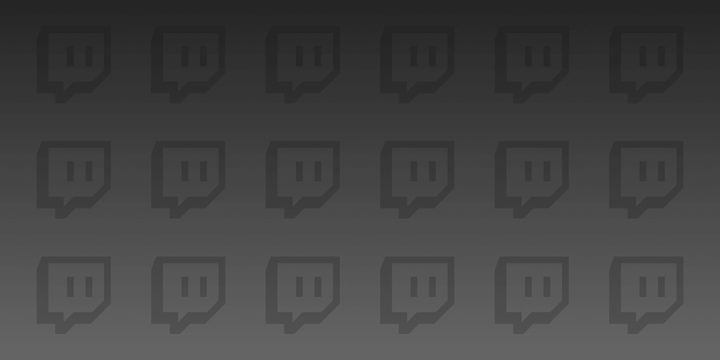




Popular LIFX and Twitter workflows and automations
Useful LIFX and Twitter integrations
Triggers (If this)
 New tweet by youThis Trigger fires every time you post a new tweet.
New tweet by youThis Trigger fires every time you post a new tweet. New tweet by you with hashtagThis Trigger fires every time you post a new tweet with a specific hashtag.
New tweet by you with hashtagThis Trigger fires every time you post a new tweet with a specific hashtag. New tweet by you in areaThis Trigger fires every time you post a tweet at a location you specify.
New tweet by you in areaThis Trigger fires every time you post a tweet at a location you specify. New mention of youThis Trigger fires every time you are @mentioned in a tweet.
New mention of youThis Trigger fires every time you are @mentioned in a tweet. New link by youThis Trigger fires for every link you tweet. If your tweet has multiple links, it will fire multiple times.
New link by youThis Trigger fires for every link you tweet. If your tweet has multiple links, it will fire multiple times. New followerThis Trigger fires every time a new user starts following you.
New followerThis Trigger fires every time a new user starts following you. New liked tweet by youThis Trigger fires every time you like a tweet.
New liked tweet by youThis Trigger fires every time you like a tweet. New tweet by a specific userThis Trigger fires every time the Twitter user you specify tweets.
New tweet by a specific userThis Trigger fires every time the Twitter user you specify tweets. New tweet from searchThis Trigger fires every time a new tweet matches your search query. Limited to 10 tweets per check, and protected tweets will not be returned.
New tweet from searchThis Trigger fires every time a new tweet matches your search query. Limited to 10 tweets per check, and protected tweets will not be returned. New tweet by anyone in areaThis Trigger fires every time anyone posts a tweet at a location you specify.
New tweet by anyone in areaThis Trigger fires every time anyone posts a tweet at a location you specify.
Actions (Then that)
 Move lightsThis Action will make your LIXF Z lights move in a pattern.
Move lightsThis Action will make your LIXF Z lights move in a pattern. Post a tweetThis Action will post a new tweet to your Twitter account. NOTE: Please adhere to Twitter’s Rules and Terms of Service.
Post a tweetThis Action will post a new tweet to your Twitter account. NOTE: Please adhere to Twitter’s Rules and Terms of Service. Turn lights onThis Action will turn your lights on.
Turn lights onThis Action will turn your lights on. Post a tweet with imageThis Action will post a new tweet to your Twitter account with a linked pic.twitter.com image. NOTE: Please adhere to Twitter’s Rules and Terms of Service.
Post a tweet with imageThis Action will post a new tweet to your Twitter account with a linked pic.twitter.com image. NOTE: Please adhere to Twitter’s Rules and Terms of Service. Turn lights offThis Action will turn your lights off.
Turn lights offThis Action will turn your lights off. Toggle lights on/offThis Action will turn your lights off if they are on, and turn them on if they are off.
Toggle lights on/offThis Action will turn your lights off if they are on, and turn them on if they are off. Activate sceneThis Action will activate a Scene.
Activate sceneThis Action will activate a Scene. Change color of lightsThis Action will change the color of your lights.
Change color of lightsThis Action will change the color of your lights. Blink lightsThis Action will make your lights quickly blink the color of your choice.
Blink lightsThis Action will make your lights quickly blink the color of your choice. Breathe lightsThis Action will make your lights slowly breathe the color of your choice.
Breathe lightsThis Action will make your lights slowly breathe the color of your choice. Start Clean CycleTurn on the Clean Cycle of your LIFX Clean to it's default duration
Start Clean CycleTurn on the Clean Cycle of your LIFX Clean to it's default duration Stop Clean CycleTurn off the Clean Cycle of your LIFX Clean
Stop Clean CycleTurn off the Clean Cycle of your LIFX Clean
LIFX and Twitter resources

Automate for Earth Day 2024
Happy Earth Day 2021. We’re excited to share videos of the best Earth Day Applets from across the IFTTT community. They were submitted to the IFTTT Earth Day Challenge, our Earth Day Hackathon, and from our community team.
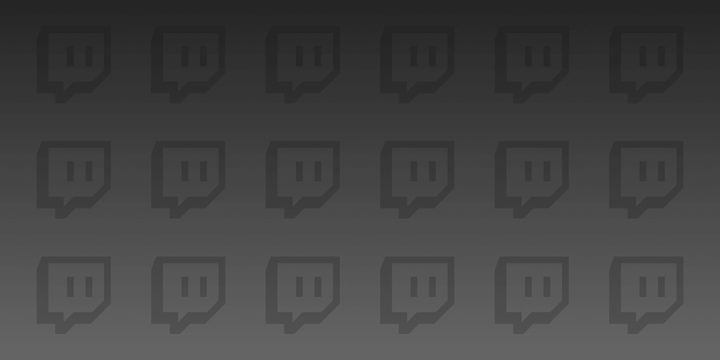
How to stream on Twitch: A first timer's guide
Click to learn how to stream on Twitch

Your no-frills guide to using the Twitch dashboard
Click to get your no-frills guide to using the Twitch dashboard

How to automate scheduling tasks to improve productivity
Explore the differences between scheduling tasks and automating scheduled tasks. IFTTT is here to help you discover what tasks should be scheduled instead of automated, as well as step-by-step instructions for automating scheduling tasks...

How to get a following on Twitch easily in 2024
Click to learn how to get a following on Twitch easily in 2024

How an IFTTTer automates their Twitch
Twitch is one of the most popular services on IFTTT. Automate your Twitch today!
IFTTT helps all your apps and devices work better together