HOT water
Start today
Other popular NIBE Uplink workflows and automations
- Boost hot water production of NIBE heat pump during the hours when electricity is cheapest.
- Set NIBE to vacation mode
- If Alarm occurs on NIBE, then Send a notification from the IFTTT app
- Set NIBE to home mode
- Blink my Philips Hue light when an alarm is triggered on my NIBE system

- Create a ToDo note when an alarm is triggered

Useful NIBE Uplink and SmartThings integrations
Triggers (If this)
 Switched onThis Trigger fires every time your SmartThings device is switched on.
Switched onThis Trigger fires every time your SmartThings device is switched on. Alarm occurs on systemThis Trigger fires every time an alarm is triggered on your system.
Alarm occurs on systemThis Trigger fires every time an alarm is triggered on your system. Switched offThis Trigger fires every time your SmartThings device is switched off.
Switched offThis Trigger fires every time your SmartThings device is switched off. OpenedThis Trigger fires every time your SmartThings device is opened.
OpenedThis Trigger fires every time your SmartThings device is opened. ClosedThis Trigger fires every time your SmartThings device is closed.
ClosedThis Trigger fires every time your SmartThings device is closed. LockedThis Trigger fires every time your SmartThings device is locked.
LockedThis Trigger fires every time your SmartThings device is locked. UnlockedThis Trigger fire every time your SmartThings device is unlocked.
UnlockedThis Trigger fire every time your SmartThings device is unlocked. Any new motionThis Trigger fires every time your SmartThings device senses motion.
Any new motionThis Trigger fires every time your SmartThings device senses motion. Presence detectedThis Trigger fires every time your SmartThings device's presence is detected.
Presence detectedThis Trigger fires every time your SmartThings device's presence is detected. Presence no longer detectedThis Trigger fires every time your SmartThings device's presence is no longer detected.
Presence no longer detectedThis Trigger fires every time your SmartThings device's presence is no longer detected. Temperature rises aboveThis Trigger fires every time your SmartThings device detects temperatures above a value you specify.
Temperature rises aboveThis Trigger fires every time your SmartThings device detects temperatures above a value you specify. Temperature drops belowThis Trigger fires every time your SmartThings device detects temperatures below a value you specify.
Temperature drops belowThis Trigger fires every time your SmartThings device detects temperatures below a value you specify. Humidity rises aboveThis Trigger fires every time your SmartThings device detects humidity above a value you specify.
Humidity rises aboveThis Trigger fires every time your SmartThings device detects humidity above a value you specify. Humidity drops belowThis Trigger fires every time your SmartThings device detects humidity below a value you specify.
Humidity drops belowThis Trigger fires every time your SmartThings device detects humidity below a value you specify. Moisture detectedThis Trigger fires every time your SmartThings device detects moisture.
Moisture detectedThis Trigger fires every time your SmartThings device detects moisture. Brightness rises aboveThis Trigger fires every time the your SmartThings device detects brightness above a value you specify.
Brightness rises aboveThis Trigger fires every time the your SmartThings device detects brightness above a value you specify. Brightness drops belowThis Trigger fires every time the your SmartThings device detects brightness below a value you specify.
Brightness drops belowThis Trigger fires every time the your SmartThings device detects brightness below a value you specify.
Queries (With)
Actions (Then that)
 Switch onThis Action will turn on your SmartThings devices that support switching on.
Switch onThis Action will turn on your SmartThings devices that support switching on. Boost hot water productionThis Action will temporarily increase the hot water production in your NIBE system by turning on the temporary lux feature.
Boost hot water productionThis Action will temporarily increase the hot water production in your NIBE system by turning on the temporary lux feature. Switch offThis Action will turn off your SmartThings devices that support switching off.
Switch offThis Action will turn off your SmartThings devices that support switching off. Boost ventilationThis Action will temporarily boost the ventilation speed by switching to "speed 4".
Boost ventilationThis Action will temporarily boost the ventilation speed by switching to "speed 4". LockThis Action will lock your SmartThings devices that support locking.
LockThis Action will lock your SmartThings devices that support locking. Set temperature settingThis Action will create a smart home thermostat in NIBE Uplink which will be used for controlling the indoor temperature for the next 7 days. If no update of the values are provided before that, the system will return to its previous settings.
Set temperature settingThis Action will create a smart home thermostat in NIBE Uplink which will be used for controlling the indoor temperature for the next 7 days. If no update of the values are provided before that, the system will return to its previous settings. UnlockThis Action will unlock your SmartThings devices that support unlocking.
UnlockThis Action will unlock your SmartThings devices that support unlocking. Set to home modeThis Action will place your system in Home mode.
Set to home modeThis Action will place your system in Home mode. Activate siren/strobeThis Action will activate your SmartThings alerting device's siren and/or strobe.
Activate siren/strobeThis Action will activate your SmartThings alerting device's siren and/or strobe. Set to away modeThis Action will place your system in Away mode.
Set to away modeThis Action will place your system in Away mode. Deactivate siren/strobeThis Action will deactivate your SmartThings alerting device's siren and/or strobe.
Deactivate siren/strobeThis Action will deactivate your SmartThings alerting device's siren and/or strobe. Set to vacation modeThis Action will place your system in Vacation mode.
Set to vacation modeThis Action will place your system in Vacation mode.
IFTTT helps all your apps and devices work better together