Get a notification and blink your Hue Lights when a new PagerDuty incident is assigned to you
Start today
Other popular PagerDuty workflows and automations
- Check your PagerDuty notifications when your oncall shift starts
- Call to remind me that I'm on call with PagerDuty

- Create a task in Todoist when a new PagerDuty incident is assigned to you
- If a new PagerDuty incident assigned to me, then Set ringtone volume to 100%
Useful PagerDuty and YoLink integrations
Triggers (If this)
 Doorsensor EventThis trigger fires when door sensor state change
Doorsensor EventThis trigger fires when door sensor state change New oncall shift starts for meFires when a new oncall shift starts for the current user.
New oncall shift starts for meFires when a new oncall shift starts for the current user. Motion sensor eventThis trigger fires when motion sensor state changed
Motion sensor eventThis trigger fires when motion sensor state changed New incident assigned to meFires when a new incident gets assigned to the current user.
New incident assigned to meFires when a new incident gets assigned to the current user. Leak SensorThis trigger fires when your leak sensor detected water.
Leak SensorThis trigger fires when your leak sensor detected water. Temperature & Humidity SensorThis trigger fires when the temperature or humidity value is in the alert range
Temperature & Humidity SensorThis trigger fires when the temperature or humidity value is in the alert range Lock EventThis trigger fires when your YoLink Lock's state changed
Lock EventThis trigger fires when your YoLink Lock's state changed Motion sensor event(Specific Event Types)This trigger fires when motion sensor state changed
Motion sensor event(Specific Event Types)This trigger fires when motion sensor state changed Smoke & CO AlarmThis trigger fires when CO or Smoke is detected
Smoke & CO AlarmThis trigger fires when CO or Smoke is detected Flex FobFire this trigger by YoLink Flex Fob
Flex FobFire this trigger by YoLink Flex Fob Leak Sensor (Special Event Types)This trigger fires when the Leak Sensor detects an event you specify.
Leak Sensor (Special Event Types)This trigger fires when the Leak Sensor detects an event you specify.
Queries (With)
 History of lock eventsThis query returns a list of when your YoLink Lock's state changed
History of lock eventsThis query returns a list of when your YoLink Lock's state changed List incidentsReturns a list of incidents.
List incidentsReturns a list of incidents. History of motion sensor eventThis query returns a list of when motion sensor state changed
History of motion sensor eventThis query returns a list of when motion sensor state changed History of door sensor eventsThis query returns a list of when the door sensor state changed.
History of door sensor eventsThis query returns a list of when the door sensor state changed.
Actions (Then that)
 Turn on/off outletTurn on or turn off yolink outlet
Turn on/off outletTurn on or turn off yolink outlet Update incident statusThis action will update the status of an incident.
Update incident statusThis action will update the status of an incident. Turn on/off switchTurn on or turn off yolink switch
Turn on/off switchTurn on or turn off yolink switch Create a new incidentThis action will create a new incident in PagerDuty.
Create a new incidentThis action will create a new incident in PagerDuty. Open/Close valve controllerOpen or close your valve with YoLink Valve Controller
Open/Close valve controllerOpen or close your valve with YoLink Valve Controller Control IR RemoteControl your YoLink IR Remote
Control IR RemoteControl your YoLink IR Remote Turn on/off power stripTurn on/off power strip
Turn on/off power stripTurn on/off power strip Control your thermostatControl your thermostat
Control your thermostatControl your thermostat Delay your sprinklerSet delay for your sprinkler
Delay your sprinklerSet delay for your sprinkler Enable / Disable YoLink NotificationEnable / Disable YoLink Device's notification
Enable / Disable YoLink NotificationEnable / Disable YoLink Device's notification Start / Stop alarm for sirenStart / Stop alarm for siren
Start / Stop alarm for sirenStart / Stop alarm for siren Execute YoLink SceneExecute your scene that defined in YoLink APP
Execute YoLink SceneExecute your scene that defined in YoLink APP
IFTTT helps all your apps and devices work better together