Adds my read items to Dropbox as PDF
Start today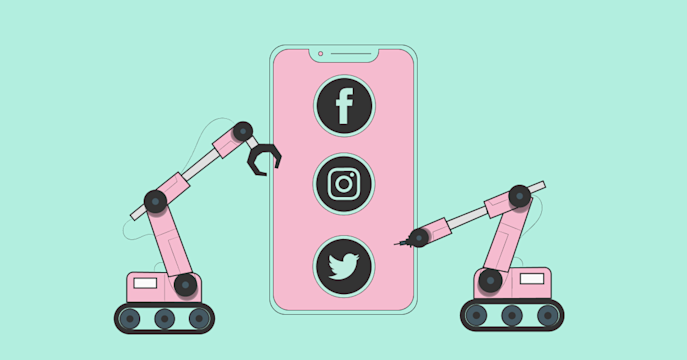


Popular Dropbox and Pocket workflows and automations
- Pocket to PDF in Dropbox

- Save Dropbox PDF to Pocket

- Email to icloud then to dropbox
- Pocket Favs to nvALT
- New YouTube Video tagged with 'mp3' ➨ Upload .mp3 to Dropbox
- If favorite in Pocket convert to pdf and save to Dropbox
- Creates PDF in Dropbox when I add an item to Pocket

Useful Dropbox and Pocket integrations
Triggers (If this)
 Any new itemThis Trigger fires every time any new item is added to Pocket.
Any new itemThis Trigger fires every time any new item is added to Pocket. New file in your folderThis Trigger fires every time any file is saved in the folder you specify. NOTE: will process up to 15 files per polling period.
New file in your folderThis Trigger fires every time any file is saved in the folder you specify. NOTE: will process up to 15 files per polling period. New item taggedThis Trigger fires every time you tag an item with a specific tag in Pocket.
New item taggedThis Trigger fires every time you tag an item with a specific tag in Pocket. Any new shared file linkThis trigger fires every time a shared link for a file is created. Note: doesn't include folders.
Any new shared file linkThis trigger fires every time a shared link for a file is created. Note: doesn't include folders. New favorite itemThis Trigger fires every time you favorite an item in Pocket.
New favorite itemThis Trigger fires every time you favorite an item in Pocket. New text file in your folderThis Trigger fires every time any text file is saved in the folder you specify. NOTE: will process up to 15 files per polling period.
New text file in your folderThis Trigger fires every time any text file is saved in the folder you specify. NOTE: will process up to 15 files per polling period. New item archivedThis Trigger fires every time an item is archived in Pocket.
New item archivedThis Trigger fires every time an item is archived in Pocket. New photo in your folderThis Trigger fires every time a photo is saved in the folder you specify. NOTE: will process up to 15 photos per polling period.
New photo in your folderThis Trigger fires every time a photo is saved in the folder you specify. NOTE: will process up to 15 photos per polling period.
Queries (With)
 History of photos in your folderThis query returns a list of every time a photo is saved in the folder you specify. NOTE: will process up to 15 photos per polling period.
History of photos in your folderThis query returns a list of every time a photo is saved in the folder you specify. NOTE: will process up to 15 photos per polling period. History of files in your folderThis query returns a list of every time any file is saved in the folder you specify. NOTE: will process up to 15 files per polling period.
History of files in your folderThis query returns a list of every time any file is saved in the folder you specify. NOTE: will process up to 15 files per polling period. History of text files in your folderThis query returns a list of every time any text file is saved in the folder you specify. NOTE: will process up to 15 files per polling period.
History of text files in your folderThis query returns a list of every time any text file is saved in the folder you specify. NOTE: will process up to 15 files per polling period. Find file by nameThis query returns a list of files searched by name you specify.
Find file by nameThis query returns a list of files searched by name you specify. File metadataThis query returns the metadata of a file.
File metadataThis query returns the metadata of a file. List shared file linksThis query returns all shared file links. Note: doesn't include folders.
List shared file linksThis query returns all shared file links. Note: doesn't include folders.
Actions (Then that)
 Revoke shared linkThis action will revoke the direct link to the file. Note: the file may still be accessible if there are shared links leading to any of the file parent folders.
Revoke shared linkThis action will revoke the direct link to the file. Note: the file may still be accessible if there are shared links leading to any of the file parent folders. Save for laterThis Action will add a new item to your Pocket queue. NOTE: If using an RSS feed Trigger, please limit the number of Pocket saves to no more than a few hundred per week
Save for laterThis Action will add a new item to your Pocket queue. NOTE: If using an RSS feed Trigger, please limit the number of Pocket saves to no more than a few hundred per week Add file from URLThis Action will download a file at a given URL and add it to Dropbox at the path you specify. NOTE: 30 MB file size limit.
Add file from URLThis Action will download a file at a given URL and add it to Dropbox at the path you specify. NOTE: 30 MB file size limit. Move file or folderThis action will move a file or a folder to new location.
Move file or folderThis action will move a file or a folder to new location. Create a text fileThis Action will create a new text file at the path you specify.
Create a text fileThis Action will create a new text file at the path you specify. Append to a text fileThis Action will append to a text file as determined by the file name and folder path you specify. Once a file’s size reaches 2MB a new file will be created.
Append to a text fileThis Action will append to a text file as determined by the file name and folder path you specify. Once a file’s size reaches 2MB a new file will be created.
Dropbox and Pocket resources
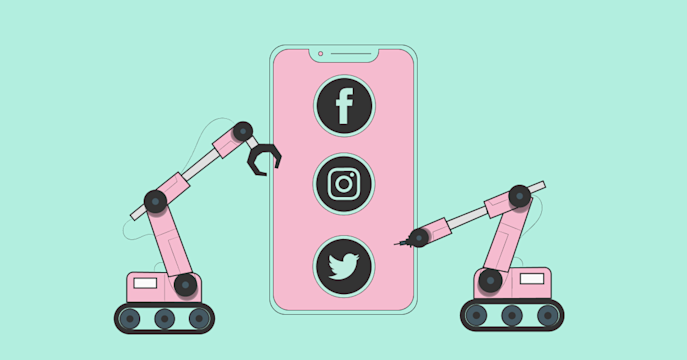
The 7 best apps for content creators in 2024
Check out our recommendations for the best apps for content creators and learn how IFTTT can make your creative processes that much easier!

Best free keyword research tools
We perform keyword research daily. Click to learn the Best Free Keyword Research Tools + How to do Keyword Research

What is Noonlight? + Automations for maximum safety
Curious about Noonlight? Click to learn what is Noonlight and automations for maximum safety.
IFTTT helps all your apps and devices work better together