Log solar wattage on google drive
Start today
Other popular Smappee workflows and automations
- Turn off a zone when solar power drops below the defined value
- Reduce Standby Consumption with Smappee and Netatmo
- Color my place red when my consumption is too high
- Solar pool pump control
- Send me an IF notification when the power goes wild
- Send me an IF notification when an appliance is turned on
- Solar production below 100W
- Log high energy use in a spreadsheet.
Useful Smappee and SmartThings integrations
Triggers (If this)
 Switched onThis Trigger fires every time your SmartThings device is switched on.
Switched onThis Trigger fires every time your SmartThings device is switched on. Appliance turns onThis Trigger fires when the selected appliance is turned on.
Appliance turns onThis Trigger fires when the selected appliance is turned on. Switched offThis Trigger fires every time your SmartThings device is switched off.
Switched offThis Trigger fires every time your SmartThings device is switched off. Appliance turns offThis Trigger fires when the selected appliance is turned off.
Appliance turns offThis Trigger fires when the selected appliance is turned off. OpenedThis Trigger fires every time your SmartThings device is opened.
OpenedThis Trigger fires every time your SmartThings device is opened. Power rises aboveThis Trigger fires every time the power rises above the specified value in watts.
Power rises aboveThis Trigger fires every time the power rises above the specified value in watts. ClosedThis Trigger fires every time your SmartThings device is closed.
ClosedThis Trigger fires every time your SmartThings device is closed. Power drops belowThis Trigger fires every time the power drops below the specified value in watts.
Power drops belowThis Trigger fires every time the power drops below the specified value in watts. LockedThis Trigger fires every time your SmartThings device is locked.
LockedThis Trigger fires every time your SmartThings device is locked. Solar power rises aboveThis Trigger fires every time the solar power rises above the specified value in watts.
Solar power rises aboveThis Trigger fires every time the solar power rises above the specified value in watts. UnlockedThis Trigger fire every time your SmartThings device is unlocked.
UnlockedThis Trigger fire every time your SmartThings device is unlocked. Solar power drops belowThis trigger fires when the solar power drops below the specified value in watts.
Solar power drops belowThis trigger fires when the solar power drops below the specified value in watts. Any new motionThis Trigger fires every time your SmartThings device senses motion.
Any new motionThis Trigger fires every time your SmartThings device senses motion. Presence detectedThis Trigger fires every time your SmartThings device's presence is detected.
Presence detectedThis Trigger fires every time your SmartThings device's presence is detected. Presence no longer detectedThis Trigger fires every time your SmartThings device's presence is no longer detected.
Presence no longer detectedThis Trigger fires every time your SmartThings device's presence is no longer detected. Temperature rises aboveThis Trigger fires every time your SmartThings device detects temperatures above a value you specify.
Temperature rises aboveThis Trigger fires every time your SmartThings device detects temperatures above a value you specify. Temperature drops belowThis Trigger fires every time your SmartThings device detects temperatures below a value you specify.
Temperature drops belowThis Trigger fires every time your SmartThings device detects temperatures below a value you specify. Humidity rises aboveThis Trigger fires every time your SmartThings device detects humidity above a value you specify.
Humidity rises aboveThis Trigger fires every time your SmartThings device detects humidity above a value you specify. Humidity drops belowThis Trigger fires every time your SmartThings device detects humidity below a value you specify.
Humidity drops belowThis Trigger fires every time your SmartThings device detects humidity below a value you specify. Moisture detectedThis Trigger fires every time your SmartThings device detects moisture.
Moisture detectedThis Trigger fires every time your SmartThings device detects moisture. Brightness rises aboveThis Trigger fires every time the your SmartThings device detects brightness above a value you specify.
Brightness rises aboveThis Trigger fires every time the your SmartThings device detects brightness above a value you specify. Brightness drops belowThis Trigger fires every time the your SmartThings device detects brightness below a value you specify.
Brightness drops belowThis Trigger fires every time the your SmartThings device detects brightness below a value you specify.
Queries (With)
 History of soloar power risesThis query returns a list of when the solar power has risen above the specified value in watts. Note: this query will only return future events after this Applet is created.
History of soloar power risesThis query returns a list of when the solar power has risen above the specified value in watts. Note: this query will only return future events after this Applet is created. History of Power exceeded thresholdThis query returns a list of times when the power rose above the specified value in watts. Note: this query will only return future events after this Applet is created.
History of Power exceeded thresholdThis query returns a list of times when the power rose above the specified value in watts. Note: this query will only return future events after this Applet is created. History of when power dropped below a thresholdThis query returns a list of when the power dropped below the specified value in watts. Note: this query will only return future events after this Applet is created.
History of when power dropped below a thresholdThis query returns a list of when the power dropped below the specified value in watts. Note: this query will only return future events after this Applet is created.
Actions (Then that)
 Switch onThis Action will turn on your SmartThings devices that support switching on.
Switch onThis Action will turn on your SmartThings devices that support switching on. Turn on plugThis Action will turn on a plug for the specified duration.
Turn on plugThis Action will turn on a plug for the specified duration. Switch offThis Action will turn off your SmartThings devices that support switching off.
Switch offThis Action will turn off your SmartThings devices that support switching off. Turn off plugThis Action will turn off a plug for the specified duration.
Turn off plugThis Action will turn off a plug for the specified duration. LockThis Action will lock your SmartThings devices that support locking.
LockThis Action will lock your SmartThings devices that support locking. UnlockThis Action will unlock your SmartThings devices that support unlocking.
UnlockThis Action will unlock your SmartThings devices that support unlocking. Activate siren/strobeThis Action will activate your SmartThings alerting device's siren and/or strobe.
Activate siren/strobeThis Action will activate your SmartThings alerting device's siren and/or strobe. Deactivate siren/strobeThis Action will deactivate your SmartThings alerting device's siren and/or strobe.
Deactivate siren/strobeThis Action will deactivate your SmartThings alerting device's siren and/or strobe.
IFTTT helps all your apps and devices work better together