Change LIFX colour when Swann camera detects a person.
Start today
Other popular Swann Security workflows and automations
- Toggle LIFX light when battery low on Swann Battery camera
- Pause iRobot when Swann Security door bell pressed
- Resume SONOS when Door bell button pressed
- Turn on D-link smart plug when battery is low
- Turn on Philips Hue when Door bell ring button pressed
- Mute Sonos when Swann Security camera detects sound
- Turn LIFX lights on when motion detected by Swann Security device
- Blink Philips Hue Lights when Swann Security Doorbell Button pressed
Useful Swann Security and WeMo Insight Switch integrations
Triggers (If this)
 Doorbell button pressedThe trigger fires when the Swann Video Doorbell button is pressed.
Doorbell button pressedThe trigger fires when the Swann Video Doorbell button is pressed. Switched onThis Trigger fires every time your WeMo Insight Switch is turned on.
Switched onThis Trigger fires every time your WeMo Insight Switch is turned on. Motion detectedThis trigger fires when the selected Swann security device detects motion.
Motion detectedThis trigger fires when the selected Swann security device detects motion. Switched offThis Trigger fires every time your WeMo Insight Switch is turned off.
Switched offThis Trigger fires every time your WeMo Insight Switch is turned off. Person detectedThis trigger fires when a person is detected on your Swann security device
Person detectedThis trigger fires when a person is detected on your Swann security device Standby mode enteredThis Trigger fires every time your WeMo Insight Switch enters standby mode. The switch enters standby mode when the device attached to it is manually powered off or stops drawing power.
Standby mode enteredThis Trigger fires every time your WeMo Insight Switch enters standby mode. The switch enters standby mode when the device attached to it is manually powered off or stops drawing power. Pet detectedThis trigger fires when a pet is detected on the selected Swann security device.
Pet detectedThis trigger fires when a pet is detected on the selected Swann security device. Daily minutes on is longer thanThis Trigger fires when the device attached to your WeMo Insight Switch is turned on longer than the minutes you specify.
Daily minutes on is longer thanThis Trigger fires when the device attached to your WeMo Insight Switch is turned on longer than the minutes you specify. Sound detectedThis trigger fires when a sound is detected by the selected Swann security device.
Sound detectedThis trigger fires when a sound is detected by the selected Swann security device. Daily cost rises aboveThis Trigger fires when the cost of the device attached to your WeMo Insight Switch rises above the daily value you specify.
Daily cost rises aboveThis Trigger fires when the cost of the device attached to your WeMo Insight Switch rises above the daily value you specify. Vehicle detectedThis trigger fires when a vehicle is detected by the selected Swann security device.
Vehicle detectedThis trigger fires when a vehicle is detected by the selected Swann security device. Monthly estimated cost rises aboveThis Trigger fires when the estimated cost of the device attached to your WeMo Insight Switch rises above the value you specify.
Monthly estimated cost rises aboveThis Trigger fires when the estimated cost of the device attached to your WeMo Insight Switch rises above the value you specify. Low batteryThis trigger is fired when a low battery is detected on the selected Swann wireless security device.
Low batteryThis trigger is fired when a low battery is detected on the selected Swann wireless security device. Face recognizedThis trigger is fired when an enrolled or selected face is detected by the Swann security device.
Face recognizedThis trigger is fired when an enrolled or selected face is detected by the Swann security device.
Queries (With)
 History of times Switch entered Standby modeThis query returns a list of times when your WeMo Insight Switch entered standby mode. The switch enters standby mode when the device attached to it was manually powered off or stops drawing power.
History of times Switch entered Standby modeThis query returns a list of times when your WeMo Insight Switch entered standby mode. The switch enters standby mode when the device attached to it was manually powered off or stops drawing power. History of Switched offThis query returns a list of times when your WeMo Insight Switch was turned off.
History of Switched offThis query returns a list of times when your WeMo Insight Switch was turned off. History of Switched onThis query returns a list of when your WeMo Insight Switch was turned on.
History of Switched onThis query returns a list of when your WeMo Insight Switch was turned on. History of when WeMo Insight Switch was on longer than a specified timeThis query returns a list of when the WeMo Insight Switch was turned on longer than the specified minutes.
History of when WeMo Insight Switch was on longer than a specified timeThis query returns a list of when the WeMo Insight Switch was turned on longer than the specified minutes.
Actions (Then that)
 Turn onThis Action will turn a WeMo Insight Switch on. If the WeMo Insight Switch is already on, it will remain on.
Turn onThis Action will turn a WeMo Insight Switch on. If the WeMo Insight Switch is already on, it will remain on. Turn offThis Action will turn a WeMo Switch off. If the WeMo Switch is already off, it will remain off.
Turn offThis Action will turn a WeMo Switch off. If the WeMo Switch is already off, it will remain off. Turn on then offThis Action will turn a WeMo Insight Switch on then immediately back off.
Turn on then offThis Action will turn a WeMo Insight Switch on then immediately back off. Turn off then onThis Action will turn a WeMo Switch off then immediately back on.
Turn off then onThis Action will turn a WeMo Switch off then immediately back on. Toggle on/offThis Action will toggle a WeMo Insight Switch on or off.
Toggle on/offThis Action will toggle a WeMo Insight Switch on or off.
IFTTT helps all your apps and devices work better together