Send message when video uploaded
Start today
Other popular Telegram workflows and automations

- From calendar to telegram
- Send a photo to a Telegram chat
- Automatically post a daily reminder to a Telegram chat

- Its gonna rain
- Facebook Pages Post to Telegram

- Share the quote of the day via Telegram
- Send Telegram message when you arrive home

- Send #email and some text to @IFTTT on Telegram to email a friend using Gmail

Useful Telegram and Telldus Live! integrations
Triggers (If this)
 A device switched onThis trigger fires every time your device is switched on.
A device switched onThis trigger fires every time your device is switched on. New message with key phrase to @IFTTTThis trigger fires when you send a text message with a key phrase to the @IFTTT bot on Telegram.
New message with key phrase to @IFTTTThis trigger fires when you send a text message with a key phrase to the @IFTTT bot on Telegram. A device switched offThis trigger fires every time your device is switched off.
A device switched offThis trigger fires every time your device is switched off. New photo to @IFTTT on TelegramThis trigger fires when you send a photo to the @IFTTT bot on Telegram.
New photo to @IFTTT on TelegramThis trigger fires when you send a photo to the @IFTTT bot on Telegram. Temperature rises aboveThis trigger fires every time the temperature rises above the chosen value.
Temperature rises aboveThis trigger fires every time the temperature rises above the chosen value. New message with key phrase in a groupThis trigger fires when a user sends a message with the /ifttt command and a key phrase to the source group.
New message with key phrase in a groupThis trigger fires when a user sends a message with the /ifttt command and a key phrase to the source group. Temperature drops belowThis trigger fires every time the temperature drops below the chosen value.
Temperature drops belowThis trigger fires every time the temperature drops below the chosen value. New message in a groupThis trigger fires when any user sends the /ifttt command to the source group.
New message in a groupThis trigger fires when any user sends the /ifttt command to the source group. Humidity rises aboveThis trigger fires every time the humidity rises above the chosen value.
Humidity rises aboveThis trigger fires every time the humidity rises above the chosen value. New post in your channelThis trigger fires when a new message is posted in a public channel where you are an admin. The @IFTTT bot must also be an admin in the channel.
New post in your channelThis trigger fires when a new message is posted in a public channel where you are an admin. The @IFTTT bot must also be an admin in the channel. Humidity drops belowThis trigger fires every time the humidity drops below the chosen value.
Humidity drops belowThis trigger fires every time the humidity drops below the chosen value. New photo in your channelThis trigger fires when a new photo is posted in a public channel where you are an admin. The @IFTTT bot must also be an admin in the channel.
New photo in your channelThis trigger fires when a new photo is posted in a public channel where you are an admin. The @IFTTT bot must also be an admin in the channel. Power rises aboveThis trigger fires every time the power rises above the chosen value.
Power rises aboveThis trigger fires every time the power rises above the chosen value. Power drops belowThis trigger fires every time the power level drops below the chosen value.
Power drops belowThis trigger fires every time the power level drops below the chosen value. Luminance rises aboveThis trigger fires every time the luminance rises above the chosen value.
Luminance rises aboveThis trigger fires every time the luminance rises above the chosen value. Luminance drops belowThis trigger fires every time the luminance drops below the chosen value.
Luminance drops belowThis trigger fires every time the luminance drops below the chosen value.
Queries (With)
 History of messages in a groupThis query returns a list of when any user sends the /ifttt command to the source group.
History of messages in a groupThis query returns a list of when any user sends the /ifttt command to the source group. History of device getting switched offThis query returns a list of when your device was switched off.
History of device getting switched offThis query returns a list of when your device was switched off. History of photos to @IFTTT on TelegramThis query returns a list of when you send a photo to the @IFTTT bot on Telegram.
History of photos to @IFTTT on TelegramThis query returns a list of when you send a photo to the @IFTTT bot on Telegram. History of device switched on eventsThis query returns a list of events when your device was switched on.
History of device switched on eventsThis query returns a list of events when your device was switched on. History of messages with key phrase in a groupThis query returns a list of when a user sends a message with the /ifttt command and a key phrase to the source group.
History of messages with key phrase in a groupThis query returns a list of when a user sends a message with the /ifttt command and a key phrase to the source group. History of temperature drops belowThis query returns a list of times the temperature drops below the chosen value. Note: this query will only return future events after this Applet is created.
History of temperature drops belowThis query returns a list of times the temperature drops below the chosen value. Note: this query will only return future events after this Applet is created. History of photos in your channelThis query returns a list of when a new photo is posted in a public channel where you are an admin. The @IFTTT bot must also be an admin in the channel.
History of photos in your channelThis query returns a list of when a new photo is posted in a public channel where you are an admin. The @IFTTT bot must also be an admin in the channel. History of Luminance dropping below a thresholdThis query returns a list of when the luminance drops below the chosen value. Note: this query will only return future events after this Applet is created.
History of Luminance dropping below a thresholdThis query returns a list of when the luminance drops below the chosen value. Note: this query will only return future events after this Applet is created. History of messages with key phrase to @IFTTTThis query returns a list of when you send a text message with a key phrase to the @IFTTT bot on Telegram.
History of messages with key phrase to @IFTTTThis query returns a list of when you send a text message with a key phrase to the @IFTTT bot on Telegram. History of temperature rising above chosen valueThis query returns a list of when the temperature rose above the chosen value. Note: this query will only return future events after this Applet is created.
History of temperature rising above chosen valueThis query returns a list of when the temperature rose above the chosen value. Note: this query will only return future events after this Applet is created. History of posts in your channelThis query returns a list of when a new message is posted in a public channel where you are an admin. The @IFTTT bot must also be an admin in the channel.
History of posts in your channelThis query returns a list of when a new message is posted in a public channel where you are an admin. The @IFTTT bot must also be an admin in the channel.
Actions (Then that)
 Turn off a deviceTurn off a device that support switching off.
Turn off a deviceTurn off a device that support switching off. Send messageThis action will send a text message to a Telegram chat.
Send messageThis action will send a text message to a Telegram chat. Turn on a deviceTurn on a device that support switching on.
Turn on a deviceTurn on a device that support switching on. Send photoThis action will send a photo to a Telegram chat.
Send photoThis action will send a photo to a Telegram chat. Dim a deviceDim a device that support dimming.
Dim a deviceDim a device that support dimming. Send videoThis action will send a video to a Telegram chat.
Send videoThis action will send a video to a Telegram chat. Send up to a deviceSend up to a device that support up. It may be e.g. Blinds or a Projector screen
Send up to a deviceSend up to a device that support up. It may be e.g. Blinds or a Projector screen Send mp3This action will send an mp3 to a Telegram chat.
Send mp3This action will send an mp3 to a Telegram chat. Send down to a deviceSend down to a device that support up. It may be e.g. Blinds or a Projector screen
Send down to a deviceSend down to a device that support up. It may be e.g. Blinds or a Projector screen Send bell to a deviceSend bell to a device that supports a bell. E.g. a door bell.
Send bell to a deviceSend bell to a device that supports a bell. E.g. a door bell.
IFTTT helps all your apps and devices work better together