Add each favorite article as PDF to Google Drive
Start today
Triggers (If this)
Queries (With)
Actions (Then that)
Other popular Google Drive workflows and automations
-

-
Blogger to G Drive
-
Backup Flickr to Google Drive

-
[ACCV2] Shutdown computer (Google Drive)
-
Save newly added /r/Wallpapers images to Drive for ChromeCast Backdropping

-
Automatically sync new files added to Dropbox to your Google Drive

-
Save photos posted to FB Page in Google Drive
-
Sync your photo uploads to Google Drive

-
Back up your new Facebook photos to Google Drive
Useful Google Drive and TP-Link Router integrations
Triggers (If this)
-
 New file in your folder
This trigger fires every time a new file is added to the Google Drive folder you specify. Note: Does not work for Google Docs, Forms, or Sheets files.
New file in your folder
This trigger fires every time a new file is added to the Google Drive folder you specify. Note: Does not work for Google Docs, Forms, or Sheets files.
-
 Device Connects
This trigger fires every time a previously-connected device connects to your TP-Link router.
Device Connects
This trigger fires every time a previously-connected device connects to your TP-Link router.
-
 New file from search in your folder
This trigger fires every time a new file matches your search query in a Google Drive folder. Note: only works for files created after the Applet is turned on.
New file from search in your folder
This trigger fires every time a new file matches your search query in a Google Drive folder. Note: only works for files created after the Applet is turned on.
-
 Device Disconnects
This trigger fires every time a previously-connected device disconnects from your TP-Link router.
Device Disconnects
This trigger fires every time a previously-connected device disconnects from your TP-Link router.
-
 New photo in your folder
This trigger fires every time any new photo is saved in the Google Drive folder you specify. Note: only works for photos created after the Applet is turned on.
New photo in your folder
This trigger fires every time any new photo is saved in the Google Drive folder you specify. Note: only works for photos created after the Applet is turned on.
-
 New Device Connects
This trigger fires every time a new device connects to your TP-Link router.
New Device Connects
This trigger fires every time a new device connects to your TP-Link router.
-
 New video in your folder
This trigger fires every time a new video is saved in the Google Drive folder you specify. Note: only works for videos created after the Applet is turned on.
New video in your folder
This trigger fires every time a new video is saved in the Google Drive folder you specify. Note: only works for videos created after the Applet is turned on.
-
 New starred file in folder
This trigger fires every time a new file is starred in a specified Google Drive folder. Note: only works for files created and starred after the Applet is turned on.
New starred file in folder
This trigger fires every time a new file is starred in a specified Google Drive folder. Note: only works for files created and starred after the Applet is turned on.
New file in your folder
This trigger fires every time a new file is added to the Google Drive folder you specify. Note: Does not work for Google Docs, Forms, or Sheets files.
Device Connects
This trigger fires every time a previously-connected device connects to your TP-Link router.
New file from search in your folder
This trigger fires every time a new file matches your search query in a Google Drive folder. Note: only works for files created after the Applet is turned on.
Device Disconnects
This trigger fires every time a previously-connected device disconnects from your TP-Link router.
New photo in your folder
This trigger fires every time any new photo is saved in the Google Drive folder you specify. Note: only works for photos created after the Applet is turned on.
New Device Connects
This trigger fires every time a new device connects to your TP-Link router.
New video in your folder
This trigger fires every time a new video is saved in the Google Drive folder you specify. Note: only works for videos created after the Applet is turned on.
New starred file in folder
This trigger fires every time a new file is starred in a specified Google Drive folder. Note: only works for files created and starred after the Applet is turned on.
Queries (With)
-
 History of photos uploaded in your folder
This query returns a list of recent photos saved in the Google Drive folder you specify.
History of photos uploaded in your folder
This query returns a list of recent photos saved in the Google Drive folder you specify.
-
 History of device disconnects
This query returns a list of when a previously-connected device disconnects from your TP-Link router.
History of device disconnects
This query returns a list of when a previously-connected device disconnects from your TP-Link router.
-
 History of files uploaded in your folder
This query returns a list of recent files added to the Google Drive folder you specify.
History of files uploaded in your folder
This query returns a list of recent files added to the Google Drive folder you specify.
-
 History of device connects
This query returns a list of when a previously-connected device connects to your TP-Link router.
History of device connects
This query returns a list of when a previously-connected device connects to your TP-Link router.
-
 History of files starred in folder
This query returns a list of recent files starred in a specified Google Drive folder.
History of files starred in folder
This query returns a list of recent files starred in a specified Google Drive folder.
-
 History of Device Connections
This query returns a list of every time a new device connects to your TP-Link router.
History of Device Connections
This query returns a list of every time a new device connects to your TP-Link router.
-
 History of files from search uploaded in your folder
This query returns a list of recent files that matches your search query in a Google Drive folder.
History of files from search uploaded in your folder
This query returns a list of recent files that matches your search query in a Google Drive folder.
-
 History of videos uploaded in your folder
This query returns a list of recent videos saved in the Google Drive folder you specify.
History of videos uploaded in your folder
This query returns a list of recent videos saved in the Google Drive folder you specify.
History of photos uploaded in your folder
This query returns a list of recent photos saved in the Google Drive folder you specify.
History of device disconnects
This query returns a list of when a previously-connected device disconnects from your TP-Link router.
History of files uploaded in your folder
This query returns a list of recent files added to the Google Drive folder you specify.
History of device connects
This query returns a list of when a previously-connected device connects to your TP-Link router.
History of files starred in folder
This query returns a list of recent files starred in a specified Google Drive folder.
History of Device Connections
This query returns a list of every time a new device connects to your TP-Link router.
History of files from search uploaded in your folder
This query returns a list of recent files that matches your search query in a Google Drive folder.
History of videos uploaded in your folder
This query returns a list of recent videos saved in the Google Drive folder you specify.
Actions (Then that)
-
 Prioritize Device
This action will prioritize a device connected to your TP-Link router for a specified duration (1 hour by default).
Prioritize Device
This action will prioritize a device connected to your TP-Link router for a specified duration (1 hour by default).
-
 Upload file from URL
This action will download a file at a given URL and add it to Google Drive at the path you specify. NOTE: 100 MB file size limit.
Upload file from URL
This action will download a file at a given URL and add it to Google Drive at the path you specify. NOTE: 100 MB file size limit.
-
 Activate Shortcut
This action will activate a shortcut you've created on Deco M9 Plus for smart home devices to perform actions.
Activate Shortcut
This action will activate a shortcut you've created on Deco M9 Plus for smart home devices to perform actions.
-
 Prioritize Online Activity
This action will prioritize a certain type of online activity on your network, maintaining a fast connection of what's important.
Prioritize Online Activity
This action will prioritize a certain type of online activity on your network, maintaining a fast connection of what's important.
Prioritize Device
This action will prioritize a device connected to your TP-Link router for a specified duration (1 hour by default).
Upload file from URL
This action will download a file at a given URL and add it to Google Drive at the path you specify. NOTE: 100 MB file size limit.
Activate Shortcut
This action will activate a shortcut you've created on Deco M9 Plus for smart home devices to perform actions.
Prioritize Online Activity
This action will prioritize a certain type of online activity on your network, maintaining a fast connection of what's important.
Google Drive and TP-Link Router resources
IFTTT helps all your apps and devices work better together
