Post Instagram photos to Blogger
Start today
Other popular Instagram workflows and automations
- Save your Instagram videos to Dropbox
- Share your Instagram photos on Twitter with a preview image linked to your Instagram content
- Post your Instagram photos to Wordpress
- Sync your new Instagrams to a Pinterest board
- Instagram Photo to Google + Post
- Save photos you share on Instagram to Amazon Cloud Drive
- Save your Instagram photos in Evernote
- Post your new Instagram videos with a specific hashtag to a Telegram chat

Useful Instagram and Webflow integrations
Triggers (If this)
 Form submittedThis trigger fires when a form is submitted.
Form submittedThis trigger fires when a form is submitted. Any new photo by youThis Trigger fires every time you share any new photo on Instagram.
Any new photo by youThis Trigger fires every time you share any new photo on Instagram. New orderThis trigger fires when a new order is placed.
New orderThis trigger fires when a new order is placed. New photo by you with specific hashtagThis Trigger fires every time you share a photo on Instagram with a hashtag you specify.
New photo by you with specific hashtagThis Trigger fires every time you share a photo on Instagram with a hashtag you specify. Order updatedThis trigger fires when an order is updated.
Order updatedThis trigger fires when an order is updated. Any new video by youThis Trigger fires every time you share any new video on Instagram.
Any new video by youThis Trigger fires every time you share any new video on Instagram. New product addedThis trigger fires when a new product is added to your Webflow site.
New product addedThis trigger fires when a new product is added to your Webflow site. New video by you with specific hashtagThis Trigger fires every time you share a video on Instagram with the hashtag you specify.
New video by you with specific hashtagThis Trigger fires every time you share a video on Instagram with the hashtag you specify. New collection itemThis trigger fires when there is a new collection item.
New collection itemThis trigger fires when there is a new collection item.
Queries (With)
Actions (Then that)
 Fulfill orderThis action will fulfill an order.
Fulfill orderThis action will fulfill an order. Unfulfill orderThis action will unfulfill an order.
Unfulfill orderThis action will unfulfill an order. Refund orderThis action will refund an order.
Refund orderThis action will refund an order. Publish siteThis action will publish a Webflow site.
Publish siteThis action will publish a Webflow site. Create collection itemThis action will create a collection item.
Create collection itemThis action will create a collection item. Create live collection itemThis action will create a live collection item.
Create live collection itemThis action will create a live collection item.
Instagram and Webflow resources
IFTTT helps all your apps and devices work better together
