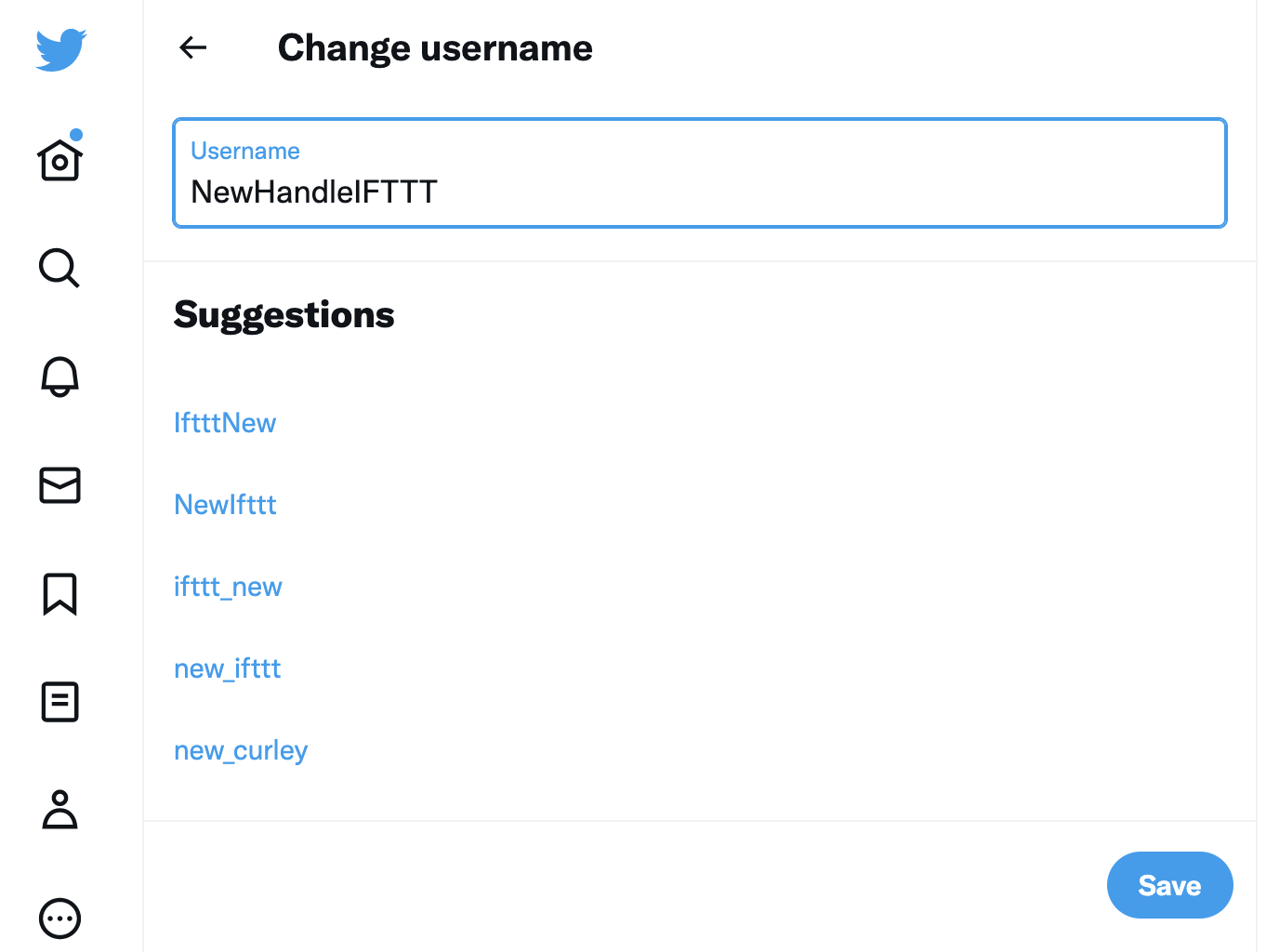Feeling bored with your current Twitter handle? Did you know it’s possible to change your handle (a.k.a username) as many times as you want. Obviously the existing guidelines still apply so new usernames must still be between 4 and 15 characters, and only include letters, numbers and underscores. You also need to be sure that your desired new handle is available.
Twitter is cool, but it is so much cooler with IFTTT. IFTTT is a mobile app that helps you connect Twitter with 750 other tools online like Facebook and Discord. Join IFTTT today to make Twitter work better with everything else.
Follow these simple steps to change your Twitter username or handle for both web and mobile Twitter:
How to change your Twitter handle on web
- Go to your account at Twitter.com
- Click “More” on the left menu (it’s the circle icon with 3 dots)
- Select “Settings and Support” then “Settings and privacy” then “Your account” then “Account information”
- Enter your password and select “Username”
- Replace your existing Twitter Username with your desired handle
- If the new Twitter handle is available the box will remain blue
- Click Save for the new Twitter username
- (Note If the handle is not available the box will turn red)
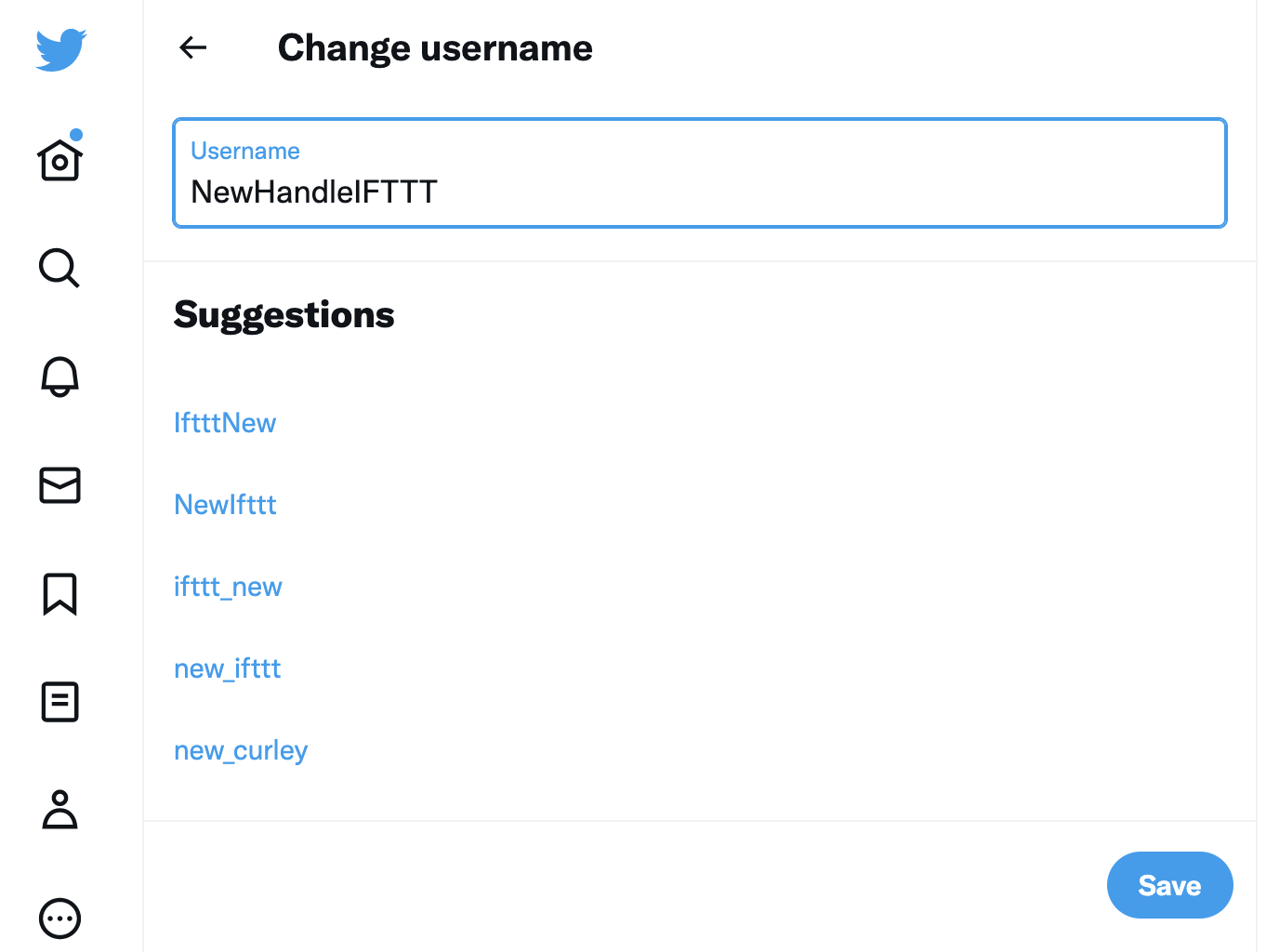
How to change your Twitter handle on mobile
- Open the Twitter app on your smart phone
- Select your profile picture on the top left then “Settings and Support” at the bottom
- Tap “Settings and privacy” then “Your account” then “Account information” then “Username”
- This will bring you to “Update username”
- Enter your desired handle in the “New Username” box
- If the handle is available you will see a green check mark
- Tap “Done” to confirm your new username
Automate Twitter with IFTTT
There’s so many ways to further personalize and automate Twitter using IFTTT. For example, you can automatically update your Twitter profile picture every time update your Facebook photo. See below for more examples on how to get the most out of Twitter with IFTTT. You aren't able to automatically update your Twitter handle or Twitter username, but here are a few really cool Twitter automations.
Why would I want to change my Twitter handle?
Changing your Twitter handle can help you increase visibility, personalize your profile and make it easier to remember. It also helps if you’re rebranding yourself or a business on the platform. Having a memorable, consistent handle makes it easier for people to find you and follow you on other social media platforms.
What if my desired Twitter handle isn't available?
If your desired Twitter handle isn’t available, try some of the usual tricks like swapping letters for numbers (ex: replacing “s” with 5). You could also add extra words or characters to make it more unique. If all else fails, think of a completely new username that hasn't already been taken. Good luck!
Happy Tweeting! 🐦🎉🤩
Is my Twitter handle the same thing as my Twitter display name?
Your Twitter handle is the same thing as your username. It is what appears after the "@" symbol in your profile URL. Your display name, on the other hand, is what people see when they view your profile or interact with you on Twitter. This can be changed separately from your Twitter handle.
To change it go to "Settings and Privacy" then "Profile", enter your desired display name and click the checkmark to save.
Is my Twitter account safe?
Yes, your Twitter account is secure and safe. To ensure maximum security, make sure you use a strong password, enable two-factor authentication, keep an eye out for suspicious activity, and avoid clicking on untrusted links or downloading unknown files. You can also follow the Twitter Security best practices to further protect your account.
Social media
How to change Twitter Handle
December 06, 2022