Other popular Android Device workflows and automations
- Automatically turn up the volume on your Android phone when you miss a call from a specific number
- If call then max ring volume
- Automatically set your Android phone to vibrate when you connect to your work Wi-Fi
- Phone Locator (using Alexa & Macrodroid)
- Wake up to music every day!
- Send yourself a text message with #playmusic and it will start a song
- Music button
- Automatically mute your Android device during meetings scheduled on your Google Calendar
- Automatically turn your Android phone's ringtone up when you connect to your home Wi-Fi
Useful Android Device and Group Location integrations
Triggers (If this)
 Notification receivedThis trigger fires every time any new notification is received on your Android device. NOTE: will not fire for IFTTT app notifications.
Notification receivedThis trigger fires every time any new notification is received on your Android device. NOTE: will not fire for IFTTT app notifications. Any member enters or exits an areaThis trigger fires when any group member enters or exits an area.
Any member enters or exits an areaThis trigger fires when any group member enters or exits an area. Notification received from a specific appThis trigger fires every time a new notification is received on your Android device from an app that you specify. NOTE: will not fire for IFTTT app notifications.
Notification received from a specific appThis trigger fires every time a new notification is received on your Android device from an app that you specify. NOTE: will not fire for IFTTT app notifications. Last member enters or exits an areaThis trigger fires when everyone in the group has entered or exited an area.
Last member enters or exits an areaThis trigger fires when everyone in the group has entered or exited an area. Connects to a Bluetooth deviceThis Trigger fires every time your Android device connects to a Bluetooth device.
Connects to a Bluetooth deviceThis Trigger fires every time your Android device connects to a Bluetooth device. First member enters or exits an areaThis trigger fires when a member in the group enters or exits an area.
First member enters or exits an areaThis trigger fires when a member in the group enters or exits an area. Disconnects from a Bluetooth deviceThis Trigger fires every time your Android device disconnects from a Bluetooth device.
Disconnects from a Bluetooth deviceThis Trigger fires every time your Android device disconnects from a Bluetooth device. Any member enters an areaThis trigger fires when any member of the group enters an area.
Any member enters an areaThis trigger fires when any member of the group enters an area. Connects to any WiFi networkThis Trigger fires every time your Android device connects to any WiFi network.
Connects to any WiFi networkThis Trigger fires every time your Android device connects to any WiFi network. Any member exits an areaThis trigger fires when any member has exited an area.
Any member exits an areaThis trigger fires when any member has exited an area. Disconnects from any WiFi networkThis Trigger fires every time your Android device disconnects from any WiFi network.
Disconnects from any WiFi networkThis Trigger fires every time your Android device disconnects from any WiFi network. Last member enters an areaThis trigger fires when the final member has entered an area, meaning all members are in the same area.
Last member enters an areaThis trigger fires when the final member has entered an area, meaning all members are in the same area. Connects or disconnects from any WiFi networkThis Trigger fires every time your Android device connects or disconnects from any WiFi network.
Connects or disconnects from any WiFi networkThis Trigger fires every time your Android device connects or disconnects from any WiFi network. Last member exits an areaThis trigger fires when the final member exits an area, meaning all members have left the area.
Last member exits an areaThis trigger fires when the final member exits an area, meaning all members have left the area. Connects to a specific WiFi networkThis Trigger fires every time your Android device connects to a WiFi network you specify.
Connects to a specific WiFi networkThis Trigger fires every time your Android device connects to a WiFi network you specify. First member enters an areaThis trigger fires when the first person in a group enters an area, meaning only one person from this group is in the area.
First member enters an areaThis trigger fires when the first person in a group enters an area, meaning only one person from this group is in the area. Disconnects from a specific WiFi networkThis Trigger fires every time your Android device disconnects from a WiFi network you specify.
Disconnects from a specific WiFi networkThis Trigger fires every time your Android device disconnects from a WiFi network you specify. First member exits an areaThis trigger occurs when the first member of a group exits an area, meaning one person has left.
First member exits an areaThis trigger occurs when the first member of a group exits an area, meaning one person has left. Connects or disconnects from a specific WiFi networkThis Trigger fires every time your Android device connects or disconnects from a WiFi network you specify.
Connects or disconnects from a specific WiFi networkThis Trigger fires every time your Android device connects or disconnects from a WiFi network you specify.
Actions (Then that)
 Update device wallpaperThis Action will update the wallpaper on your Android device from the image URL you specify.
Update device wallpaperThis Action will update the wallpaper on your Android device from the image URL you specify. Play a specific songThis Action will play a song you specify on your Android device. The music played depends on your device and setup. Depending on your version of Android, playback may not start automatically.
Play a specific songThis Action will play a song you specify on your Android device. The music played depends on your device and setup. Depending on your version of Android, playback may not start automatically. Play musicThis Action will play music on your Android device. The music played depends on your device and setup. Depending on your version of Android, playback may not start automatically.
Play musicThis Action will play music on your Android device. The music played depends on your device and setup. Depending on your version of Android, playback may not start automatically. Launch Google Maps NavigationThis Action will launch Google Maps Navigation on your Android device and begin turn-by-turn guidance to the destination you specify.
Launch Google Maps NavigationThis Action will launch Google Maps Navigation on your Android device and begin turn-by-turn guidance to the destination you specify. Mute ringtoneThis action will mute your Android device's ringtone. If your device is already muted, it will remain muted.
Mute ringtoneThis action will mute your Android device's ringtone. If your device is already muted, it will remain muted. Set ringtone volumeThis Action will set the ringtone volume of your Android device.
Set ringtone volumeThis Action will set the ringtone volume of your Android device.
Android Device and Group Location resources

Best location tracking apps of 2024
Best Location Tracking Apps of 2024

Shared location automations
Our new shared location capability allows you to control the smart devices in your home and other automations based on the location of your favorite people. Trigger your Applets based on the location of multiple people with the new Group...

Stay connected with LINE
Using IFTTT, LINE users can connect various services and devices in new, powerful ways. Not only can this help streamline your notifications, but it can elevate your experiences by allowing you to get the information you want, when and...

Students get 90% off IFTTT
We know that IFTTT is a staple for many students, whether they use it to integrate the services in their lives or as a real-life example of the power of coding logic. Busy university students who are juggling the demands of their studies...

How to start a cleaning business: A step-by-step guide
Click to learn how to start a cleaning business. Automate your business with IFTTT.

9 best Calendly integrations for small businesses
This blog by IFTTT provides helpful Calendly integrations to help small businesses reach their goals.