Other popular Facebook workflows and automations
-
Log your Facebook status updates in Google Drive spreadsheet

-
Save links from FB to a Pinterest board
-
Share Face book post on tweeter

-
FB Share --> DayOne

-
If you're tagged on Facebook, then send yourself a link

-
Archive #Facebook posts to #Evernote.
-
If Tagged in Facebook Photo add to Day One

-
When you're tagged in a pic on Facebook you will receive an email with it attached

-
Back up your new Facebook photos to Google Drive
Useful Facebook and Google Business Profile integrations
Triggers (If this)
-
 Any new post by you in area
This Trigger fires every time you post on Facebook at a location you specify.
Any new post by you in area
This Trigger fires every time you post on Facebook at a location you specify.
-
 New review
This trigger fires when there is a new review for your business.
New review
This trigger fires when there is a new review for your business.
-
 New status message by you
This Trigger fires every time you create a new plain text status message on Facebook.
New status message by you
This Trigger fires every time you create a new plain text status message on Facebook.
-
 New status message by you with hashtag
This Trigger fires every time you create a new plain text status message on Facebook with a specific hashtag.
New status message by you with hashtag
This Trigger fires every time you create a new plain text status message on Facebook with a specific hashtag.
-
 New link post by you
This Trigger fires every time you create a new link post on Facebook.
New link post by you
This Trigger fires every time you create a new link post on Facebook.
-
 New link post by you with hashtag
This Trigger fires every time you create a new link post on Facebook with a specific hashtag.
New link post by you with hashtag
This Trigger fires every time you create a new link post on Facebook with a specific hashtag.
-
 New photo post by you
This Trigger fires every time you post a new photo on Facebook.
New photo post by you
This Trigger fires every time you post a new photo on Facebook.
-
 New photo post by you with hashtag
This Trigger fires every time you post a new photo on Facebook with a specific hashtag.
New photo post by you with hashtag
This Trigger fires every time you post a new photo on Facebook with a specific hashtag.
-
 New photo post by you in area
This Trigger fires every time you post a new public photo on Facebook at a location you specify.
New photo post by you in area
This Trigger fires every time you post a new public photo on Facebook at a location you specify.
-
 You are tagged in a photo
This Trigger fires every time you are tagged you in a new photo. NOTE: Facebook privacy settings may block IFTTT’s access to some photos you are tagged in.
You are tagged in a photo
This Trigger fires every time you are tagged you in a new photo. NOTE: Facebook privacy settings may block IFTTT’s access to some photos you are tagged in.
-
 Your profile changes
A Trigger that monitors changes in your Facebook profile information. It works with these Facebook profile fields: Name, Profile picture, Location, Website, and Bio.
Your profile changes
A Trigger that monitors changes in your Facebook profile information. It works with these Facebook profile fields: Name, Profile picture, Location, Website, and Bio.
Queries (With)
-
 List posts
This query returns Facebook posts on a user's timeline.
List posts
This query returns Facebook posts on a user's timeline.
-
 List Albums
This query returns list of user's albums.
List Albums
This query returns list of user's albums.
-
 List Album Photos
This query returns photos for specific album id, use List Albums query to find Id.
List Album Photos
This query returns photos for specific album id, use List Albums query to find Id.
-
 History of Your profile changes
A query that returns a list of recent Facebook profile changes. It works with these Facebook profile fields: Name, Profile picture, Location, Website, and Bio.
History of Your profile changes
A query that returns a list of recent Facebook profile changes. It works with these Facebook profile fields: Name, Profile picture, Location, Website, and Bio.
-
 History of photo posts by you with hashtag
This query returns a list of every time you post a new photo on Facebook with a specific hashtag.
History of photo posts by you with hashtag
This query returns a list of every time you post a new photo on Facebook with a specific hashtag.
-
 History of link posts by you
This query returns a list of every time you create a new link post on Facebook.
History of link posts by you
This query returns a list of every time you create a new link post on Facebook.
-
 History of photos post by you
This query returns a list of every time you post a new photo on Facebook.
History of photos post by you
This query returns a list of every time you post a new photo on Facebook.
-
 History of status messages by you
This query returns a list of every time you create a new plain text status message on Facebook.
History of status messages by you
This query returns a list of every time you create a new plain text status message on Facebook.
-
 History of when you were tagged in a photo
This query returns a list of times when you were tagged you in a new photo. NOTE: Facebook privacy settings may block IFTTT’s access to some photos you are tagged in.
History of when you were tagged in a photo
This query returns a list of times when you were tagged you in a new photo. NOTE: Facebook privacy settings may block IFTTT’s access to some photos you are tagged in.
-
 History of status messages by you with hashtag
This query returns a list of every time you create a new plain text status message on Facebook with a specific hashtag.
History of status messages by you with hashtag
This query returns a list of every time you create a new plain text status message on Facebook with a specific hashtag.
-
 History of photo posts by you in area
This query returns a list of every time you post a new public photo on Facebook at a location you specify.
History of photo posts by you in area
This query returns a list of every time you post a new public photo on Facebook at a location you specify.
-
 History of posts by you in area
This query returns a list of every time you post on Facebook at a location you specify.
History of posts by you in area
This query returns a list of every time you post on Facebook at a location you specify.
-
 History of link posts by you with hashtag
This query returns a list of every time you create a new link post on Facebook with a specific hashtag.
History of link posts by you with hashtag
This query returns a list of every time you create a new link post on Facebook with a specific hashtag.
Facebook and Google Business Profile resources
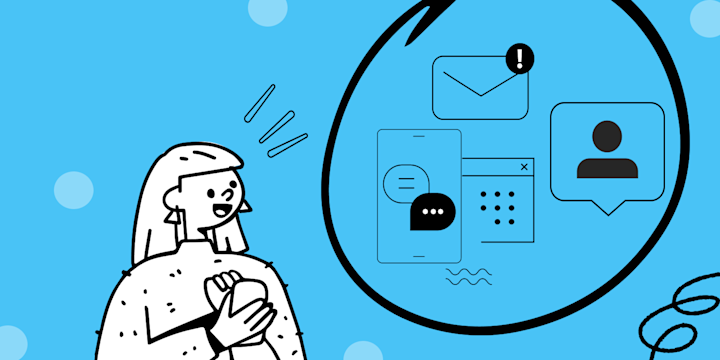
How to make your Twitter account private in 5 easy steps
Twitter is a great way to share your thoughts and connect with people around the world, but sometimes you may want more privacy. A private Twitter account means that only approved followers can see your tweets. This can be helpful if you...

Five easy steps to repost on TikTok
Interested in scaling your TikTok videos? Click to learn five easy steps to repost on TikTok and how to automate the process!

How an IFTTTer (us) automates their LinkedIn
IFTTT can now help creators and businesses automate their LinkedIn. Click to learn more!

How to link Instagram to Facebook Business Page
How to link instagram to Facebook Business Page. Connect Instagram and Facebook quickly. Automate Instagram and Facebook with 1000 different tools with IFTTT.

How to share your TikTok videos across multiple platforms
How to share your TikTok videos across multiple platforms
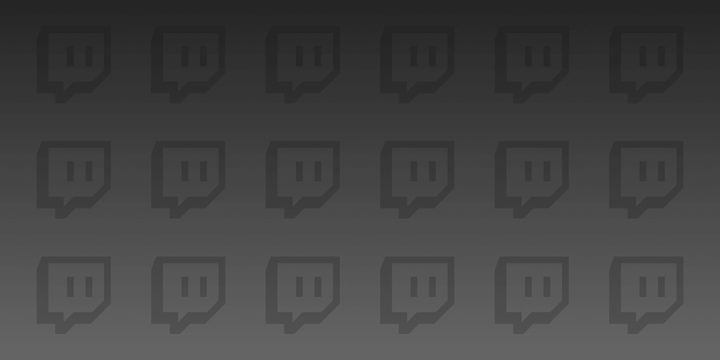
How to stream on Twitch: A first timer's guide
Click to learn how to stream on Twitch
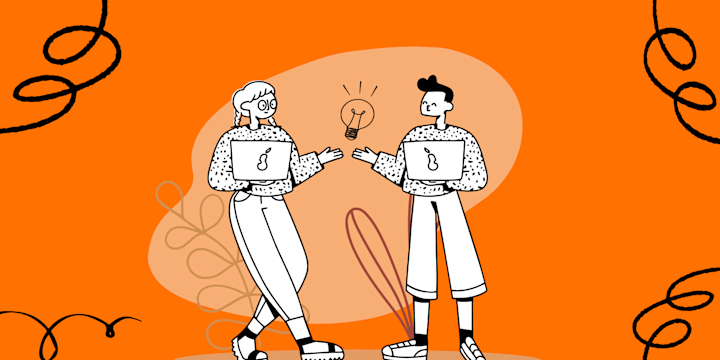
Webflow vs WordPress: Which is the better website builder?
If you're building a website, you definitely need to look into Webflow vs Wordpress. Click to learn the differences!

How to change your Spotify username
Changing your Spotify display name (username) is quick and easy. Click to learn more!

How Does Patreon Work: Maximize Crowdfunding Success
How does Patreon work: Your Complete Guide to Maximizing Crowdfunding Success