Other popular Google Business Profile workflows and automations
-
Automatically send a Line message when you receive a new Google My Business Review
-
Get SMS messages for 1 & 2 star Google My Business reviews

-
Automatically Create Facebook page posts when you get new Google My Business reviews

-
Automatically send Slack messages when new reviews are submitted to Google My Business

-
Reply to Google My Business reviews with custom responses based on the Star Rating

-
Automatically create tasks in ClickUp for new Google My Business reviews

-
Create Google Tasks for new Google My Business reviews

-
Automatically create Google My Business posts from new Instagram photo posts

-
Send an SMS message when I get a new for Google My Business review

Useful Google Business Profile and Google Sheets integrations
Triggers (If this)
-
 New spreadsheet added to folder
This trigger fires when a new spreadsheet is added to a Google Drive folder you specify. Note: only works for spreadsheets created after the Applet turned on.
New spreadsheet added to folder
This trigger fires when a new spreadsheet is added to a Google Drive folder you specify. Note: only works for spreadsheets created after the Applet turned on.
-
 New review
This trigger fires when there is a new review for your business.
New review
This trigger fires when there is a new review for your business.
-
 New worksheet in spreadsheet
This trigger fires when a new worksheet is added to a spreadsheet you specify.
New worksheet in spreadsheet
This trigger fires when a new worksheet is added to a spreadsheet you specify.
-
 New row added to spreadsheet
This trigger fires when a new row is added to a spreadsheet you specify.
New row added to spreadsheet
This trigger fires when a new row is added to a spreadsheet you specify.
-
 Cell updated in spreadsheet
This trigger fires when a particular cell is updated within the spreadsheet you specify.
Cell updated in spreadsheet
This trigger fires when a particular cell is updated within the spreadsheet you specify.
Queries (With)
-
 Current values of a row
This query returns the current values in a given row. Values from columns A-Z are available as ingredients.
Current values of a row
This query returns the current values in a given row. Values from columns A-Z are available as ingredients.
-
 Current value of a cell
This query returns the current value of a single cell in your spreadsheet.
Current value of a cell
This query returns the current value of a single cell in your spreadsheet.
-
 History of rows added to spreadsheet
This query returns a list of when a new row is added to a spreadsheet you specify.
History of rows added to spreadsheet
This query returns a list of when a new row is added to a spreadsheet you specify.
-
 History of when Cell was updated in spreadsheet
This query returns a list of when a particular cell was updated within the spreadsheet you specify.
History of when Cell was updated in spreadsheet
This query returns a list of when a particular cell was updated within the spreadsheet you specify.
-
 History of spreadsheets added to folder
This query returns a list of when a new spreadsheet is added to a Google Drive folder you specify. Note: only works for spreadsheets created after the Applet turned on.
History of spreadsheets added to folder
This query returns a list of when a new spreadsheet is added to a Google Drive folder you specify. Note: only works for spreadsheets created after the Applet turned on.
-
 History of worksheets in spreadsheet
This query returns a list of when a new worksheet is added to a spreadsheet you specify.
History of worksheets in spreadsheet
This query returns a list of when a new worksheet is added to a spreadsheet you specify.
Actions (Then that)
-
 Create event post
This action will create a new event post.
Create event post
This action will create a new event post.
-
 Add row to spreadsheet
This action will add a single row to the bottom of the first worksheet of a spreadsheet you specify. Note: a new spreadsheet is created after 2000 rows.
Add row to spreadsheet
This action will add a single row to the bottom of the first worksheet of a spreadsheet you specify. Note: a new spreadsheet is created after 2000 rows.
-
 Create offer post
This action will create a new offer post.
Create offer post
This action will create a new offer post.
-
 Update cell in spreadsheet
This action will update a single cell in the first worksheet of a spreadsheet you specify. Note: a new spreadsheet is created if the file doesn't exist.
Update cell in spreadsheet
This action will update a single cell in the first worksheet of a spreadsheet you specify. Note: a new spreadsheet is created if the file doesn't exist.
-
 Create standard post
This action will create a new standard post.
Create standard post
This action will create a new standard post.
-
 Create reply
This action will create a reply to a review.
Create reply
This action will create a reply to a review.
Google Business Profile and Google Sheets resources

How to use Google Sheets (A 2025 Guide)
Click to learn how to use Google Sheets in 2025

What is the best no code app builder in 2025?
Click to learn what is the best no code app builder in 2025.

How Does Patreon Work: Maximize Crowdfunding Success
How does Patreon work: Your Complete Guide to Maximizing Crowdfunding Success

How to monetize on TikTok in 2025
Discover effective strategies for monetizing on TikTok in 2025. Learn how to leverage TikTok's latest features, build your brand, and drive revenue through engaging content, innovative marketing techniques, and IFTTT!
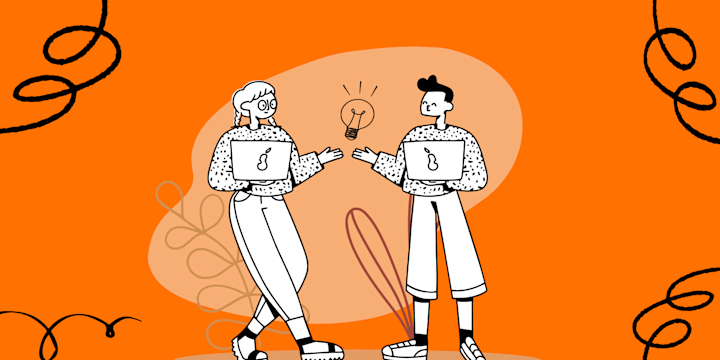
Webflow vs WordPress: Which is the better website builder?
If you're building a website, you definitely need to look into Webflow vs Wordpress. Click to learn the differences!
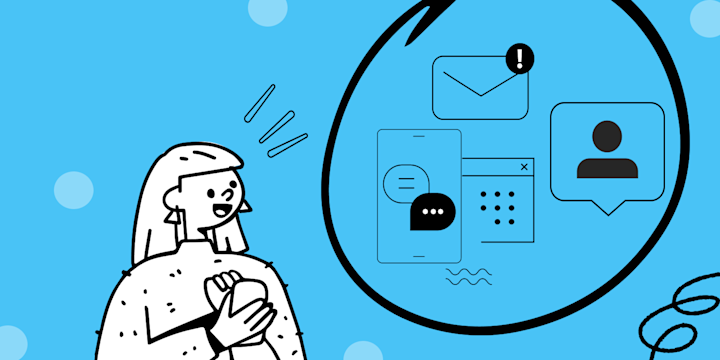
How to make your Twitter account private in 5 easy steps
Twitter is a great way to share your thoughts and connect with people around the world, but sometimes you may want more privacy. A private Twitter account means that only approved followers can see your tweets. This can be helpful if you...

7 repetitive tasks that small businesses should automate in 2025
Looking to improve your small business? Consider automating some of your tasks. IFTT will help you explore the benefits of automation and recommend some popular apps to use. Small Busines Automation

How an IFTTTer (us) automates their LinkedIn
IFTTT can now help creators and businesses automate their LinkedIn. Click to learn more!
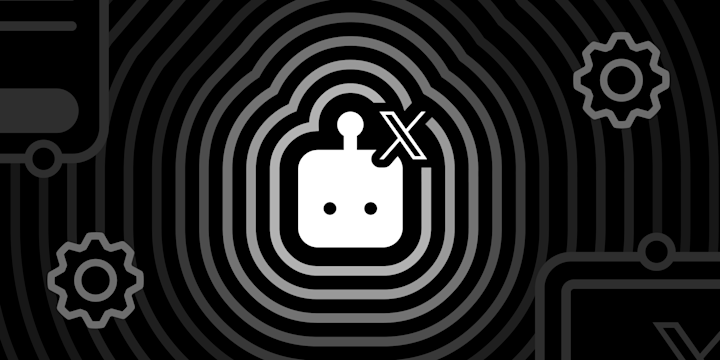
Introducing the AI Twitter Assistant
Introducing the Twitter AI Assistant - New Twitter automation tool