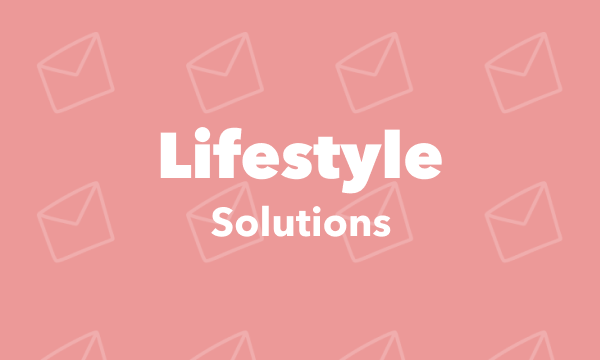Add you YouTube and Wordpress channels to IFTTT. (You may want to consider making a new Wordpress user with author or editor privileges just for IFTTT.) When you link Wordpress, link it to your Wordpress blog home page URL. For example, for http://inWebExperts.com, I would link it in IFTTT as inWebExperts.com. Basically, *don't* add "http://" or "https://" when linking. Also, make sure it's *not* your Wordpress administrative URL. When linking YouTube, make sure you're using an account that ...
If
New public video uploaded by you
This Trigger fires every time you upload a new public video to YouTube.
Fewer details
Discover more time saving integrations for YouTube and WordPress