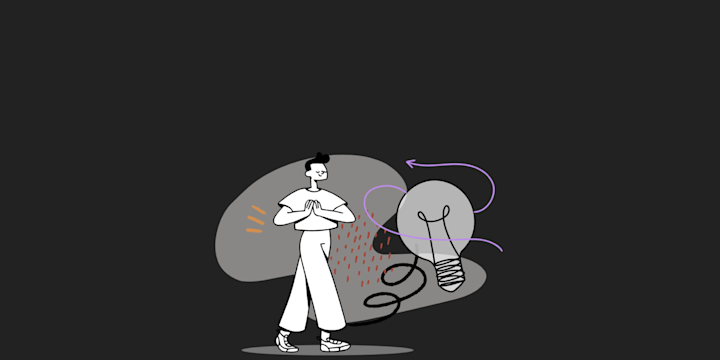If a WirelessTag returns to its normal temperature range, turn off a TP-Link Kasa device. Note that you will need temperature monitoring enabled for the WirelessTag you want to monitor & configure what the normal temperature range should be. When the temp returns to its normal range, this recipe will trigger the action to turn off the TP-Link device.
If
Temperature returns to normal
This Trigger fires when a specified tag senses that its ambient temperature returns between the upper and lower thresholds configured at temperature options screen inside the WirelessTag app.
Fewer details
Explore more great ways to automate TP-Link Kasa and Wireless Tag