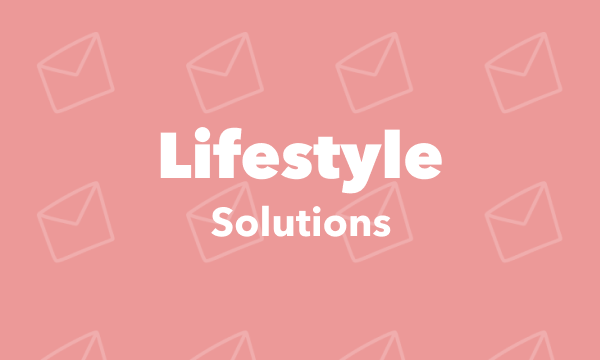Document your created tasks one-by-one in a Google spreadsheet. This will be helpful if you need some kind of report that shows how long a task was created.
Then
Add row to spreadsheet
This action will add a single row to the bottom of the first worksheet of a spreadsheet you specify. Note: a new spreadsheet is created after 2000 rows.
Discover more time saving integrations for Google Sheets and Todoist