Press Pop to automatically send an email
Start today
Other popular Logitech POP workflows and automations
- Turn off AC with Logitech POP - double press
- Press Logitech pop to activate MyMilan Scene
- When Logitech Pop is pressed, turn on a light in domovea
- Press Pop to color loop your Hue lights
- Duble Press your Logitech POP for call your device.
- Press Pop to find your phone!
- Press your POP to start presentation mode
- Press Logitech pop to arm away
Useful Logitech POP and TaHoma North America integrations
Triggers (If this)
Queries (With)
 History of Long Button PressesThis query returns a list of events when you long pressed on the configured Logi Button.
History of Long Button PressesThis query returns a list of events when you long pressed on the configured Logi Button. History of double pressesThis query returns a list of times when you do a double press on the configured Logi Button.
History of double pressesThis query returns a list of times when you do a double press on the configured Logi Button. History of Short Button PressesThis query returns a list of times when you do a short press on the configured Logi Button.
History of Short Button PressesThis query returns a list of times when you do a short press on the configured Logi Button.
Actions (Then that)
IFTTT helps all your apps and devices work better together