The holidays are a busy season across industries and across jobs. You have a lot on your plate, whether you are planning an extravagant party, hosting family, traveling, or overseeing a large seasonal promotion (like the one we have coming up 😉). It is inevitable that the end of the year is a busy time, no matter the holiday or the ways in which you choose to celebrate it. This is where automation comes in.
With IFTTT you can automate the tasks that you have to complete, set up reminders for upcoming events and deadlines, sync your calendars, and set up workflows to manage your business while you are enjoying a peaceful holiday season (we can’t guarantee the peaceful part, but we can give you peace of mind about your tasks being completed in the background).
Manage your to do list
Your to do list continues to grow and evolve whether you are on or off-line. Use our handy Note Widget on mobile to keep track of things that pop up or to jot down the incredible ideas that come to you while you are taking time off. The IFTTT mobile apps (available on iOS and Android) make it easy to add to your to-do list or jot down notes that sync to the space of your choice, without the need to open your laptop and log on.
-
Add new iOS Reminders to Todoist tasks

-
Email yourself a note from the Note widget
-
Add new labeled Todoist tasks to Evernote

Stay on top of your calendar
Our calendars often include both work and play. Managing multiple calendars between devices can be difficult and time consuming, and you risk missing a recital because the invite was sent to an old inbox. Avoid the stress and planning required from managing more than one calendar by simply syncing them across services and devices. With the IFTTT Google Calendar integration, you can even get a phone call when a calendar event contains an event that matches your search term.
-
Send someone an email when you schedule an event

-
Add OOO placeholders on your work calendar to mirror your personal calendar
-
If any event starts that includes OOO, then Post a message to a Slack channel
-
iOS Calendar events to Google Calendar
Automated social sharing
Set it, forget it, and pour yourself some hot chocolate. Plan your content ahead of time and then ensure it is sent out across your social channels using automated social sharing. Send your YouTube videos to a blog, add it to a Discord channel, or update your Instagram photos to become Twitter content.
-
Get AI social media ideas from a new Note widget entry
-
Post your new Instagram photos as native images on X

-
Share new Facebook Page posts through Buffer
-
Automatically share your new videos to a Facebook Page

Don’t miss a beat
The thought of missing a key update is one of the most stress-inducing elements of taking time off. This is especially true for entrepreneurs and small business owners, who are in control of their communication channels and need to follow up on leads in a timely manner. It can be hard to know where to start with hundreds of unread emails and dozens of notifications across platforms. Setting up automations that put updates together into an Email Digest and sending yourself summaries of articles can be a great way to make sure you are ready to go when you log in, and that you can enjoy your holiday season knowing that IFTTT is doing the work in the background.
-
RSS Email Digest
-
Get a daily email with the GIFs that are trending on Giphy
-
Automatically create Todoist tasks from new Google My Business reviews

-
Get an email digest of Tweets from a specific area

-
Add saved Reddit posts to a weekly email digest

-
Send me an email when I receive a call. I use this for tracking calls in a CRM

-
Log new Facebook Page posts to Google Sheets

-
Email RSS post summaries as new items publish
Get important reminders
Logging off is important and a great way to refocus your energy, but small business owners and entrepreneurs know that some things can’t wait. Set important reminders to go straight to your phone for the notifications that you can’t pause or miss. Media mentions, emergencies in your industry, and breaking news all require careful and timely attention. Using the “Item from search” trigger from RSS feeds, Reddit, Twitter, or Webhooks, can all be good ways to track key terms that you might need to respond to quickly.
-
Post your Note widget text to X instantly

-
Tweet back automatically when you're mentioned on X (Twitter)

-
Whenever you are mentioned on Twitter, post a message to Telegram

-
Post a Slack message from the Note widget

Set it, forget it, and relax
IFTTT is here all-year, but the holidays can be a great time to automate your workflows and really understand the benefits of integration. As you get ready to take a step back from work, your side-hustle, or your daily tasks, consider the ways you can eliminate stress from your holiday season using Applets. With over 1000 services to choose from and endless ways to automate, IFTTT is easy to use and free to get started. Try it today and have your best time off yet.


