With over 330 million monthly active users, Twitter is a popular and widely used social media platform for those who are looking to expand their reach, whether that is to connect with people, build your brand, and share your thoughts, ideas, and messages with the world. Looking into a business owner aspect, utilizing Twitter can be a great way to establish brand awareness, and customer loyalty, improve customer relations, and overall grow your business. If you are not taking advantage of Twitter for your business, then you are missing out on potential revenue and invaluable marketing opportunities.
You may question if Twitter is truly as beneficial as we are making it seem - yes it is! With its fast-paced nature, Twitter is the go-to platform for breaking news, real-time events, and updates from interests you love, whether that is a brand or public figure. Moreover, due to its fast-paced nature, Twitter has changed our world for the better and continues to do so. For example, Twitter played a vital role in Charity Water’s campaign, where Charity Water’s goal was to reach $4 million, which will provide 100,000 people in the Sahel desert region access to clean and safe water. Thanks to the assistance of a Twitter account called Thunderclap, they were able to surpass their goal as the video reached 28 million people, which showcases the reach and impact Twitter has in driving positive change.
If you are new to Twitter, the site can seem overwhelming at first. However, it can be simple to use once you understand how it all works, and better yet, using Twitter Integrations can help you streamline your social media management process. This beginner's guide to Twitter will help business owners understand how to make the most out of the platform.
BTW IFTTT lets you automate your Twitter. Join for free today!
Table of Contents
- Creating a Twitter account
- Customizing your account
- Profile Picture and Cover Photo
- Bio Section
- Website Link
- Twitter Lingo
- Handle
- Tweet
- Pinned Tweet
- Hashtag
- Like
- Mention
- Retweet
- Quote Retweet
- Threads
- Direct Message
- Follow
- Tips for using Twitter
- Why Twitter is beneficial for business owners
- Upgrade how you use Twitter with IFTTT
- Popular Twitter Applets
Creating a Twitter account
It is an easy and quick process to create a Twitter account. We’ll walk you through the steps to it!
The first step in creating a Twitter account is to go to the Twitter website. Type in “twitter.com” into your browser and hit enter. This will take you to the Twitter homepage. You can choose to sign up from here.
You will have 3 options: sign up with Google, or Apple or create an account with Twitter itself. You will be prompted to fill out information such as your name, phone number or email, and birthday.
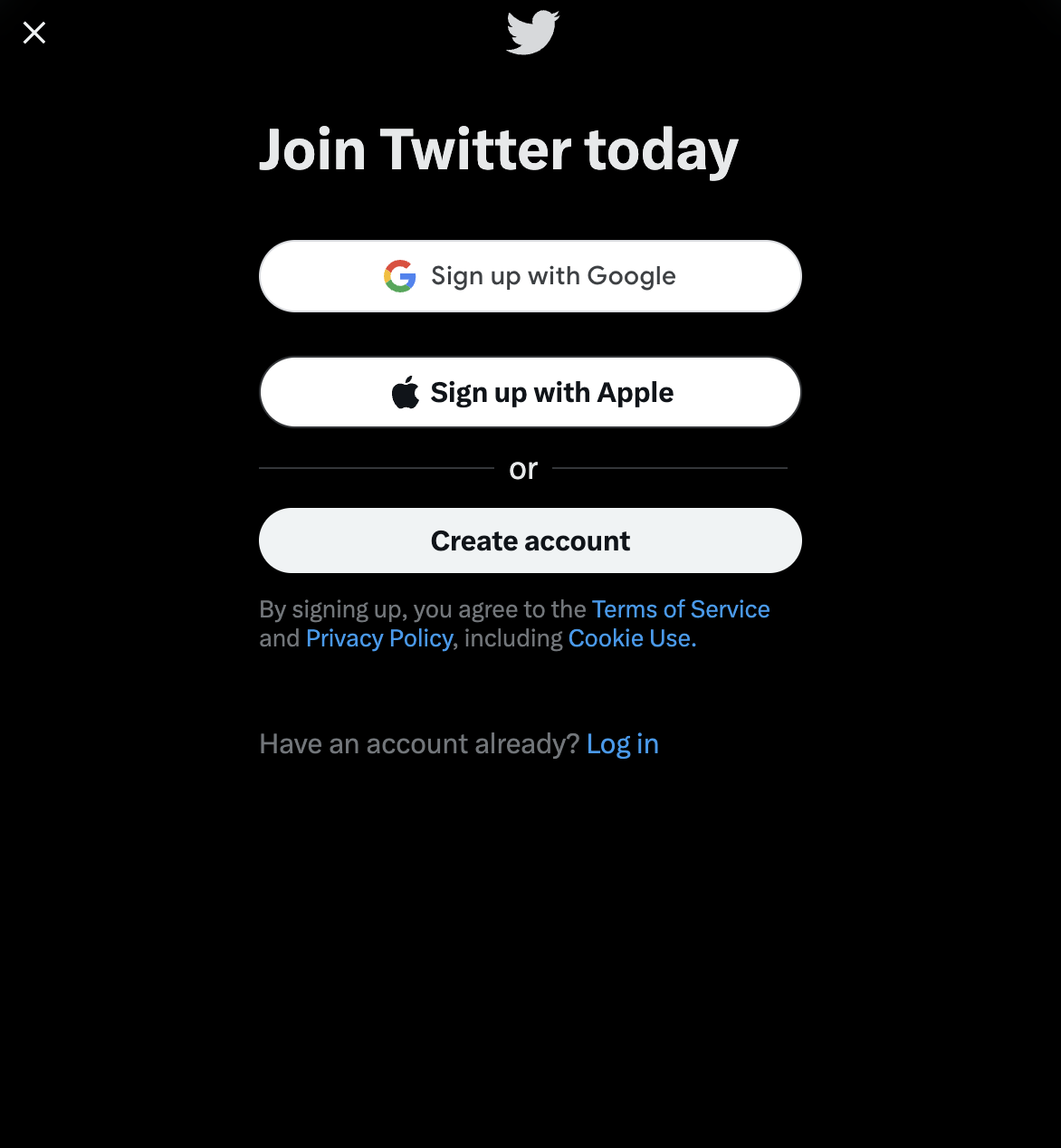
- Once entered, you have the chance to select if you want to track where you see Twitter content across the web.
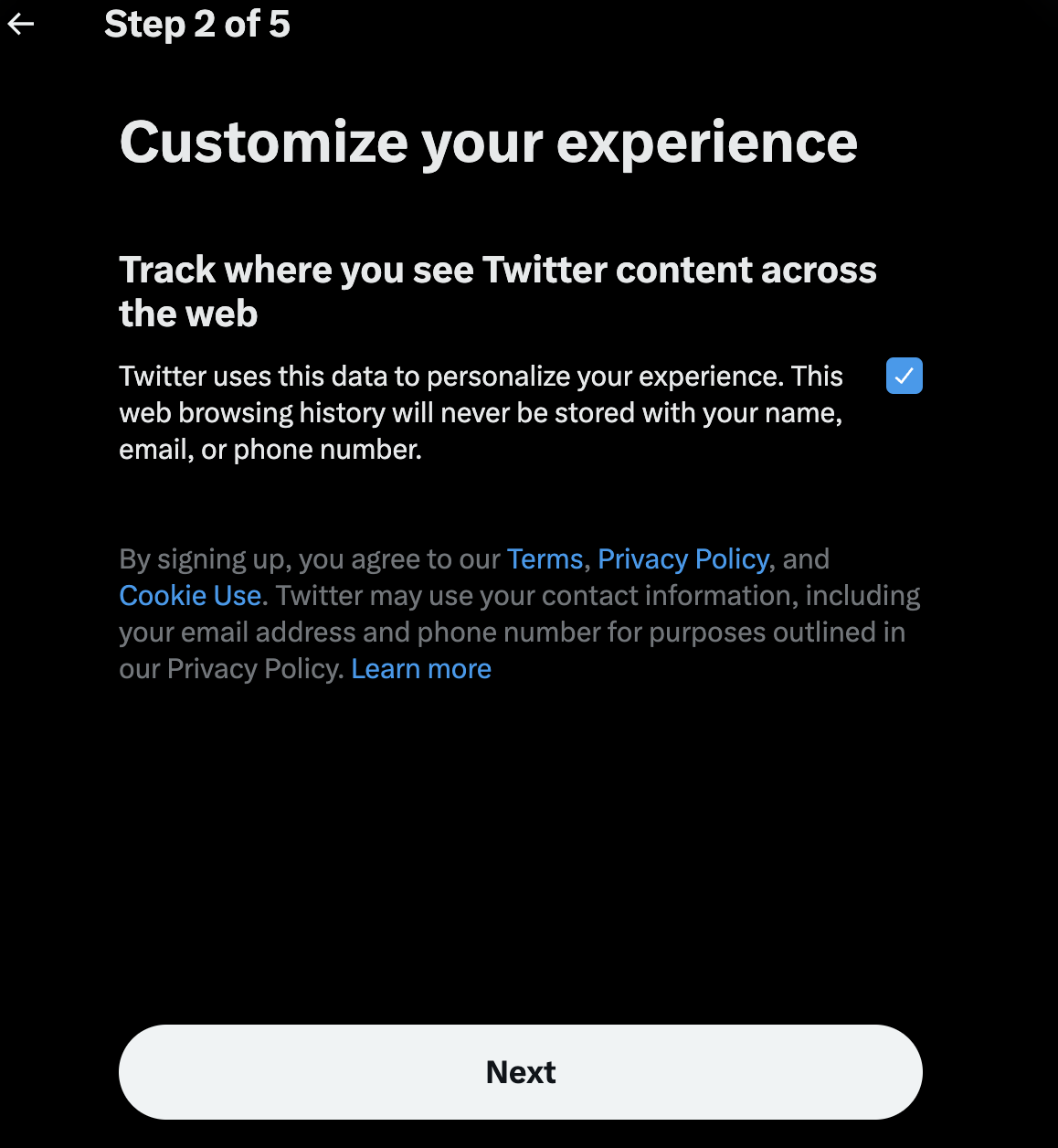
- Check all your information again to see if it’s correct then tap on ‘Sign up.’
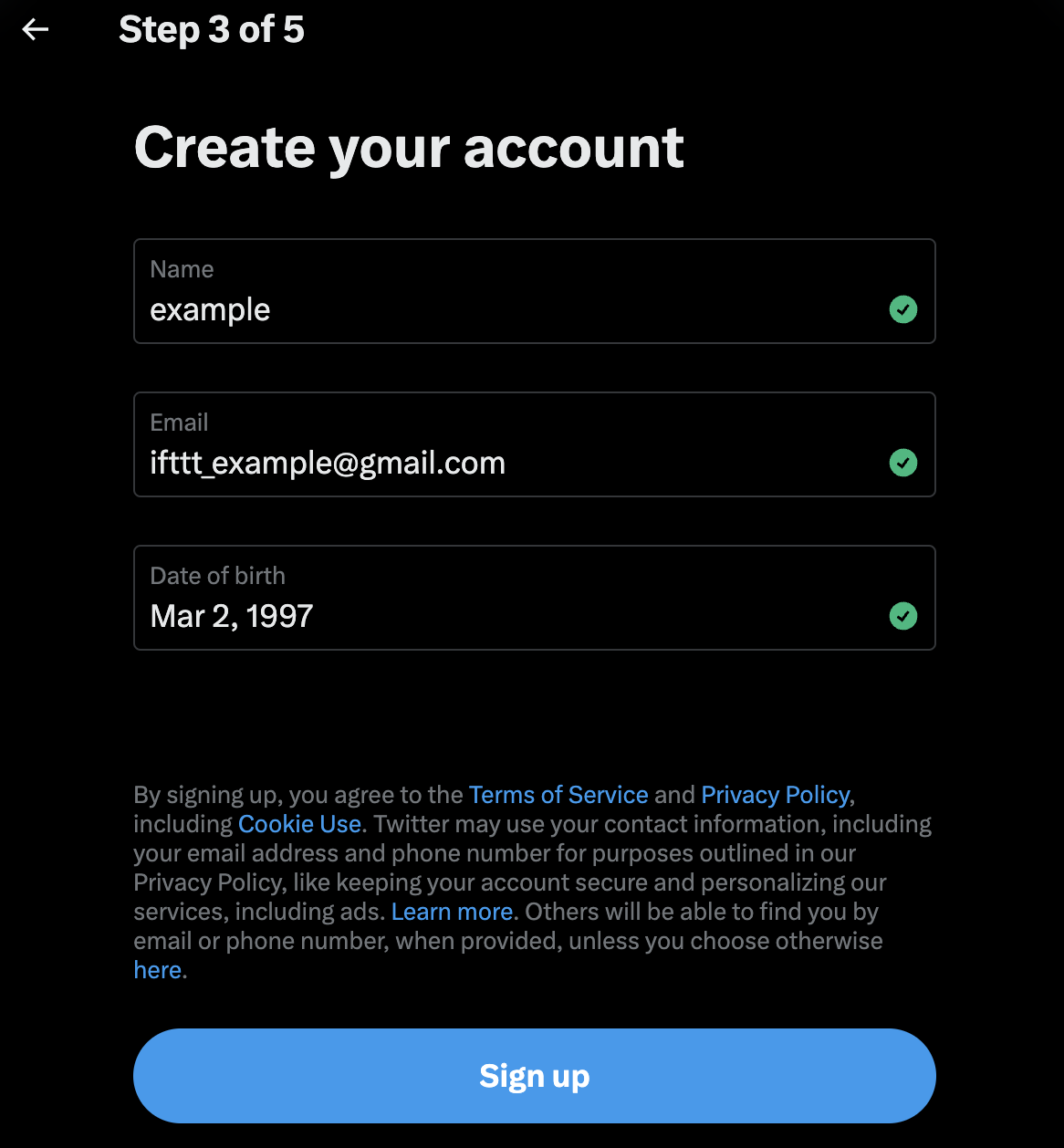
- You will then need to verify your identity through what you signed up with: email or phone number. Once you complete this step, you’re set to customize your profile!
Customizing your account
After you create your account, you’ll have full access to customize your Twitter profile the way you want.
Profile Picture and Cover Photo
The first piece of content people see on your Twitter page is your profile picture and cover photo. Your profile picture can be a photo of you or an image that represents you. In addition, your cover photo is a larger image that further conveys your personality, interests, or anything that inspires you. Personally, the images I use as my cover photos are with my friends and me, capturing our fun moments to give the world a glimpse into my life and for me to look back at and reminisce once in a while.
If you’re creating a Twitter profile for your brand, your profile picture should be an image of your brand’s logo to increase recognition, and the cover photo should be a visually appealing image that represents your brand. It should also be designed in a way that captures the attention of new visitors and tells them what you’re all about in a matter of seconds. Here’s an example of ours:
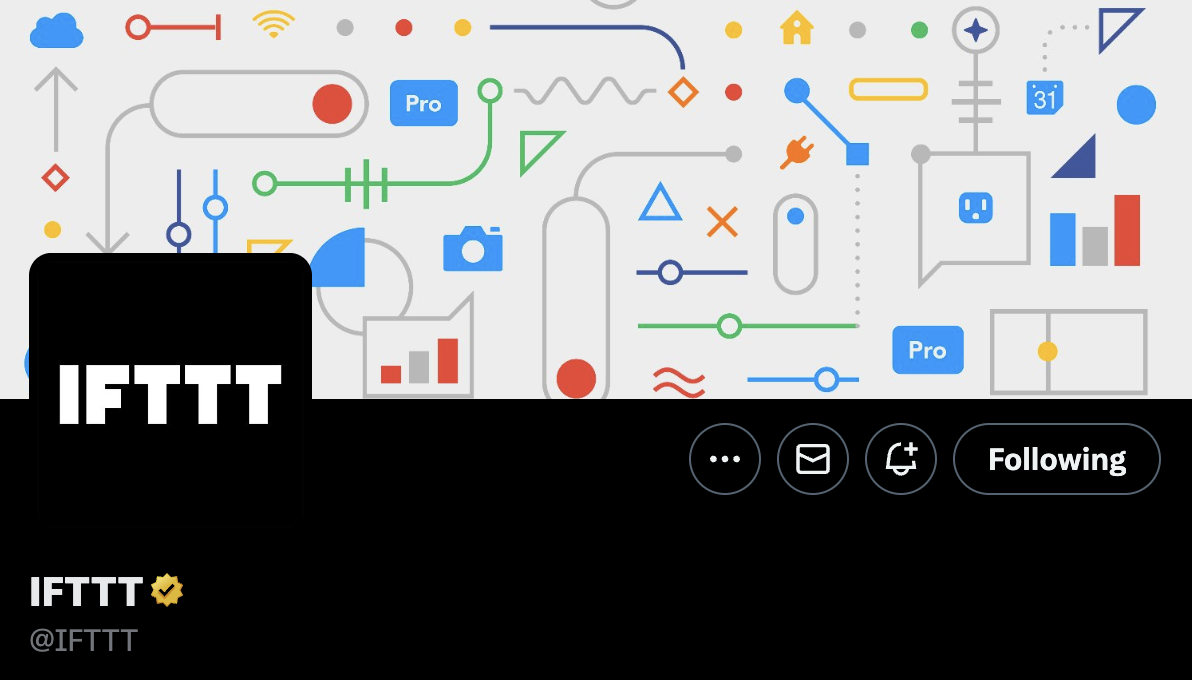
Bio Section
The bio section on your profile is where you can showcase your personality and introduce who you are and what you do. For brands, it’s best to keep it brief and concise, so visitors can understand your area of expertise quickly. For example, on our bio, we have, “Every thing works better together,” which signifies the purpose of our service: showing the power of connectivity through creating seamless integrations and automations across different platforms.
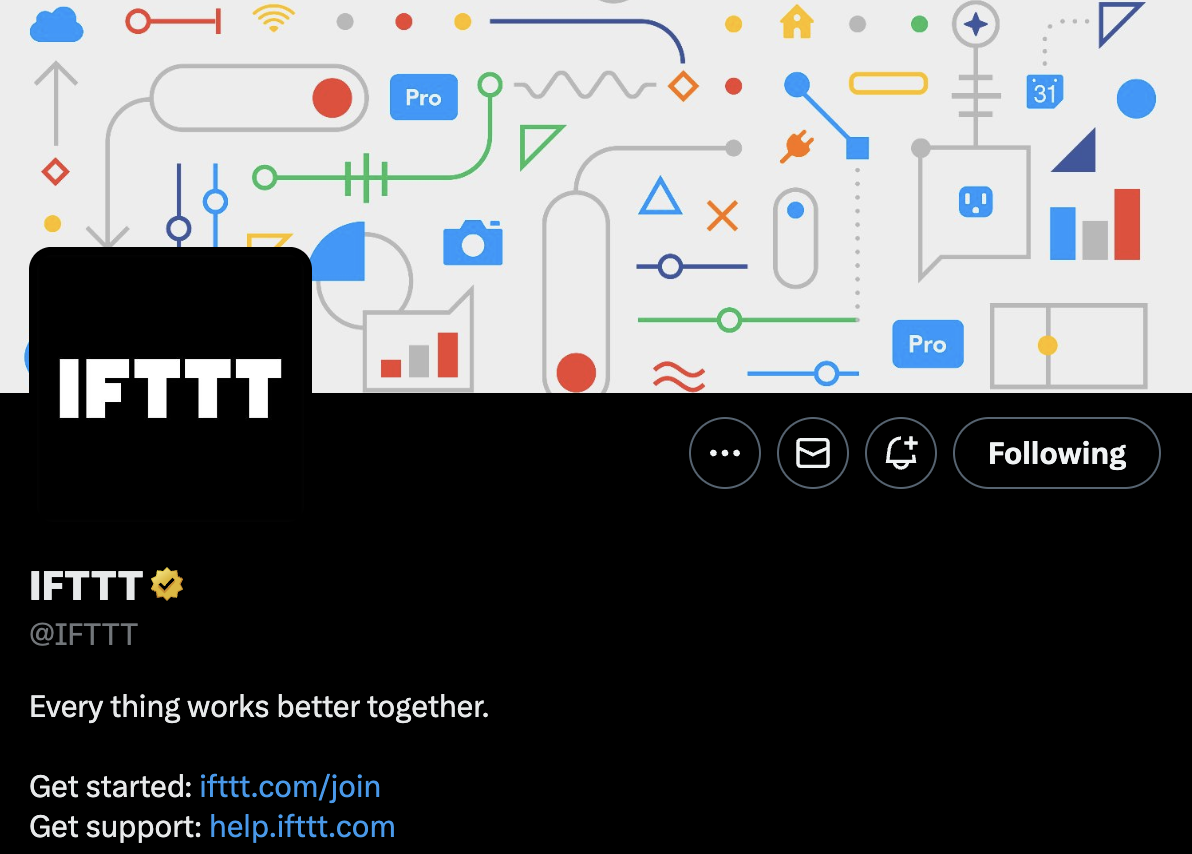
Website Link
A website link is a clickable URL that directs you to the web page in question. On Twitter, users share their web page URLsa on their feeds to either engage their followers or promote their brand.
Website links are essential on Twitter because they provide more information and context to your message. It allows you to generate more traffic to your website and showcase your content to a broader audience. Whether you are promoting your products and services or sharing informative blogs, including website links can lead to higher engagement and conversions.
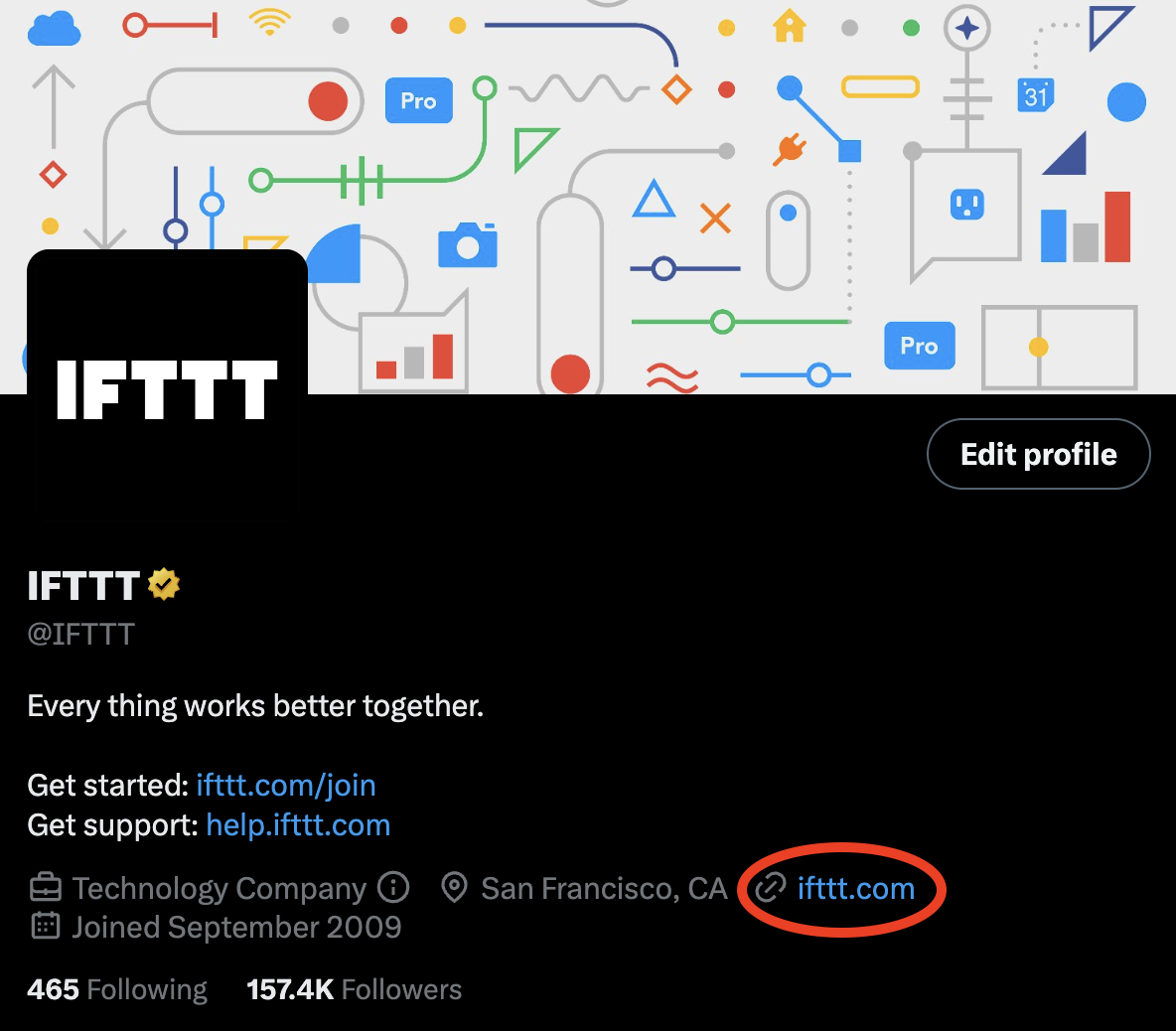
Twitter Lingo
If you are new to Twitter, you might find it difficult to understand the language and terminology used on the platform. In this blog post, we’ll be taking a closer look at deciphering Twitter lingo to help you navigate the platform easily.
Handle
The Twitter handle is the username that identifies you on the social media platform. It is represented by the "@" symbol. Your handle should be unique, and you can change it anytime you want, as long as the name is available. The handle appears next to each tweet, and people use it when they want to mention or tag you in their tweets.
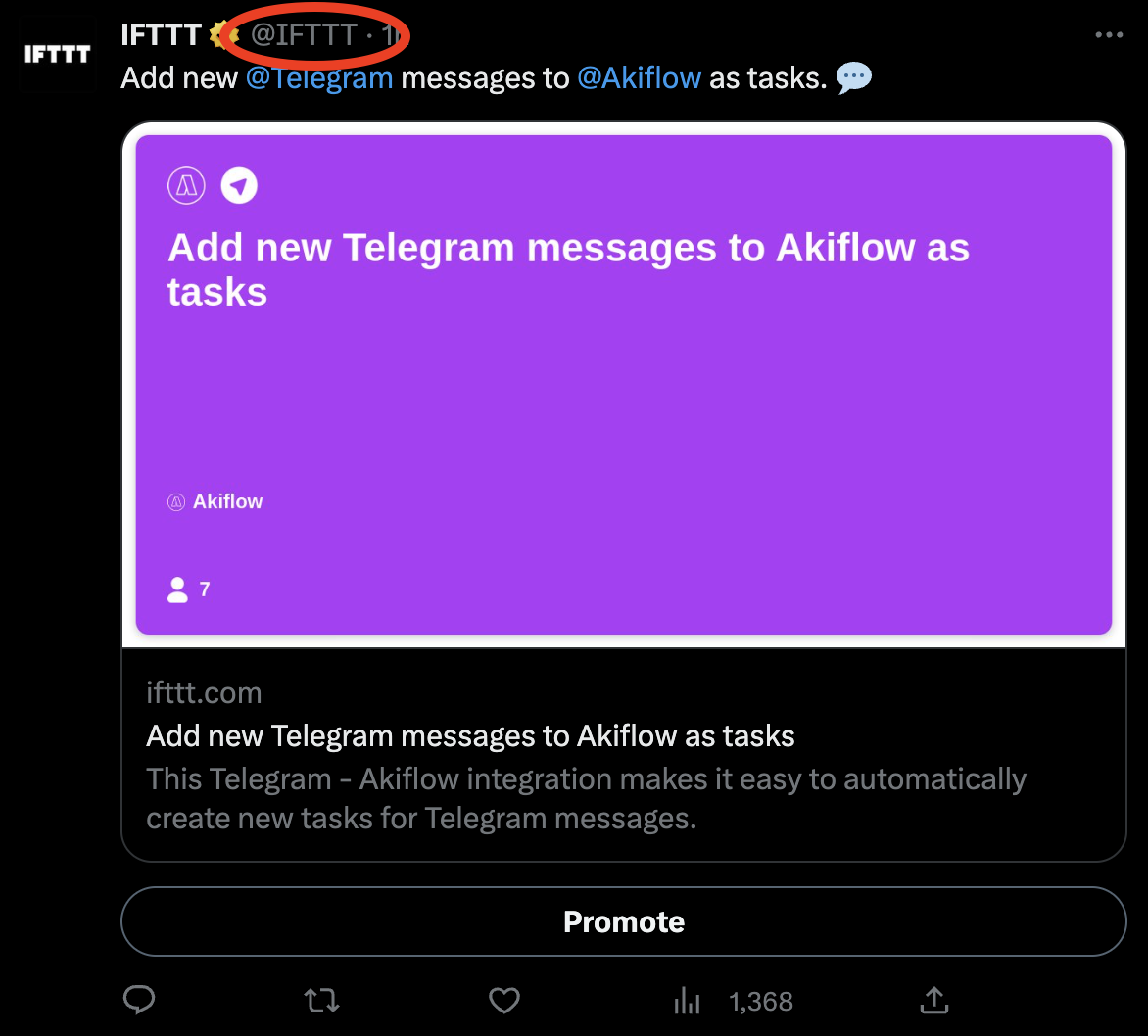
Tweet
A tweet is a short message posted by a user on their Twitter account. Tweets are limited to 280 characters, including spaces and punctuation. The tweet can contain pictures, videos, hashtags, and mentions. When you post a tweet, it appears on your profile, and your followers can see it on their newsfeed.

Pinned Tweet
Twitter allows users to pin important tweets to the top of their profile to display their most notable content. You can use this to highlight your favorite tweet, a promotional campaign, a new product launch, or an upcoming event. This feature keeps your best content visible and gives your profile a more organized look.

Hashtag
A hashtag is a word or phrase without spaces that start with the “#” symbol. It is used to categorize tweets and make them more discoverable to a specific audience. Hashtags are an excellent tool for organizing tweets during events, and they make it easy for users to join in conversations. When you click on a hashtag, you can see all the tweets using that hashtag.
Using hashtags helps businesses to increase their visibility on Twitter. With the use of relevant hashtags, your tweets will reach a wider audience as they get shown to people who aren’t following you. This means that your tweets have the potential to reach people who may be interested in what you’re offering but don’t know about your brand yet.

Like
The Like feature is a way users can interact with tweets which typically shows an agreement or appreciation for what is being talked about in the tweet.
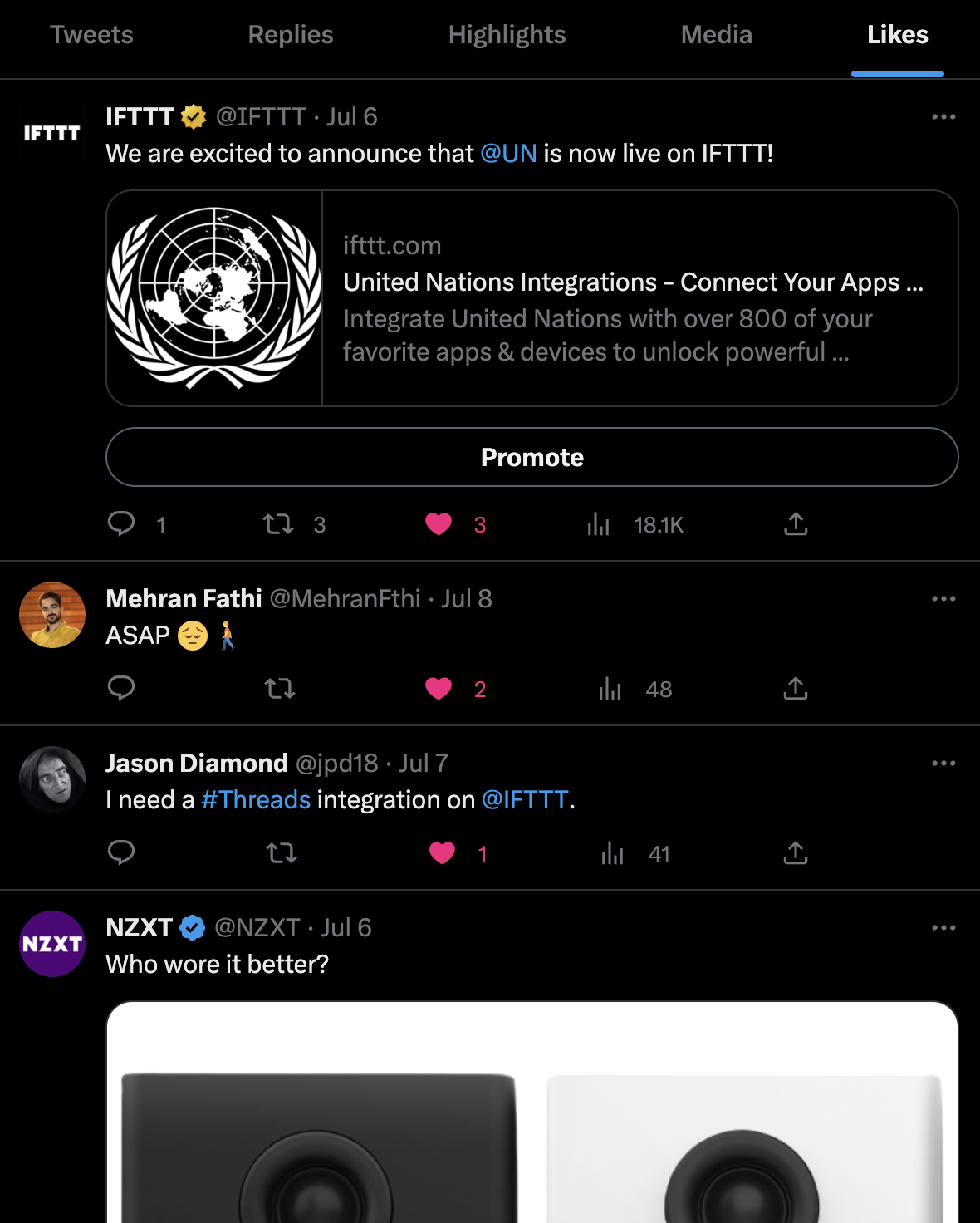
Mention
A mention is a way to tag or notify a Twitter user in a tweet. It is used by putting the “@” symbol before the username (for example - @Twitter). When you mention a user in a tweet, they receive a notification, and the tweet appears in their mentions. You can use mentions to appreciate someone's work, answer a question, or tag someone in a group conversation.
Retweet
A retweet is when you share someone else's tweet on your Twitter account. When you retweet, the original tweet's author is credited, and their handle appears on your retweet. This feature is an excellent way to share content from other users and add your opinion.
Retweeting is an important component of sharing information on Twitter. It can help to spread the word faster and further, increase engagement, and provide valuable context for your followers.
This feature is beneficial for business owners because when the user(s) retweets your tweets, it increases your exposure to their followers, and as a result, you can get more followers and engagement. This exposure can increase your brand's visibility and help you reach more potential customers.
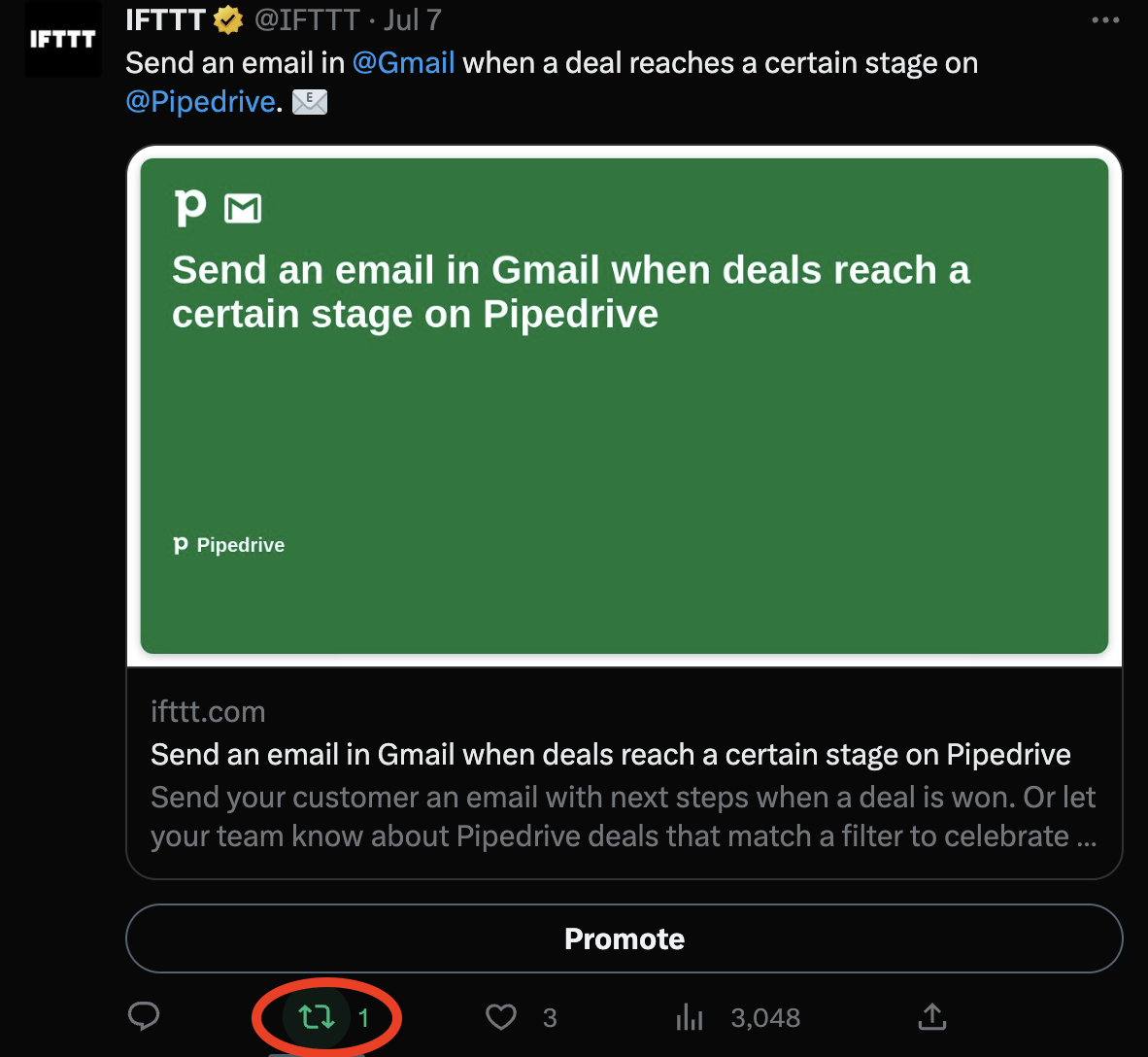
Quote Retweet
A quote retweet is sharing someone's tweet, but adding your comments or thoughts to it. It is a way to personalize the tweet with your opinion, annotations or reviews.

Threads
Twitter threads are a series of connected tweets linked by a common topic or theme - a great way to share long-form content in a concise and easy-to-read format. Threads are especially useful for businesses to communicate with their audience by providing quick updates, sharing behind-the-scenes looks, or even introducing new products or services.
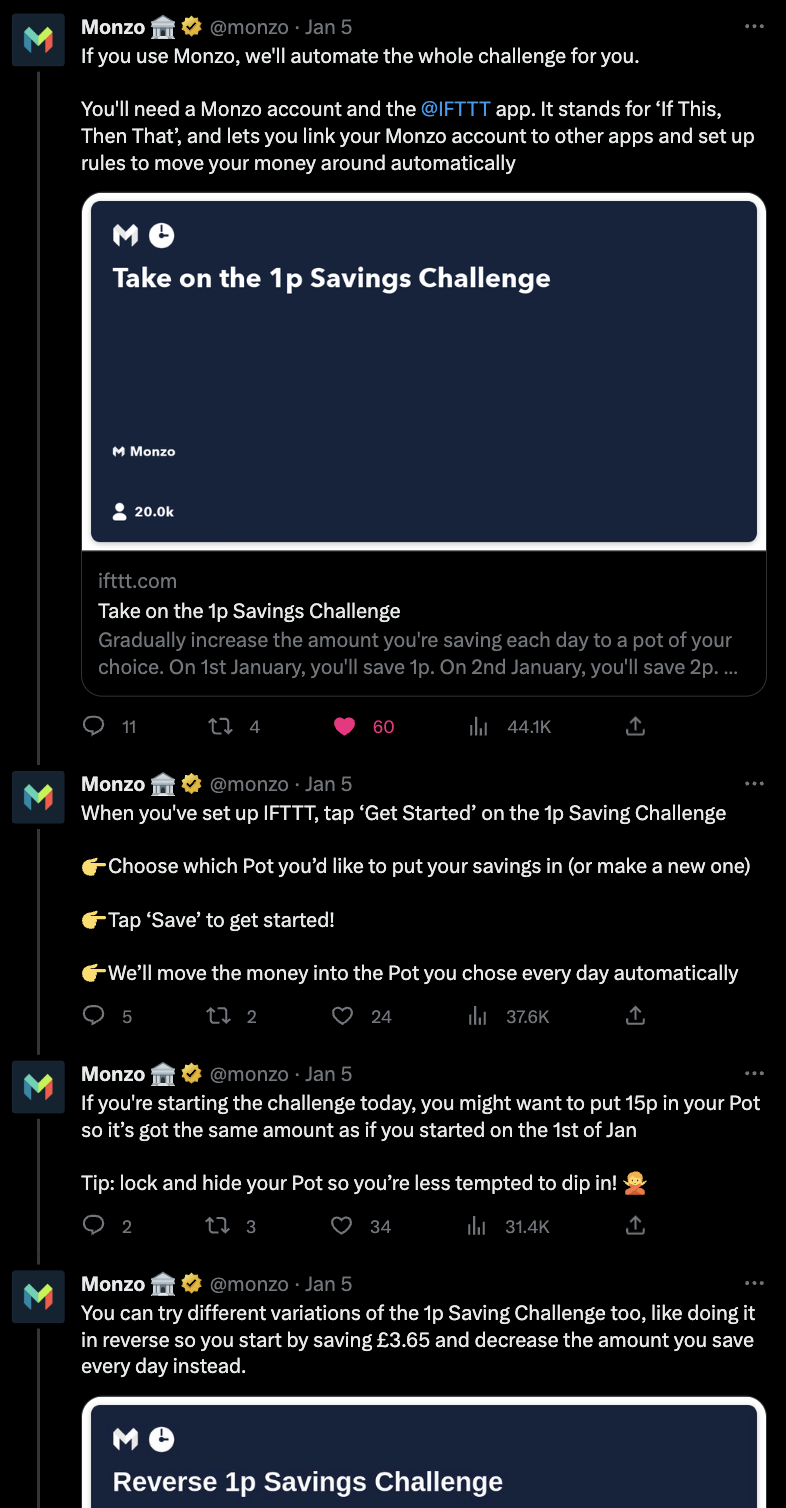
Direct Message
A direct message, also known as a DM, is a private message sent between at least two Twitter users. You can only send a direct message to users who follow you, and they can only send you a message if you follow them back. DMs are a great way to have private conversations without everyone seeing your messages.
Follow
Following someone means that you're choosing to receive their tweets and updates on your timeline. Following someone's account can be done by clicking the follow button on their profile page. Following someone gives you access to their tweets, allowing you to interact with them, retweet, and like their posted tweets.
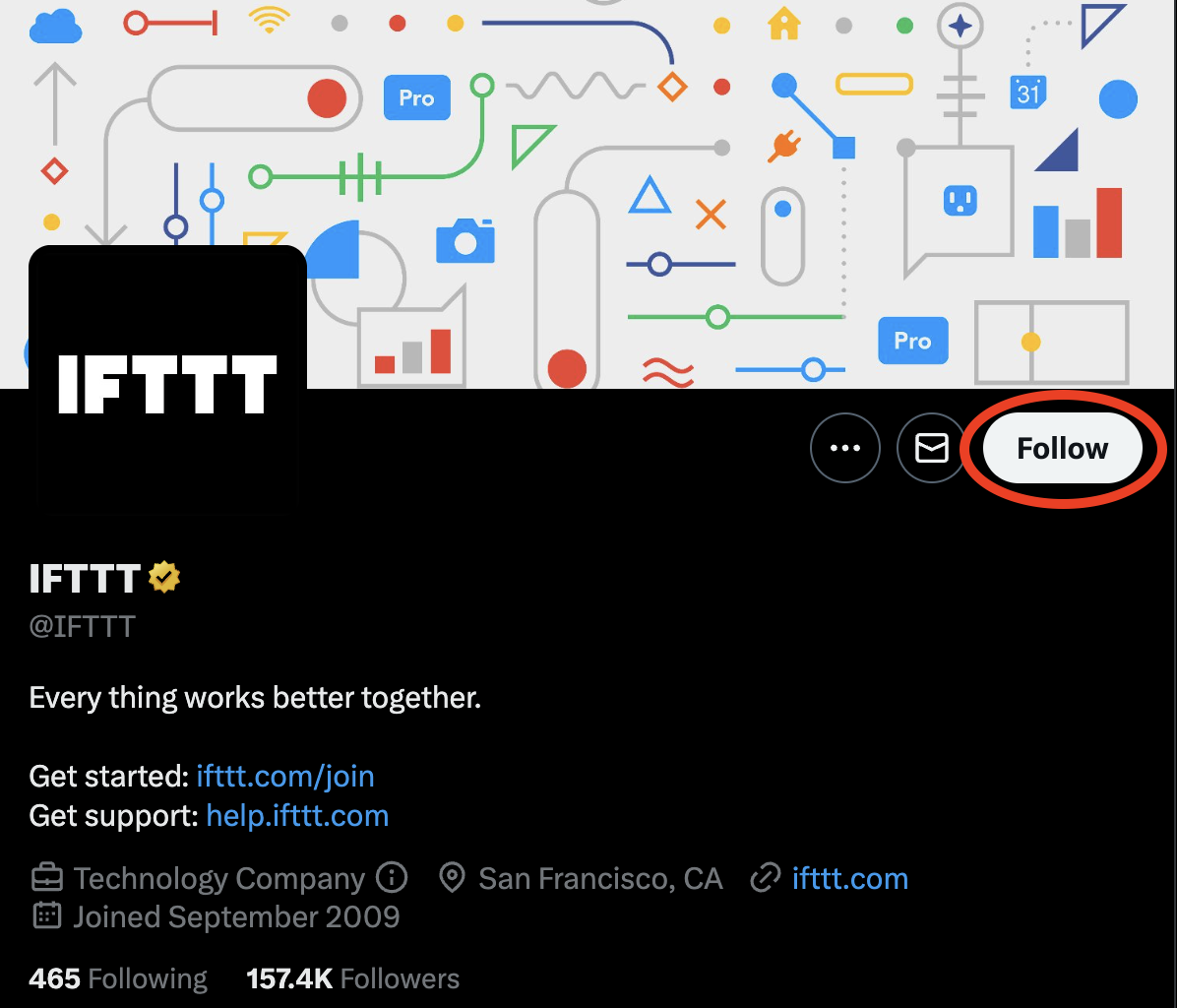
Tips for using Twitter for business owners
Define your audience and objectives: The first step to success on Twitter is to define your target audience and understand what your objectives are. Who do you want to reach, and what kind of content do they want to see? This will help you create more targeted and relevant tweets that are more likely to engage your followers.
Consistency is key: Posting consistently is important on Twitter. Set a posting schedule and stick to it. This doesn't mean bombarding your followers with tweets every hour. Instead, it means finding a frequency that works for you and your audience and sticking to it.
Use hashtags strategically: Hashtags can help you reach new followers and increase your visibility on Twitter. Moreover, by using niche hashtags, you can find and reach out to users that are relevant to your brand which helps you build relationships that will help you establish and position your brand in the community.
Interact with others: Interacting with other Twitter users is a key aspect of building a following and creating a presence for your brand. Follow influencers in your industry, retweet and share their tweets, and engage with them through @mentions and comments. This creates a more human side of your brand and builds meaningful connections.
Why Twitter is beneficial for business owners
Reach a wider audience
One of the main benefits of using Twitter for business is that it allows you to reach a wider audience. Twitter has over 330 million active users, and many of them are looking for products and services just like yours. By creating a Twitter account for your business and posting regular updates, you can attract new followers and potentially convert them into customers.
Engage with your audience
Twitter gives you the ability to engage with your audience in real time. When customers have a question, complaint, or compliment, they often turn to social media to reach out to businesses. By having a Twitter account, you can respond promptly to customer inquiries and show them that you value their feedback. Engaging with your audience on Twitter can also help you build stronger relationships with your customers and increase brand loyalty.
Boost your website traffic
Twitter can also be a powerful tool to drive traffic to your website. By including links to your blog posts and other website content in your tweets, you can entice your followers to visit your website and learn more about your business. As a result, it can help increase your website traffic, improve your search engine rankings, and ultimately drive more sales and revenue for your business.
Upgrade how you use Twitter with IFTTT
Twitter can be a powerful tool for promoting your business, but managing your account effectively can be time-consuming. With IFTTT, you can automate many aspects of your Twitter presence and save time while still engaging with your audience.
Popular Twitter Applets
- Automatically change your Twitter profile picture when you update your Facebook photo
- Keep a simple spreadsheet of every Tweet you post
- Automatically save in Pocket the first link in a Tweet you like
- Automatically tweet your new blog posts
- Save your favorite tweets in an Evernote notebook
Link to more IFTTT Twitter integrations: https://ifttt.com/twitter
BTW IFTT lets you automate your Twitter. Join for free today!


