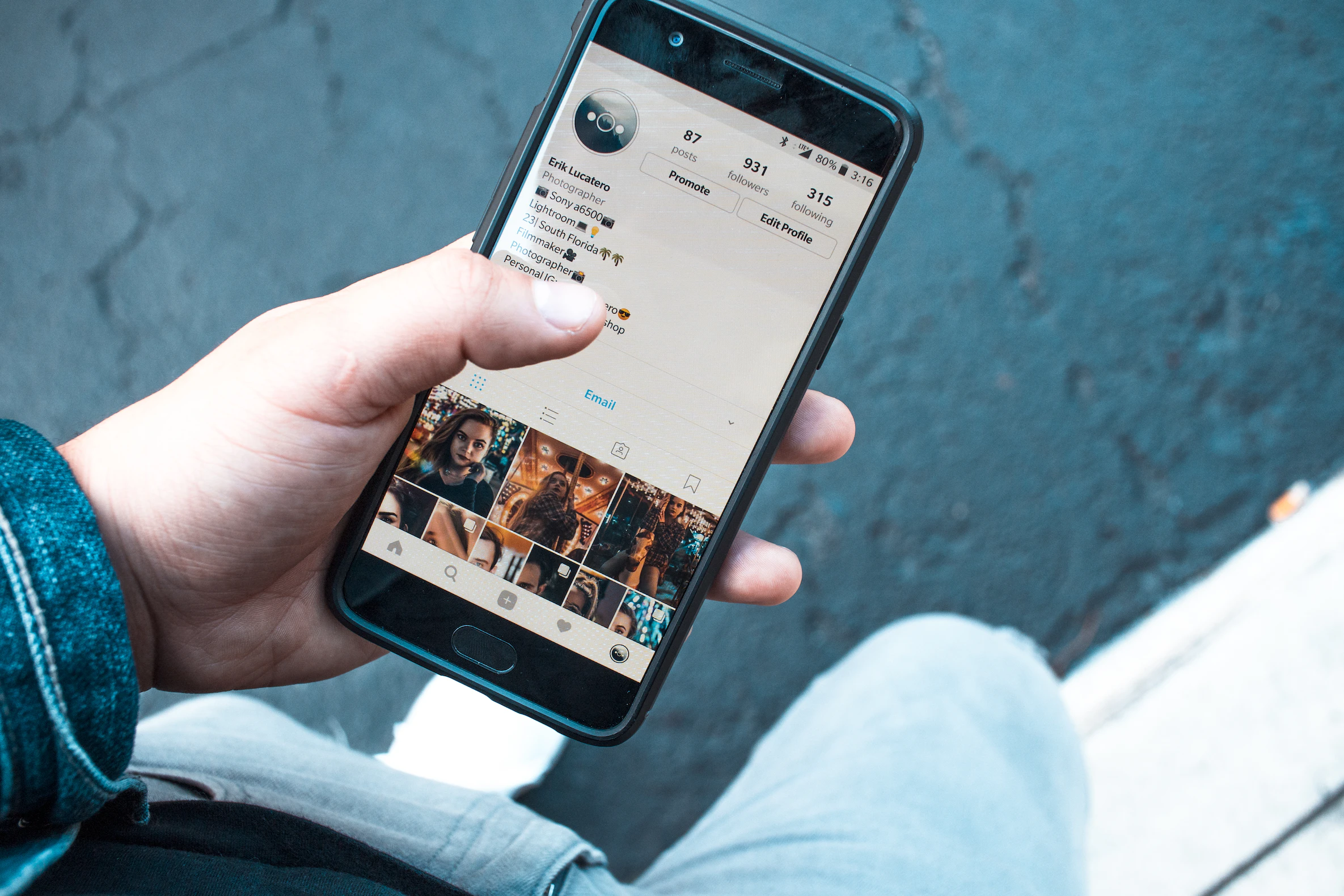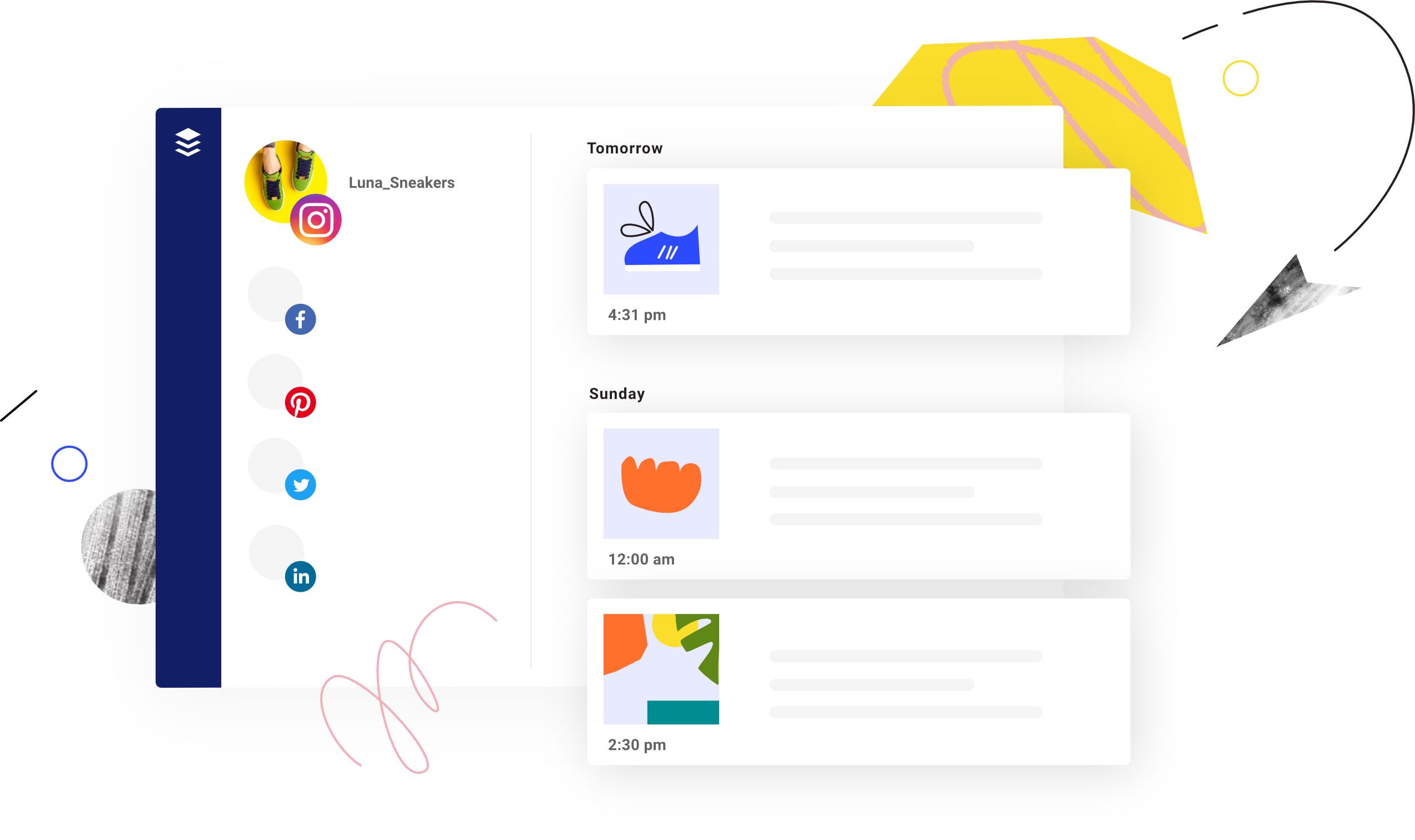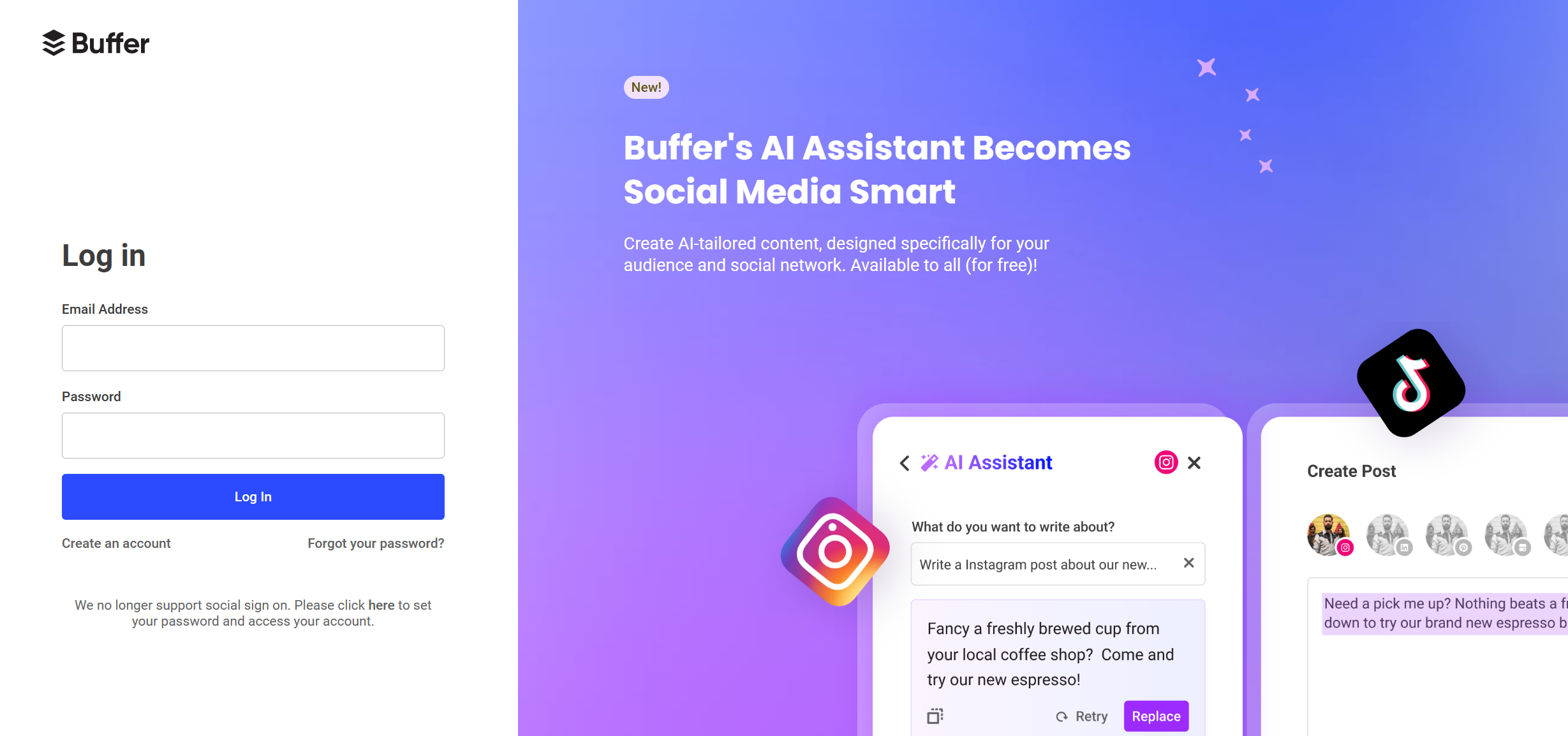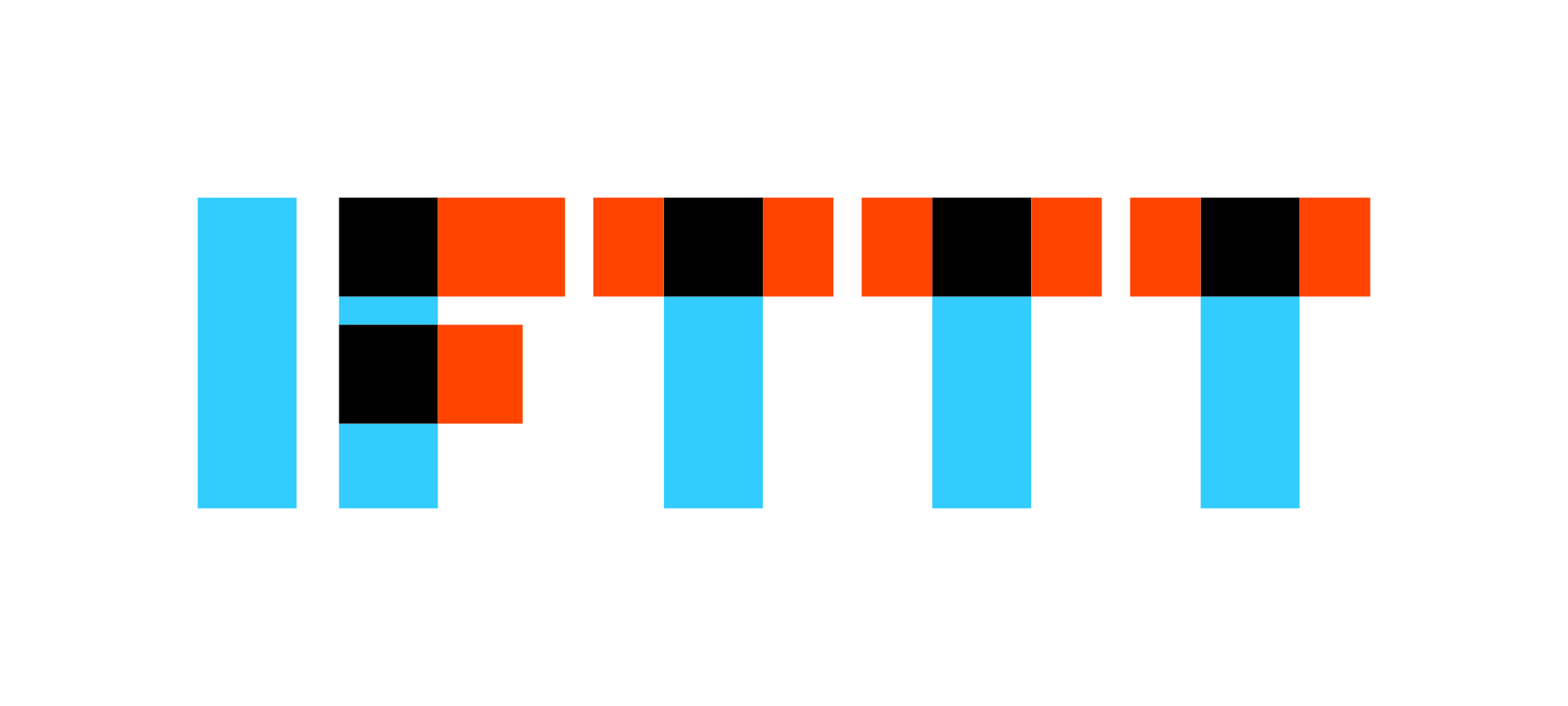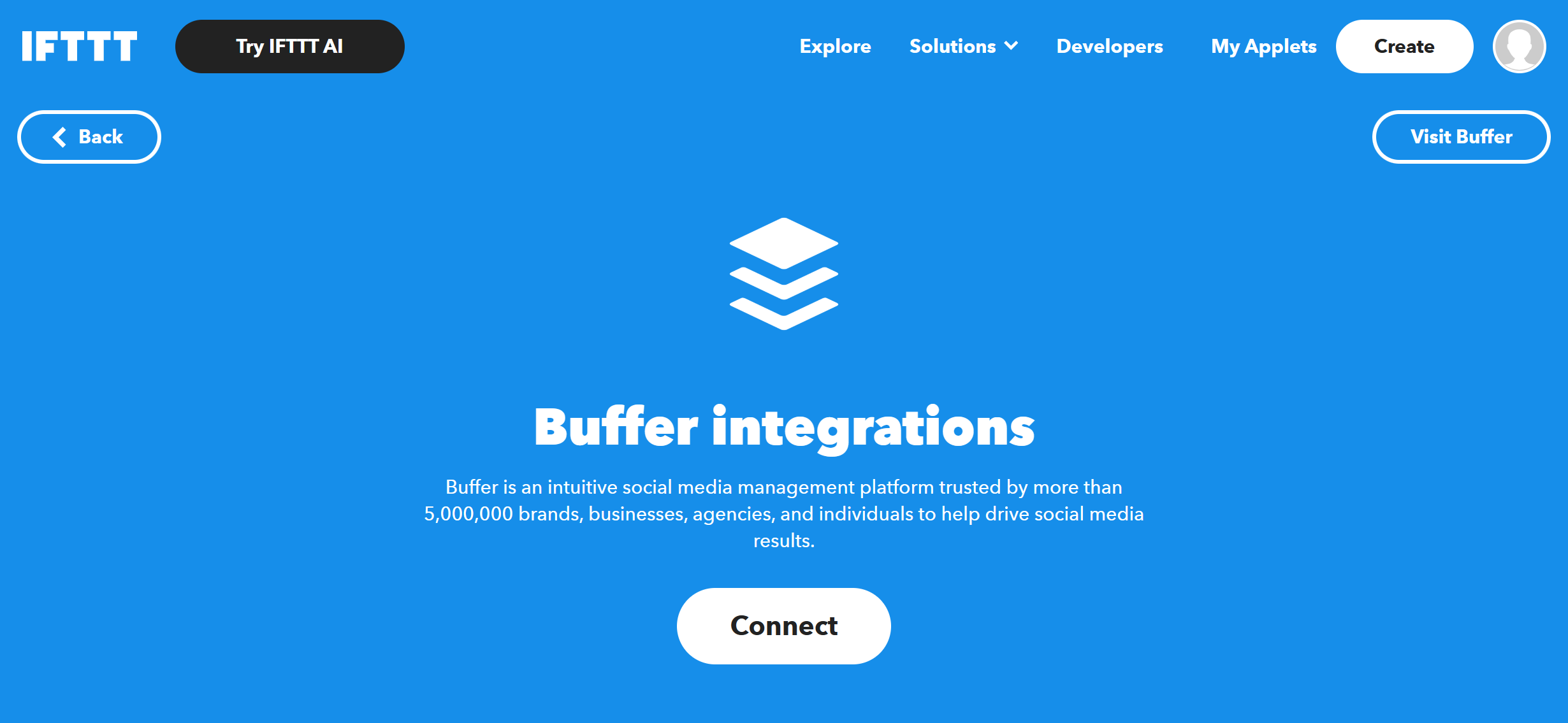Business nowadays is done far away from the traditional way of marketing. With multi-billion dollar companies and even the military paying for young influencers to make Tik-Toks, it's clear that social media is the new frontier for advertising and growing a business.
With over 3 billion active users worldwide, social media platforms like Facebook, Instagram, Twitter, and LinkedIn offer a vast potential market for businesses to tap into. Businesses can reach their target audience, generate leads and improve customer engagement like never before.
But with so many options, how do you know which social media platform to choose? And for those less internet-savvy, how do you even get started with social media marketing? That's where Buffer comes in. In this guide, we'll walk you through the basics of using Buffer to quickstart your business on social media. We'll also introduce IFTTT, which hosts hundreds of Buffer automations that allow busy businessmen and women to truly set it and forget it.
The problem with manual social media
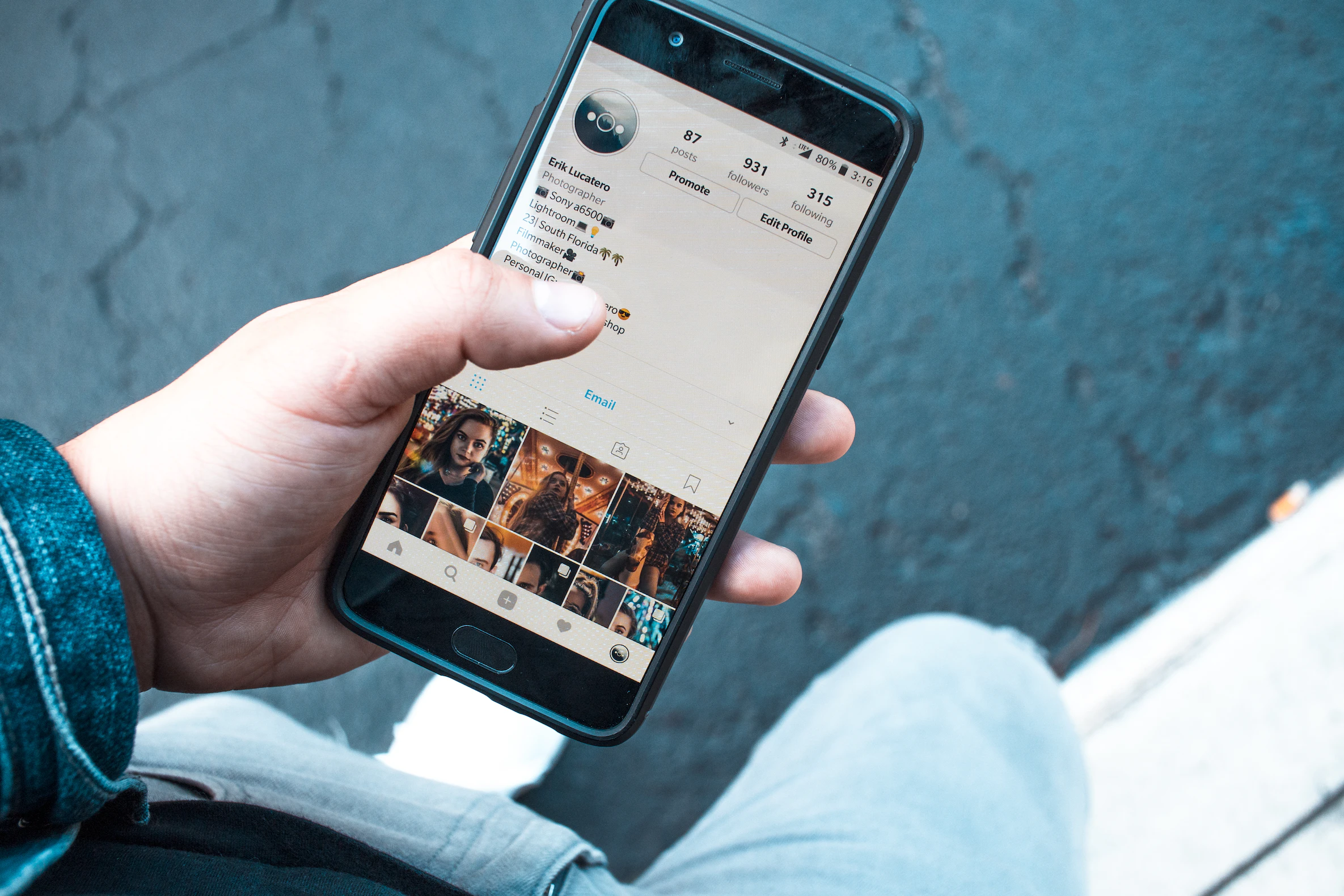
"Manual social media," or the process of manually posting, monitoring, and engaging with customers on social media platforms is simply not feasible for most businesses. While most individuals take pleasure in creating eye-catching content of their beach vacation or new car, crafting engaging posts to promote a business takes a lot of time and effort.
Furthermore, with social media engagement happening around the clock, it's impossible for a business owner to keep up with all the notifications and mentions without sacrificing other important tasks.
With the ever-growing number of platforms available, each with its own unique features and algorithm, businesses can quickly get overwhelmed trying to keep up with all their social media pages. And when you're running an entire business on top of that? Forget about it.
Manual social media does not allow for consistent posting or engagement. Not only can this lead to an unprofessional online presence, but it also hinders the potential growth and reach of the business. This is where Buffer comes in as a powerful tool to simplify and automate social media marketing for businesses.
What is Buffer?
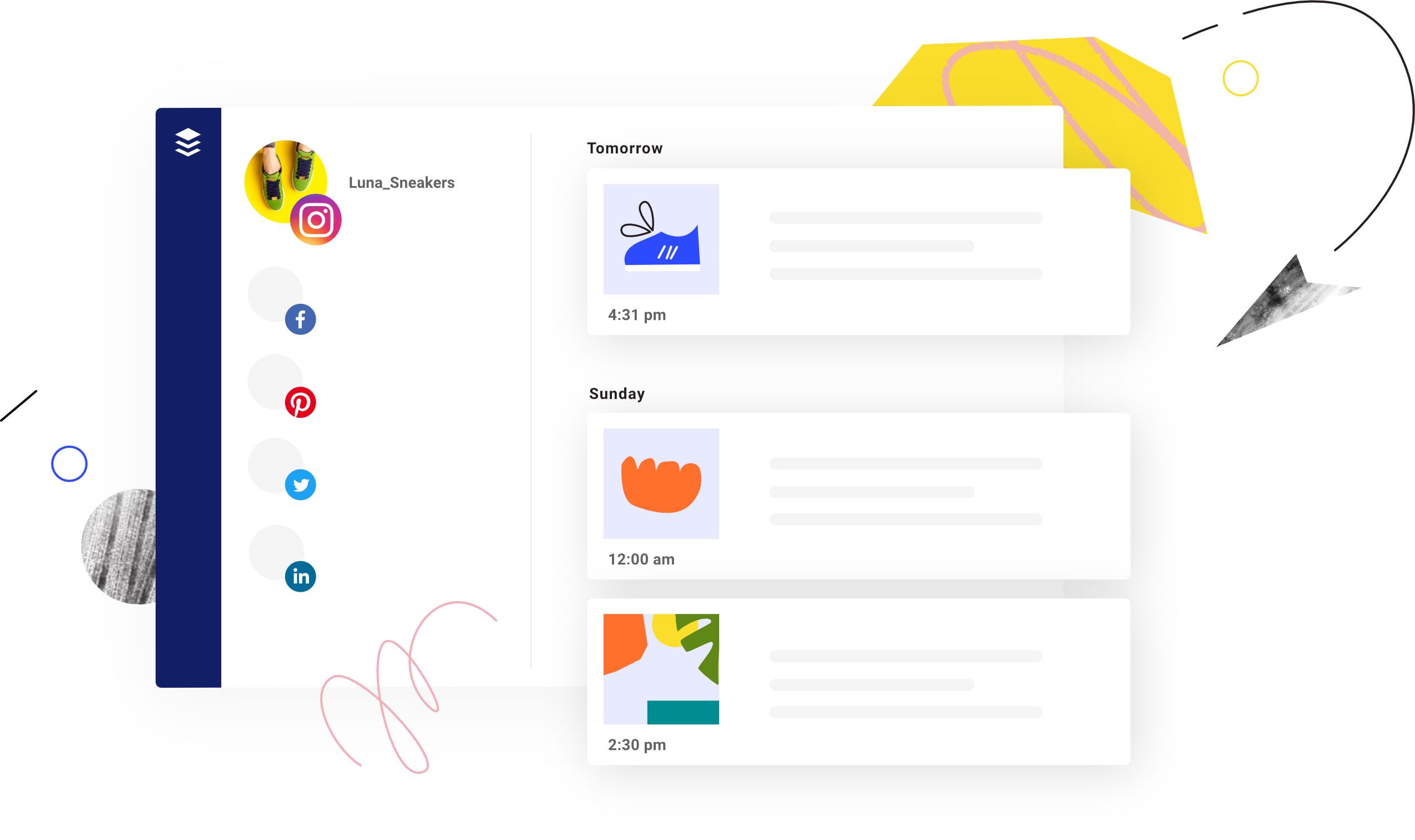
Buffer is a robust social media management tool, designed with the needs of small to medium businesses in mind. As an all-in-one platform, Buffer offers a range of features that make managing social media accounts streamlined and efficient.
Buffer allows users to schedule posts across multiple social media platforms at once, eliminating the need to log into each account individually. This feature also includes the ability to plan content ahead of time, ensuring consistent posting and engagement with your audience
Buffer also provides comprehensive analytics that helps businesses measure their social media performance. If this wasn't enough, Buffer enables teams to collaborate on content creation and scheduling. This feature ensures that everyone on the team is aligned and working towards the same social media goals.
By choosing to use Buffer, a business can manage all their social media accounts from one place and schedule posts in advance, Buffer saves valuable time that can be invested in other areas of your business.
Getting started with Buffer
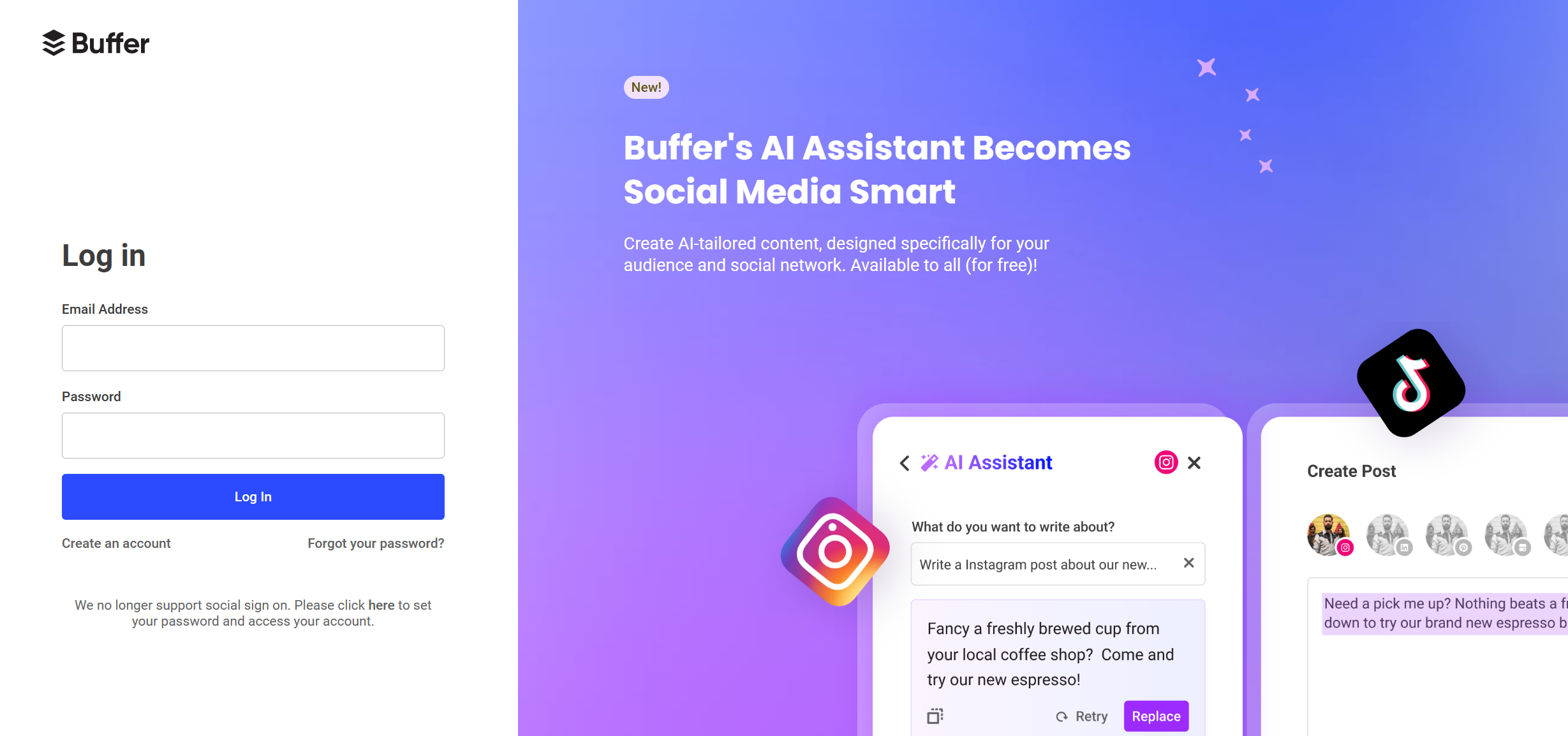
Setting up a Buffer account is a straightforward process that can be completed in a few steps. Simply:
Sign in: Visit the Buffer website and click on the 'Get Started for Free' button.
Create an account: You can create an account using your email address or sign up with one of your social media accounts.
Confirm your email: If you signed up with an email, check your inbox for a confirmation email from Buffer. Click the link inside to verify your account.
Connect your social media accounts: Once your account is set up, you can start connecting your social media profiles. Click on your profile avatar at the top right of your dashboard and select
After your account is set up, you can view your dashboard, post composer tools, analytics tab, and scheduling.
Using Buffer for business social media management

Once you've set up your Buffer account, it's time to start using it for your business. Luckily, Buffer is designed to be user-friendly and intuitive, so even those with limited social media experience can quickly get the hang of it.
For business growth, the best tool Buffer offers is its comprehensive analytics features. With these tools, you can track performance metrics, get recommendations to improve your engagement, and create detailed reports for various social media platforms including Instagram and Facebook.
The platform allows you to measure critical metrics such as engagement, reach, clicks, post shares or saves, retweets, and impressions. Buffer's analytics dashboard offers a historical view of all your published posts, enabling you to review each post individually. The tool also includes insights for boosted Facebook posts or promoted Instagram posts.
Along with analytics, businesses can take advantage of the scheduled posting feature. With Buffer, you can schedule posts for all your social media accounts in advance. This feature is especially valuable for businesses with limited time as they can plan and create content ahead of time while ensuring consistent posting on their social media platforms.
Businesses also have the option to post at optimal times suggested by the platform based on their audience's online behavior. This helps maximize reach and engagement with minimal effort from business owners.
Automating your small business with IFTTT

What if we told you that you could expand the capabilities of Buffer's automations with just the click of a button? That's where IFTTT comes in. IFTTT (If This Then That) -- is our free web-based service that allows you to create applets that automate tasks between over 800 different apps or devices.
For small businesses, this means streamlining processes and saving time by creating applets that connect your favorite business apps. For example, you can create an applet that automatically sends a thank you email to new customers or adds customer information from Google Sheets into your email marketing platform.
Read on to hear about our mission and our top picks for small business automations with IFTTT.
What is IFTTT?
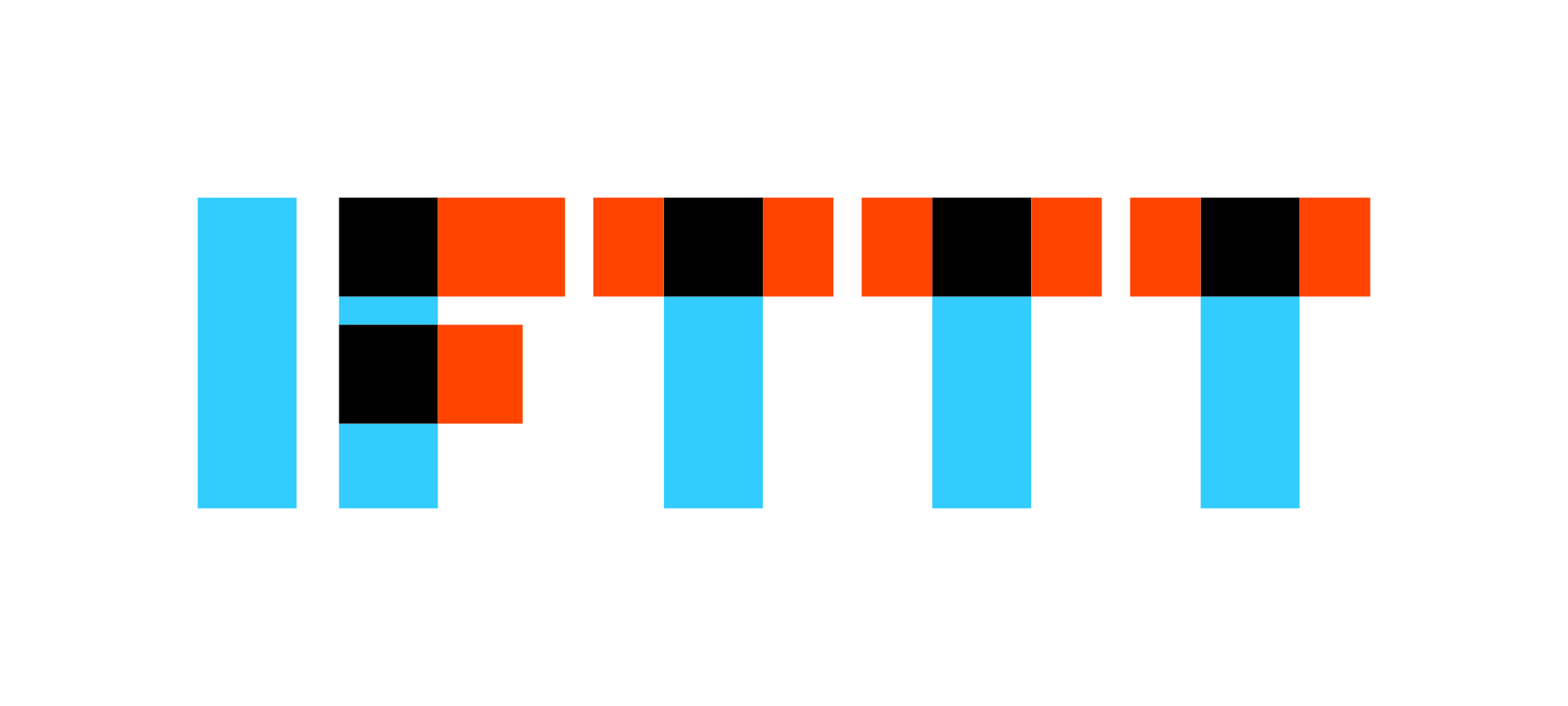
IFTTT, an acronym for "If This Then That," is our free web-based service and mobile app designed to boost productivity by automating tasks. It works by creating connections between popular apps and services, allowing them to work together seamlessly.
The basic idea behind IFTTT is to create "applets" or sets of instructions that trigger when certain conditions are met. This can be turning on the lights automatically when you enter your house, for example.
Founded in 2011, IFTTT has been used by over 25 million individuals to automate both business and home tasks, saving time and increasing efficiency. It's commonly used to connect disparate services and systems, making all products and services work well together in a way that instills user confidence. Best of all, it's free and only takes a couple of minutes to set up.
Top Buffer Applets with IFTTT
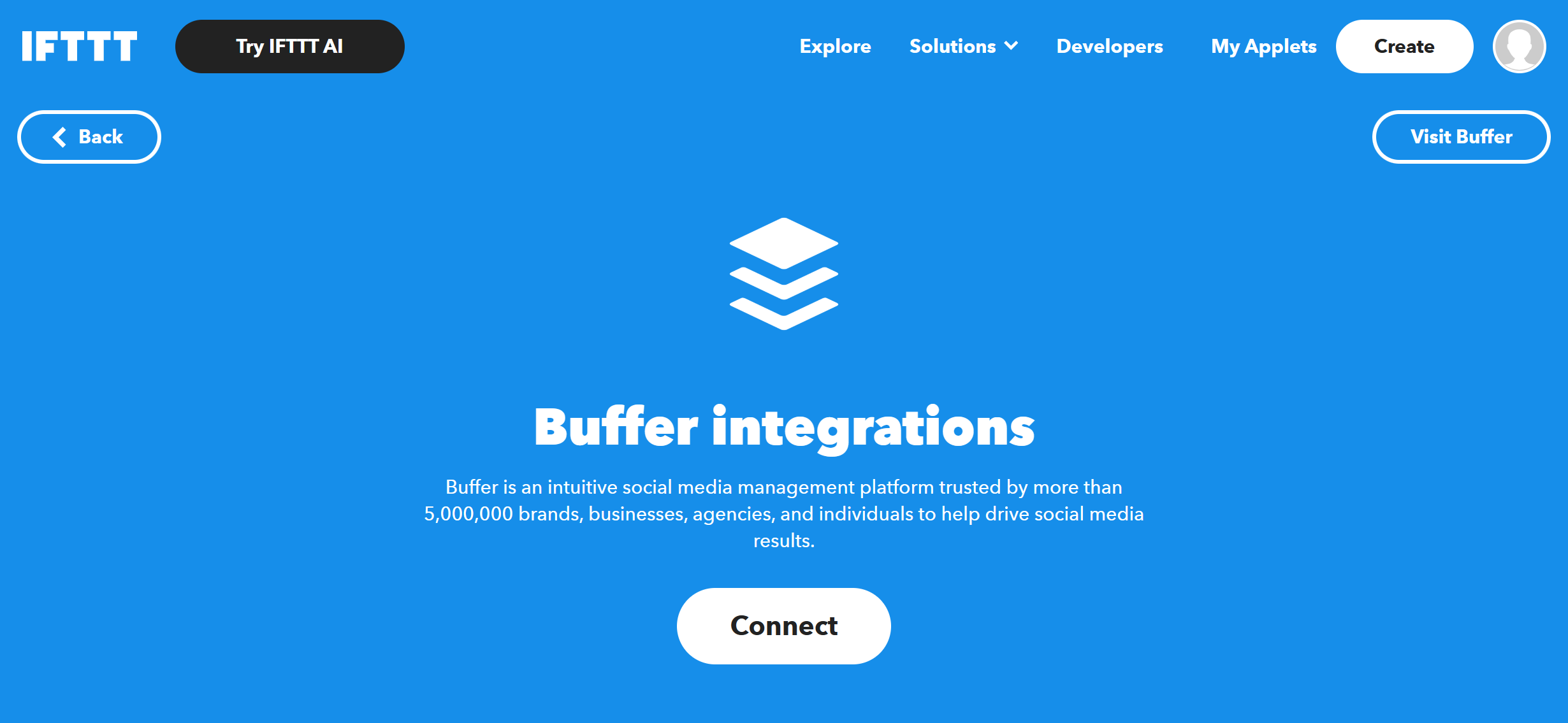
Sync Buffer posts with Google Calendar
Control your social media directly from your Google Calendar! This Applet will add a new event to your Google Calendar on the date and time a new post is scheduled to go live.
Automatically add Facebook Pages posts to your Buffer queue
With this Applet, every time you post something on your Facebook Page, it gets added to your Buffer queue. This can save you the time of manually adding each post to Buffer.
A Google spreadsheet that tracks every post made in Buffer
This integration creates a Google Spreadsheet that tracks every post made in Buffer. It provides a convenient way to monitor your social media activity and performance.
To enable these Applets and millions more (yes, millions), try IFTTT today for free!
Business
How to grow your business with Buffer social media management
October 31, 2023