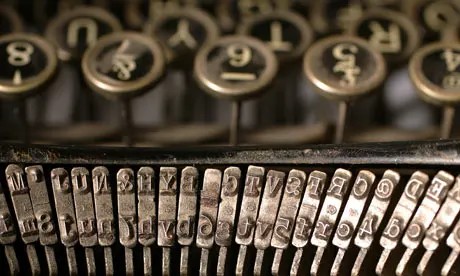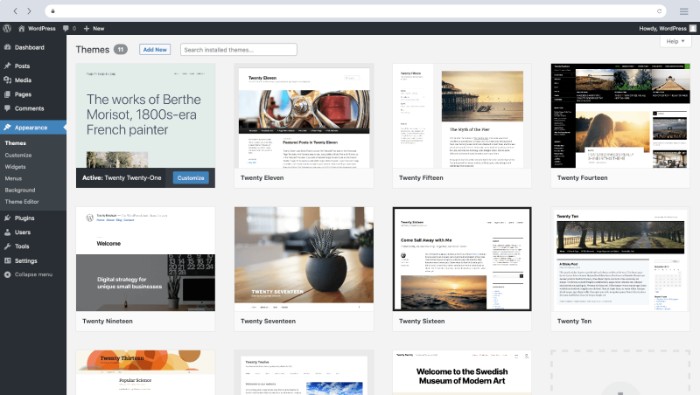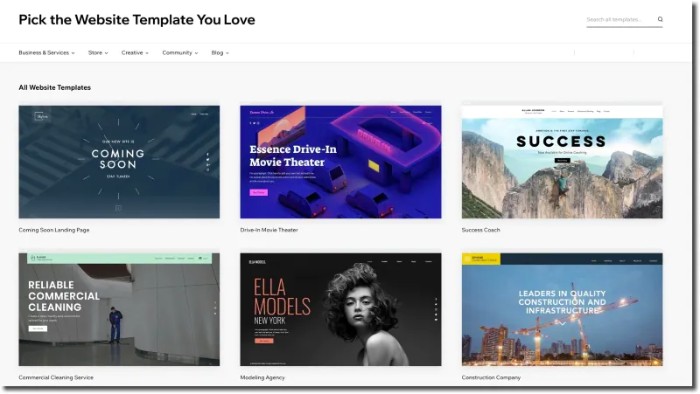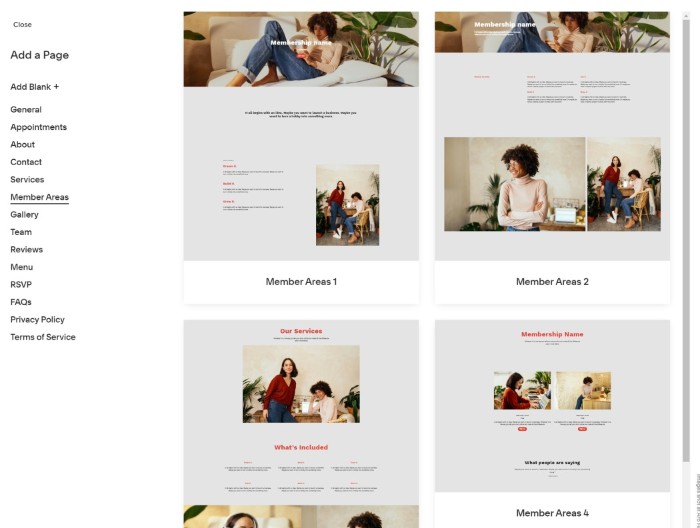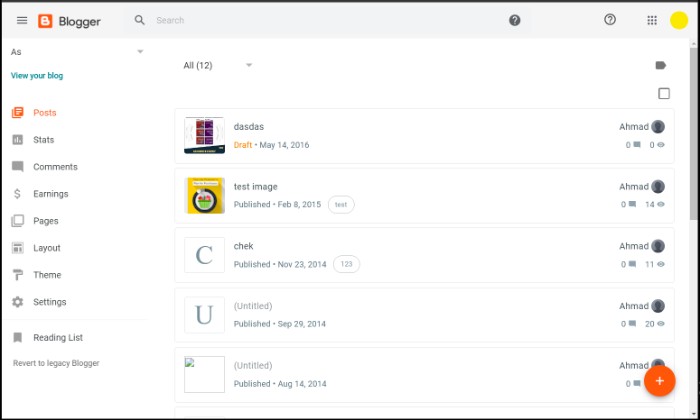If you've had experience navigating the internet, then you have most likely stumbled upon numerous web pages that can be categorized as "blogs."
From blogs documenting the discoveries of medical professionals to blogs dedicated to ranking pictures of dogs, there is truly a niche blog to suit anybody.
You might think that creating your very own blog post is out of reach, but we are here to prove otherwise. In reality, with the advancement of technology, building and sharing your own blog has never been easier.
Whether you are a seasoned writer and computer expert or a complete newbie to the world of blogging, we will cover everything A to Z that involves setting up and dialing in your first great blog post.
We will also go over the ways in which IFTTT can help automate the not-so-fun parts to blogging.
What is a blog?

For those who may not know, a blog is defined as an online journal or informational website displaying information in reverse chronological order, with the most recent posts appearing first.
The content that appears on a blog is generally written by the owner of the blog, and can include text, videos, images, and audio recordings.
Blogs are typically updated frequently so that readers have something new when they visit. Sometimes, websites created to sell products or services can have their own subpages with blogs, too.
How have blogs changed?
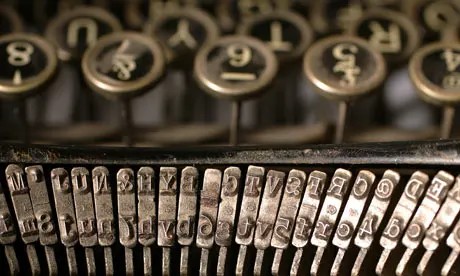
Today, there is a staggering 600 million blogs spread throughout the internet. That number is constantly growing with the help of websites like WordPress, which provide users with a platform to create and share their own blog.
In the early 2000's, there were very few true blogs, much less an entire industry dedicated to allowing people to create their own. The first blogs were collections of different links from around the internet, and viewers of the blog could comment about each link.
These mini blogs helped pave the way for another massive internet phenomenon in the coming years; social media.
Due to the vastness and ease of access to blogs, content producers have started to monetize their own platforms in order to generate income.
This newfound ability has resulted in blogs becoming an extremely attractive platform to earn money from various sources.
How to Make Money Blogging?

Making money through blogging requires a combination of consistent content creation, audience engagement, and strategic monetization.
Start by choosing a niche or topic you are passionate about and create high-quality, valuable content that resonates with your target audience. Don't worry, we will go over the writing and creating process soon.
Once you've built a loyal following, explore various monetization options such as display advertising (e.g., Google AdSense), affiliate marketing (promoting products and earning commissions on sales), sponsored posts (collaborating with brands to create promotional content), selling digital products (e-books, courses, etc.), or offering consulting and freelance services related to your niche.
Diversifying your income streams and continuously adapting your strategy will help maximize your earning potential from your first blog post onward while providing value to your readers.
How to build a blog

Choose your niche: When writing blog posts, select a topic you are passionate about and have knowledge in. A focused niche will make it easier to attract a dedicated audience and establish your expertise. A good blog post knows how to appeal to an audience's curiosity.
Select a blogging platform: Choose a user-friendly and reliable blogging platform, such as WordPress, Blogger, or Wix. WordPress is the most popular choice due to its flexibility, extensive features, and customization options.
Register the domain and purchase hosting: Register your domain name with a domain registrar, such as GoDaddy or Namecheap, and purchase a web hosting plan from a reputable provider, such as Bluehost or SiteGround.
Install your blogging platform: If you chose WordPress, most hosting providers offer a one-click installation process. For other platforms, follow the provider's instructions to set up your blog.
Customize your blog's design: Choose a visually appealing theme or template that aligns with your niche. Customize the layout, colors, and fonts to create a unique and professional look. Quality blog posts stand out in a sea of lazily designed websites.
Install essential plugins (for WordPress users): Plugins enhance the functionality of your blog. Some essential plugins include Yoast SEO (for search engine optimization), Akismet (for spam protection), and Google Analytics (for tracking website traffic).
Create compelling content: Write high-quality, informative, and engaging posts that provide value to your readers. Use images, videos, and other multimedia elements to enhance your content.
Optimize your content for SEO: Implement on-page SEO techniques, such as using keyword research, optimizing title tags and the meta description, and creating internal and external links to improve your blog's visibility in different search engines.
Promote your blog: Share your content on social media platforms, join relevant online communities and forums, and network with other bloggers in your niche to increase your blog's visibility and attract more readers.
Monitor your blog's performance: Use tools like Google Analytics to track website traffic, user behavior, and other key metrics to assess your blog's performance and identify areas for improvement. Make sure to engage with users daily.
Monetize your blog: Once you have built a steady flow of traffic and established trust with your audience, explore monetization options such as display advertising, affiliate marketing, sponsored posts, selling digital products, or offering consulting and freelance services.
Best blog-building apps
Blog building apps help remove the programming fuss that would accompany creating a website from scratch. Here are our favorite picks for blog builders:
WordPress
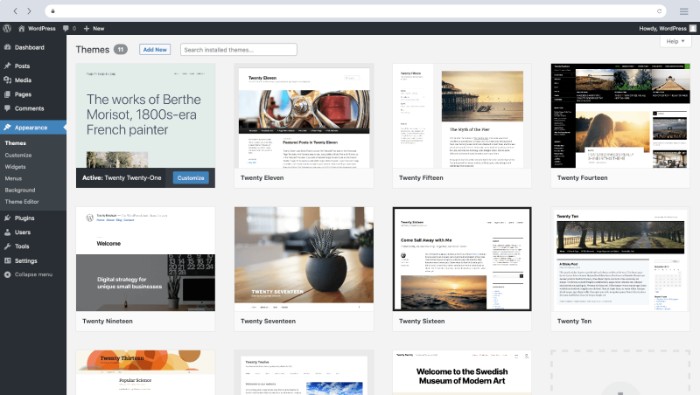
WordPress is a powerful and versatile blog-building app that offers both a hosted version (WordPress.com) and a self-hosted option (WordPress.org). With thousands of customizable themes and plugins, it provides an unparalleled level of flexibility for bloggers to create a unique and professional-looking website.
Its user-friendly interface, robust content management system, and strong SEO capabilities make it the top choice for beginners and experienced bloggers alike.
Wix
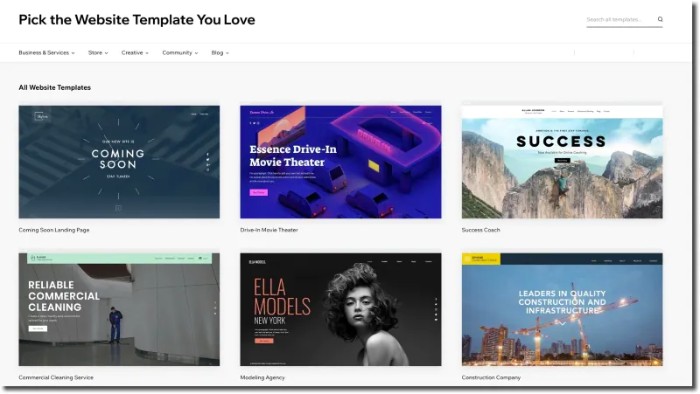
Wix is a popular website builder known for its intuitive drag-and-drop editor, which allows users to easily create and design their blog without any coding knowledge. Offering a wide range of visually appealing templates, Wix is an excellent choice for those who prioritize aesthetics and ease of use.
It also includes built-in features such as social media integration, email marketing tools, and basic SEO settings, making it a convenient all-in-one solution for bloggers.
Squarespace
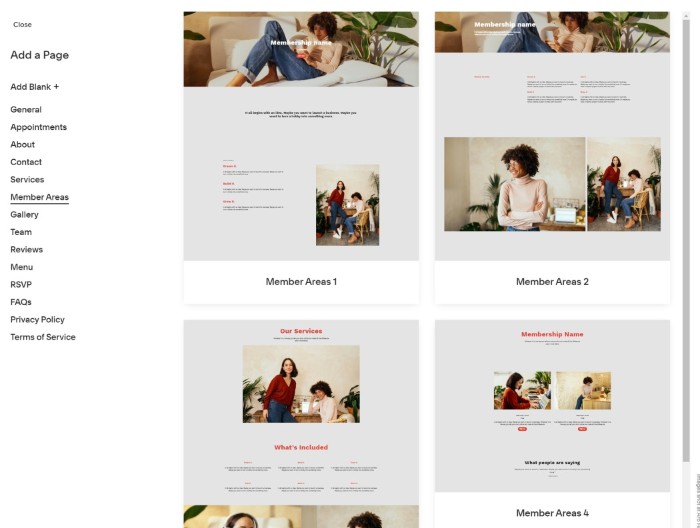
Squarespace is a sleek and stylish website builder that focuses on providing high-quality, modern templates with responsive designs. Its easy-to-use visual editor and integrated e-commerce capabilities make it an attractive option for bloggers who want to showcase their work and sell products or services.
While Squarespace may not offer as many customization options as WordPress, its user-friendly interface and attention to design detail make it an excellent choice for creative professionals and visually-oriented bloggers.
Blogger
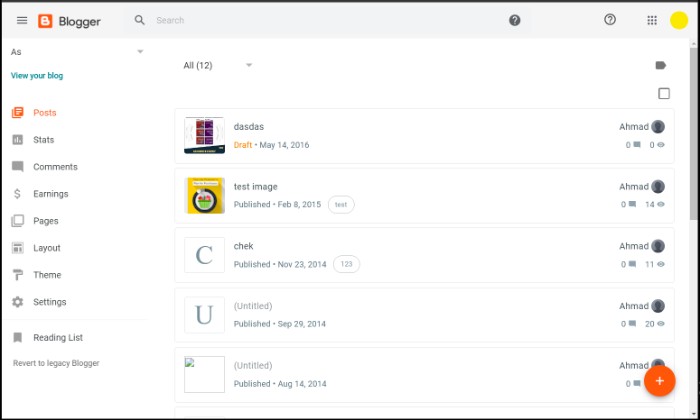
Blogger is a free, Google-owned blogging platform that offers a simple and straightforward way for users to create and manage their blogs. With its easy-to-navigate interface and seamless integration with other Google services, Blogger is a solid option for casual bloggers and those looking for a no-frills, cost-effective solution.
Although it may lack some advanced features and customization options compared to other platforms, Blogger's reliability and simplicity make it a popular choice for first-time bloggers.
Automating blog posts

Automating the blog writing process can offer several benefits, especially when it comes to efficiency, consistency, and productivity. Some of the advantages include:
Time-saving: Automation can significantly reduce the time spent on researching, outlining, and drafting content, allowing you to focus on other essential tasks such as marketing, networking, and business development.
Consistency: Maintaining a regular posting schedule is crucial for retaining readers and improving search engine rankings. Automation ensures that new content is consistently published, even during busy periods or when you're unable to write manually.
Content optimization: Some automation tools incorporate SEO best practices and keyword optimization, ensuring that your content is tailored for better search engine visibility.
Idea generation: Automation tools can help with generating blog post ideas and identifying popular topics, which can streamline the brainstorming process and keep your content relevant and engaging.
Use automation as a support tool rather than a complete replacement for manual writing to ensure your content remains engaging, informative, and reflective of your personal brand and writing skills.
Too much automation will give readers the sense that your content is forced and written robotically.
Easy blogging with IFTTT
It's been established that automating your blog-writing process can be paramount in making sure you have enough time to enjoy other aspects of writing.
But, how does one automate this process? Fortunately, IFTTT provides millions of custom-built Applets, or pre-packaged automations, that can be activated in a few clicks.
Whether you choose to use WordPress, Squarespace, or another app to write a blog post, we host a variety of integrations so you can connect your blog poster to over 800 different apps and services.
Turn what you never thought was possible into reality. Read below on how to get started.
What is IFTTT?
IFTTT (If This Then That) is our web-based service that enables users to create custom automations, known as "Applets" or "recipes," between various apps and devices.
The platform connects different applications and services, allowing them to communicate with each other and perform automated actions based on specific triggers.
By combining triggers and actions from different services, IFTTT allows users to create customized workflows that streamline their daily tasks, improve productivity, and simplify their digital lives.
IFTTT supports a wide range of services, including social media platforms, smart home devices, productivity apps, and more.
Top blog writing automations with IFTTT
Publish Your New Videos as Wordpress posts
Automatically submit new Wordpress posts to Reddit
Blogger post to Drive Spreadsheet
Publish Multiple RSS Feeds to One Squarespace Blog
So why wait, visit the IFTTT page and create your account today!
Business
How to write a blog: Setup and how to make money blogging
June 08, 2023