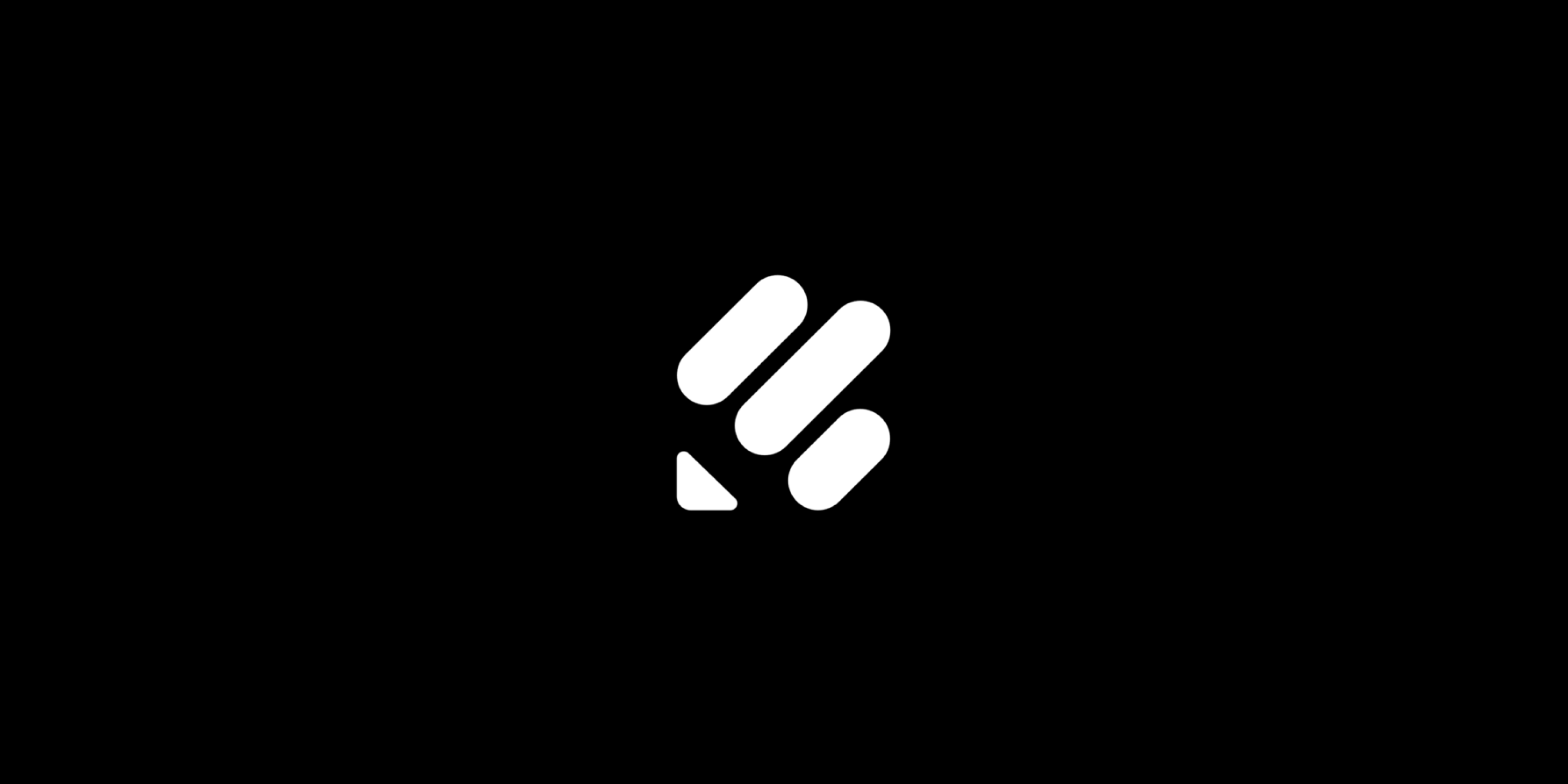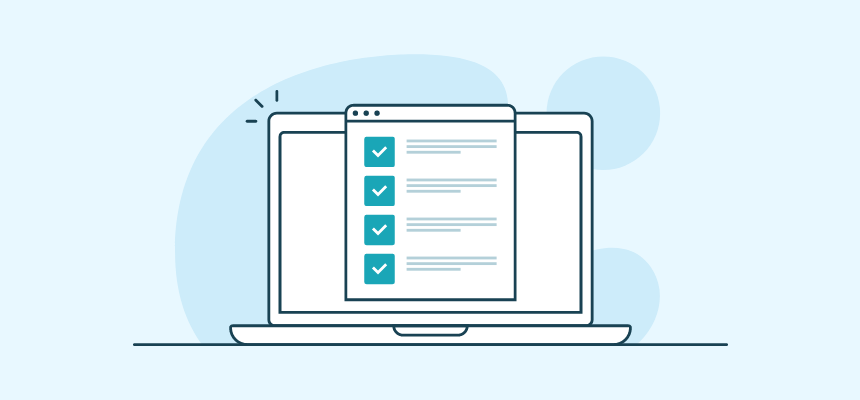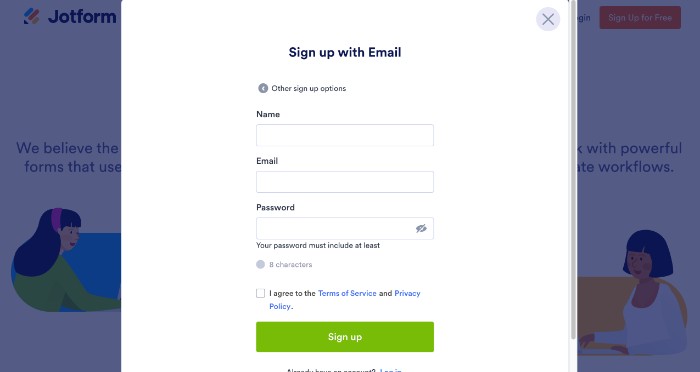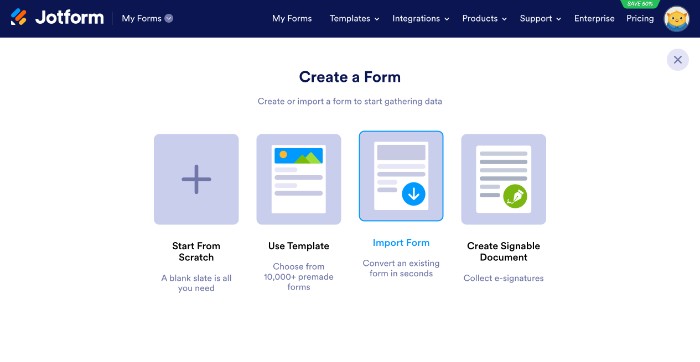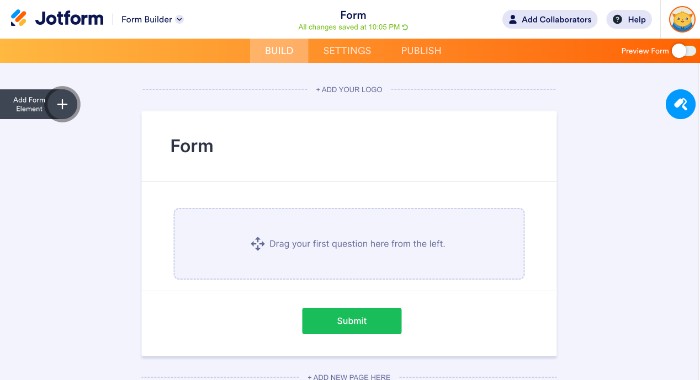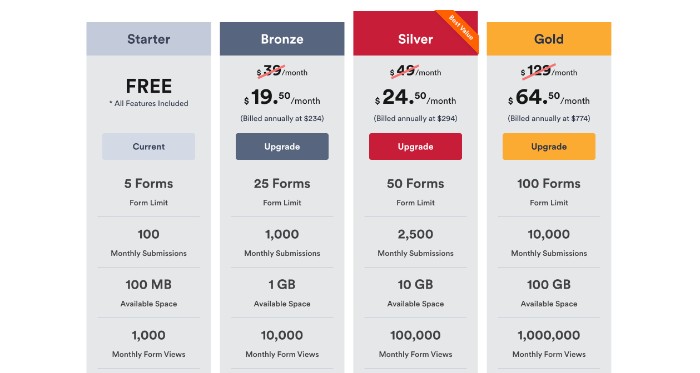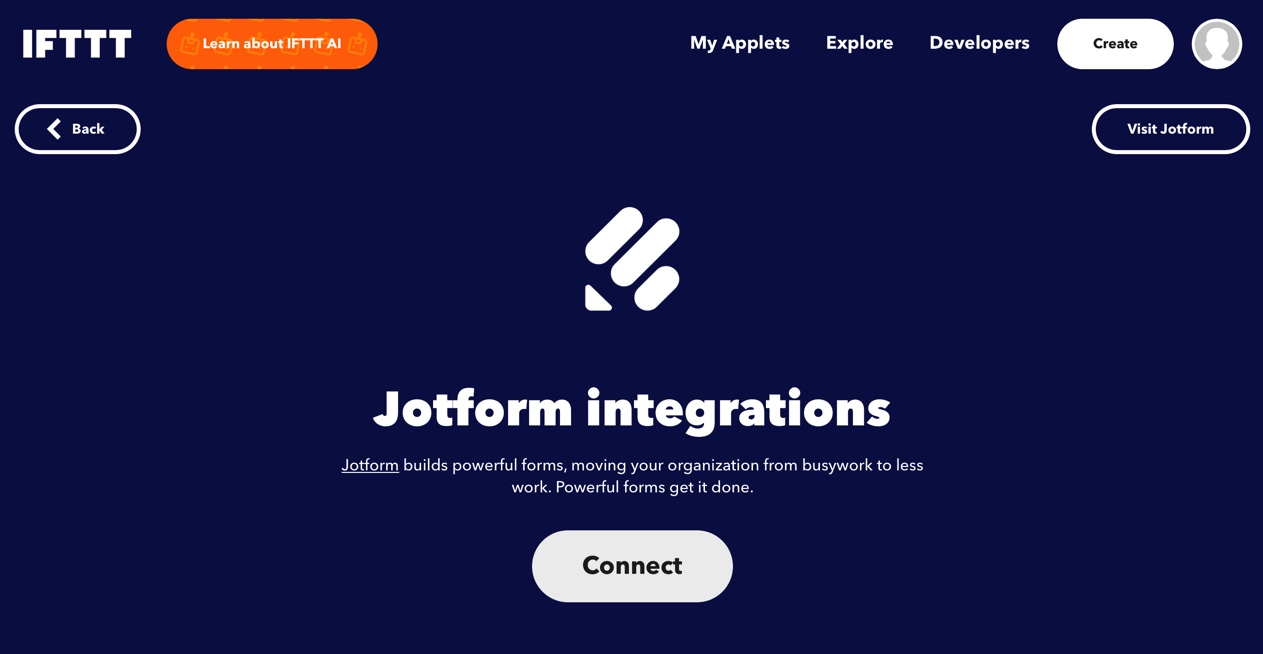As businesses continue to explore digital solutions to traditional problems, the need for reliable and efficient online form builders has become increasingly essential.
One such platform that has gained traction in recent years is Jotform. But what is Jotform, and how can it help you?
Once you are familiar with this revolutionary form builder, how can we make the service even better? With IFTTT, users can access a growing database of pre-built integrations that cannot be found anywhere else!
What is a form builder?
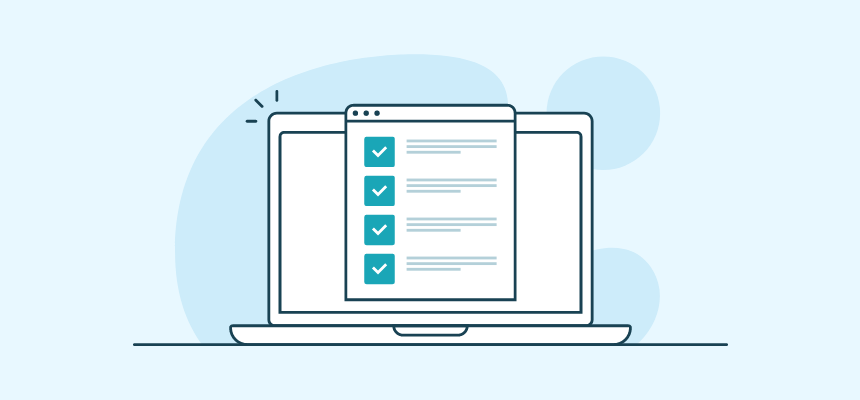
A form builder is a web-based platform that allows you to create, customize and manage online forms without any prior knowledge of coding or technical expertise. It’s an easy way to build powerful and responsive forms in minutes.
Well, what's a form in the first place? Forms are used on almost every website that sees user traffic and is necessary to facilitate many types of online transactions or communication.
Any time you input contact information for a mailing list, log in to a web service, or click on what coffee you want from an online menu, you are interacting with a form.
Oftentimes, but not always, forms will appear on the page as little pop-up bubbles that ask to receive our information in one form or another.
Yet most don't know how easy it can be to create forms for a personal or business website.
Who should use a form builder?

Form builders are great for individuals, businesses, and organizations of all sizes. If a website is being built, it will more than likely need form elements. Instead of having to build large chunks of code from scratch, form builders allow you to use pre-made templates as single lines of code.
Whether you’re a solopreneur or part of a larger organization, form builders offer easy-to-use tools to create sophisticated forms that can help capture important data from customers and prospects.
Forms can be used to gather contact information, conduct surveys, accept payments, and much more. Whether you’re looking for an easy way to collect customer feedback or need a form to generate leads, forms can offer a valuable solution for any business.
Introducing Jotform

A simple, feature-packed form builder interface
At its core, Jotform is an online form builder that enables businesses to create customized forms to collect and organize essential data. The platform boasts an impressive array of features, including a drag-and-drop interface, customizable templates, and mobile optimization.
Jotform was founded in 2006 by Aytekin Tank, and since then, it has quickly gained momentum and popularity as one of the most versatile and user-friendly form builders on the market.
With a wide range of integrations with other platforms, such as Google Drive and Mailchimp, it has become a one-stop-shop for businesses looking to streamline their form data collection and organization processes.
Jotform features and advantages
Jotform is a powerful online form builder that stands out from its competitor's thanks to its wide range of features and functionalities.
Its intuitive drag-and-drop editor allows users to easily build forms with no coding experience needed. This means getting started with the service and beginning your first form creation is nearly foolproof.
It's powerful features include:
- Payment collection.
- Conditional logic for customizing user experiences.
- Customizable themes for branding purposes.
- Real-time analytics so users can track the performance of their forms.
- The ability to embed forms into webpages.
Jotform also offers powerful integrations with over 1,000 third-party apps such as Salesforce, Google Drive, Dropbox, and Slack as well as Zapier support to automate tasks. A hint for later, you'll need the help of IFTTT to get these integrations going!
For our healthcare entrepreneurs out there, Jotform offers HIPAA-compliant plans designed specifically for medical professionals who need a secure way to collect patient information.
With these robust features and integrations, Jotform makes it easy for businesses to build powerful forms without spending money on expensive software solutions.
Getting started with Jotform
Getting started with Jotform is a breeze. You can create your account directly on the website by simply entering an email address, setting a password, and clicking "Create Account". Once you're logged in, you'll be taken to your dashboard where you can start creating forms.
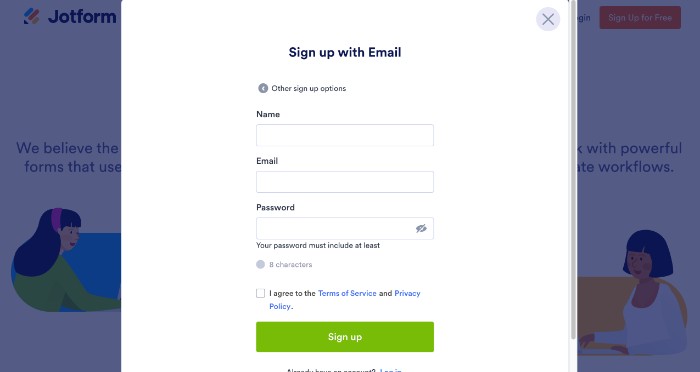
To begin building a form, users must choose from one of Jotform's templates or start from a blank slate.
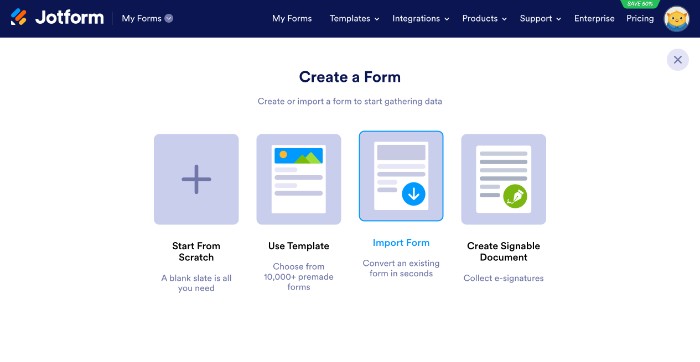
Once your form is created, you can customize it by adding the form fields, images, videos, and more.
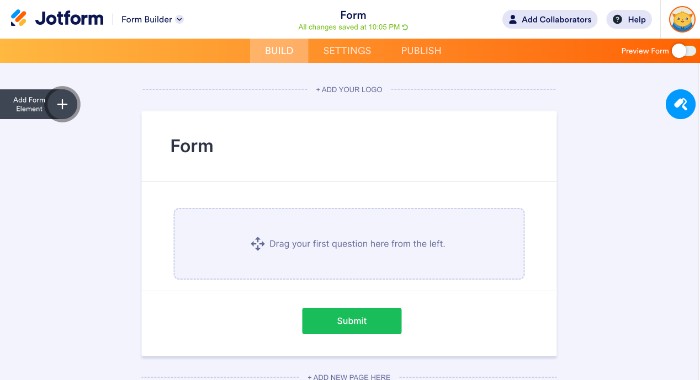
Jotform also offers easy-to-use tools that allow users to add custom rules and conditions to ensure valid data is collected without errors or typos. Finally, users can also publish their forms on websites or share links to them via email or social media.
Is Jotform free?
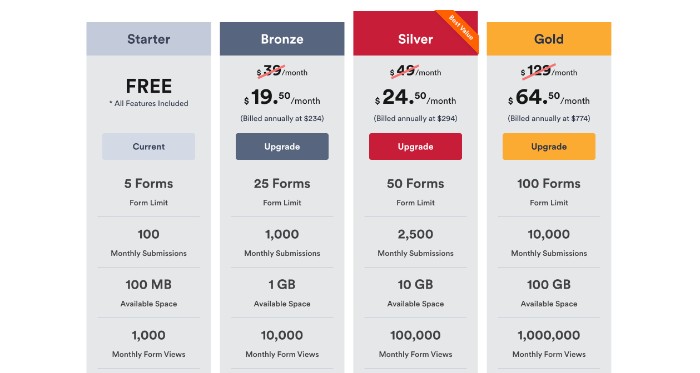
Jotform pricing offers a free version with basic features such as unlimited forms, secure SSL encryption and file uploads of up to 100 MB. The free plan is great for personal projects or small businesses that want to create online forms without access to more advanced features.
For those looking for more advanced features, they offer several paid plans that start as low as $19 per month, which include payment collections, custom domain mapping, customer themes, and more.
The HIPAA-compliant plan designed specifically for medical or healthcare professionals comes at the steepest price; Jotform's Gold membership. However, upon signing up, users can get deals on long-term plans, and keep an eye for occasional sales as well.
All of their plans come with unlimited support from their award-winning customer service team.
What is Jotform used for?
Simply put, if you are running a website, Jotform could offer you a helpful service. The appeal behind Jotform forms is the amount of time that one could save by using their pre-made form templates instead of building each one from scratch.
For less-experienced web designers or those with a packed schedule, Jotform is a necessity. The convenience of having beautiful online forms built with the click of a button outweighs the premium price in most cases.
On the other hand, Larry Page probably isn't using it for his Google passion projects. If you fancy yourself an expert web designer, then Jotform is not for you. It's easier to add depth and create custom forms with an expanded programming background.
Additionally, with hidden domain and hosting fees piling up in the background of many internet entrepreneurs, a paid plan could be skipped. The free version, however, holds most tools that a budget-friendly website startup would need.
Jotform and IFTTT
What is IFTTT?
IFTTT (If This Then That) is an online platform and mobile app that helps users automate tasks. Founded in 2010, it has grown to become one of the most popular automation platforms with millions of users across the globe.
Using IFTTT, users can connect different apps, services, and devices to create automated workflows or “recipes” that are triggered by specific events. For example, a user can set up an automation that sends an email when their fitness tracker detects they have reached their daily steps goal.
IFTTT offers integrations with over 600 leading apps such as Facebook, Twitter, Instagram, Dropbox and Slack as well as APIs for developers to build customizations. With its powerful features and integrations, IFTTT makes it easy to automate tasks quickly and efficiently.
Jotform IFTTT integrations
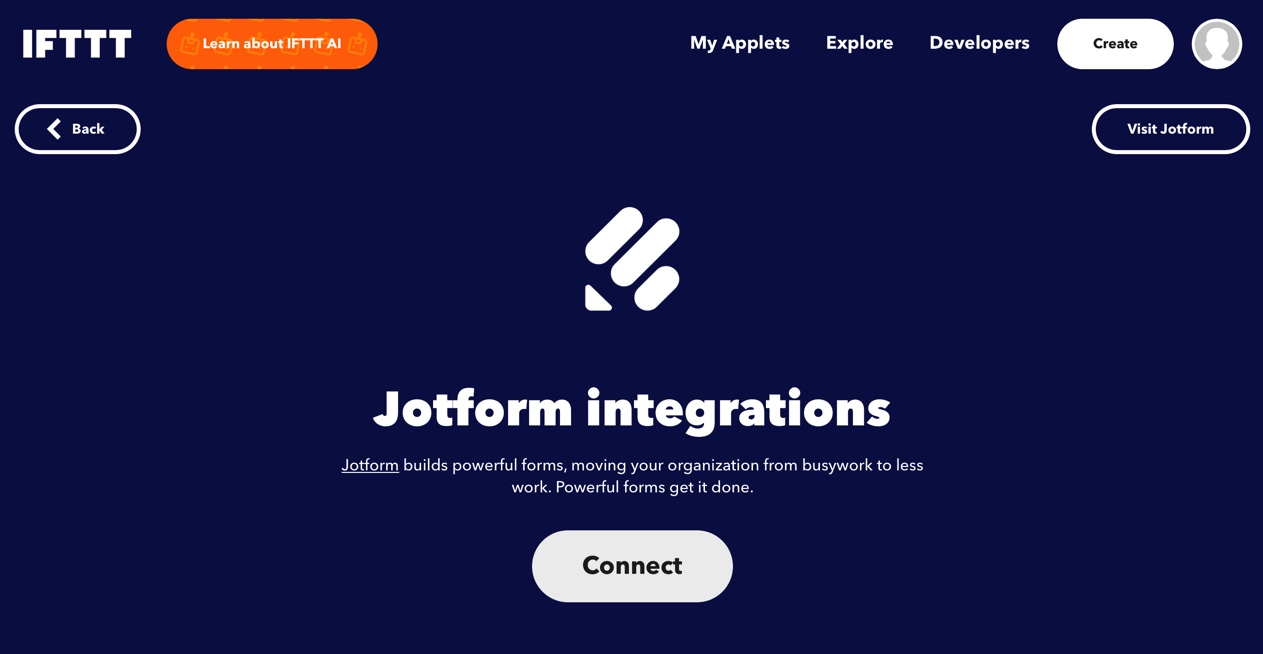
Get a notification when you get a new JotForm submission
Using IFTTT and Jotform, users can create automated workflows that set off a notification when they receive a new form submission. This can be especially useful for businesses that need to quickly respond to customer inquiries.
Automatically backup your JotForm entries to Google Drive
With this integration, users can also automatically back up their JotForm data to Google Drive. This ensures that all their important form entries are securely backed up in an organized and easily accessible manner.
Rest assured knowing that no matter what, your precious data will not be lost!
Send a message to Line from Jotform
This integration enables users to send a message to their Line account whenever they get a new JotForm submission. This could be an effective way for businesses to quickly respond and engage with customers.
With Line and Jotform, be the first to know when your form submissions start flowing.
To access these integrations and hundreds more, sign up for IFTTT today!
Business
What is Jotform? Everything you need to know
April 19, 2023