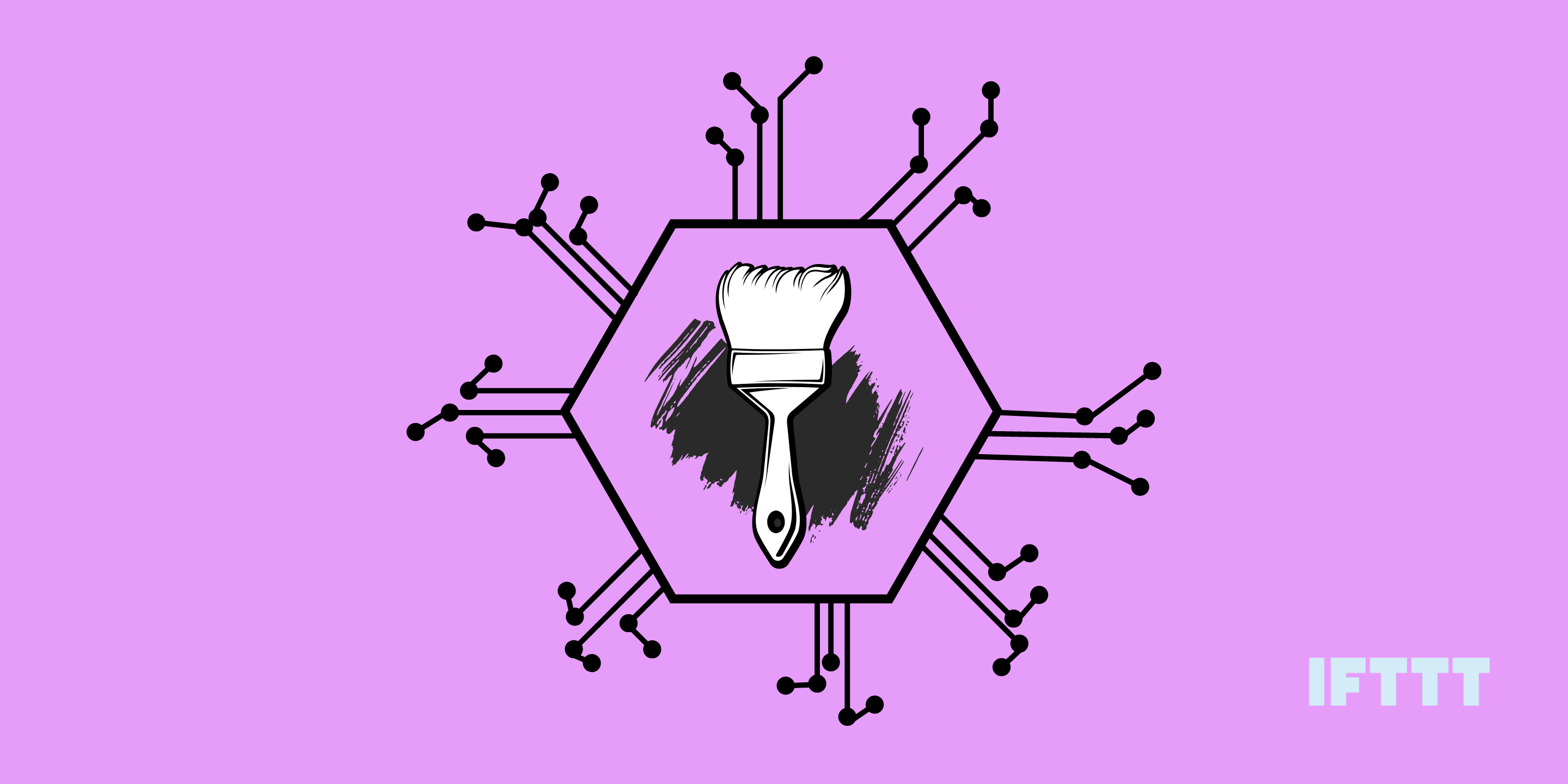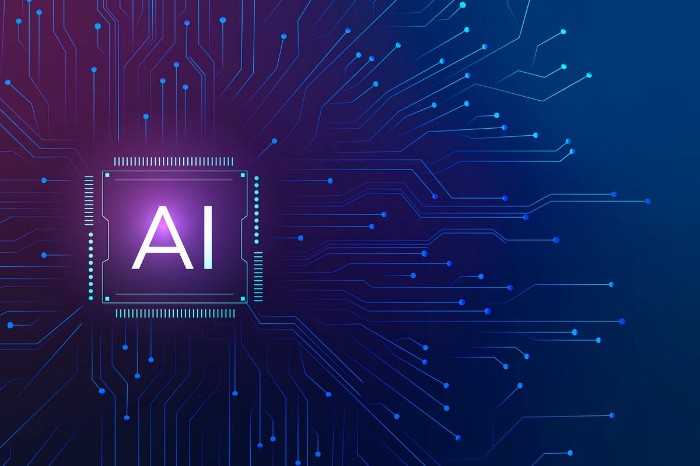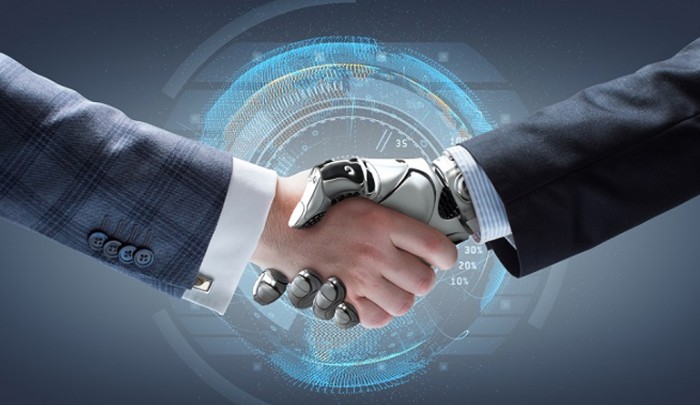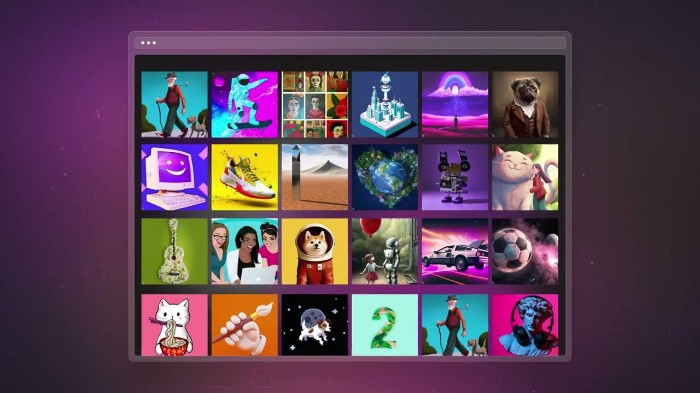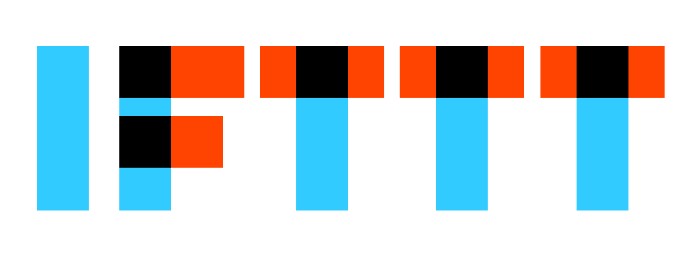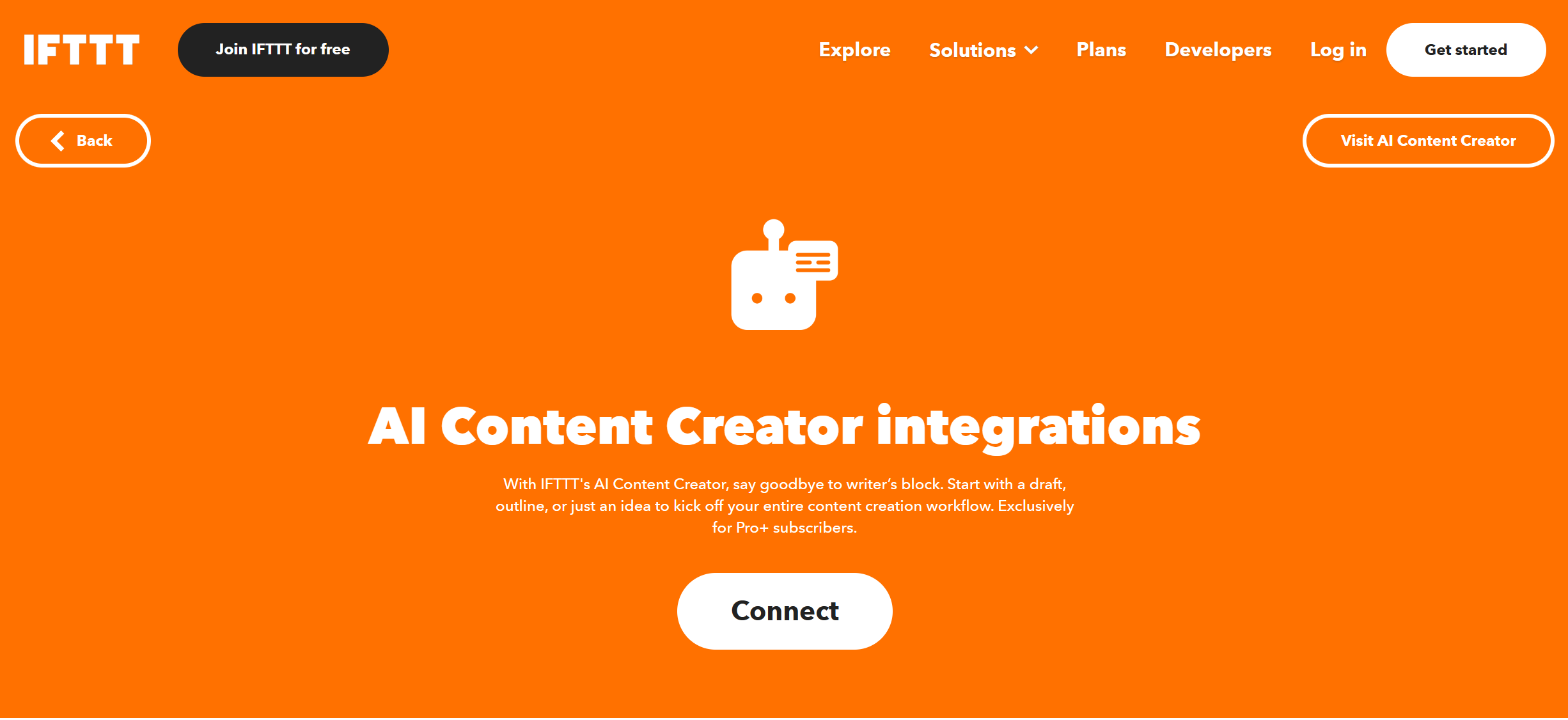Seeking out the best option to create images or advertisements for your brand or business? Look no further than AI image generators, which can create complex and compelling images with only a simple prompt.
With the rise of artificial intelligence, there is no shortage of AI image generators available on the market. From open-source libraries to sophisticated tools built by seasoned professionals, you can find an AI image generator that fits your needs and budget.
Whether you choose the ever-popular DALL-E, or a lesser-known option such as Pixlr, we will help guide you toward the best choice. Read on to learn more about the pros and cons of some sought-after AI image generators, as well as tips for getting the most out of your project. Finally, we will introduce IFTTT and our new line of AI tools, which can assist in everything from writing blogs to posting on social media.
What is an AI image generator?
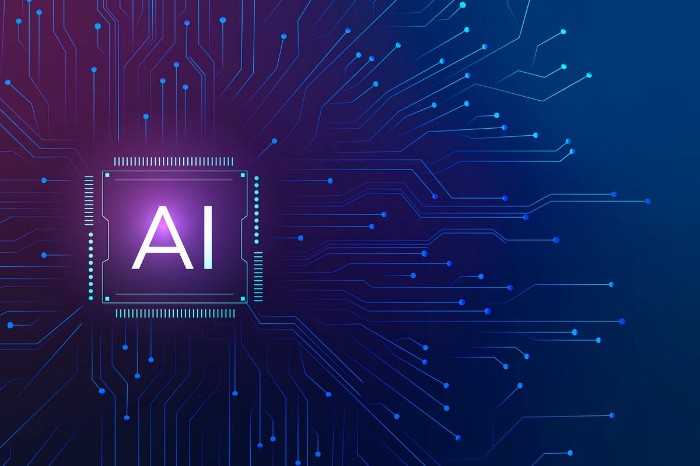
AI image generator is a software or program that uses artificial intelligence (AI) algorithms to create images, graphics, and designs without human intervention. These generators use machine learning algorithms to analyze and interpret user inputs such as text descriptions or image parameters and then produce an output that matches the input.
In other words, AI image generators can create unique and original images based on just a few sentences, allowing users to generate custom images for their content without the need for design skills or artistic ability.
AI image generators can produce a wide range of outputs, including illustrations, drawings, paintings, cartoons, and even NFT (Non-Fungible Token) artworks. They have become increasingly popular in recent years due to their ability to streamline the content creation process and improve visual communication across various industries, including marketing, advertising, social media, and e-commerce.
Benefits of using AI image generators for business
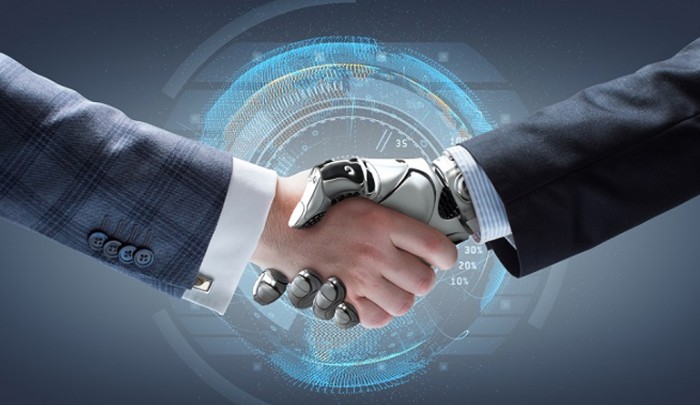
AI image generators offer several benefits for businesses, including:
Faster and more efficient content creation: AI image generators can produce custom images and graphics in a matter seconds, significantly reducing the time and resources required to create visual content.
Cost-effective: Using AI image generators is much cheaper than hiring a professional designer or purchasing expensive design software.
Consistency: AI image generators can help maintain consistency in branding and messaging across all visual content by automatically generating images that match specific parameters and styles.
Customization: AI image generators allow businesses to create unique and customized images that accurately represent their brand and messaging.
Increased engagement: Eye-catching and visually appealing images are more likely to capture attention and increase engagement rates on social media platforms.
Improved SEO: Incorporating images into content is an effective way to improve search engine optimization (SEO). AI image generators can create high-quality, optimized images for use on websites, blogs, and social media platforms.
Overall, AI image generators can save businesses time and money and improve the quality and consistency of their visual content, leading to increased engagement and improved SEO
.
The best AI image generators

Without further ado, let's get into our picks for the best AI image generators. For this list, we chose generators at three different price points, so that you can find the right tool no matter your budget.
Some metrics we used to find the best AI image generators include being budget-friendly, having easy-to-use features, and being able to produce only the highest-quality images. The tools below are great picks for both individuals and businesses, and you really can't go wrong with any of them.
For the focused professional: MidJourney

Price: $$$ (Starts at $8 per month)
If you want the absolute best image quality available and don't mind paying a little extra, then MidJourney is the right tool for you. MidJourney has created award-winning images using it's independent image processing system, and encourages artists to collaborate and expand their works with the tool.
Features include:
Customizable image parameters: MidJourney's AI image generator allows users to customize various image parameters, such as color schemes, imagery types, and text overlays.
Batch image generation: MidJourney allows users to generate multiple images at once, saving time and resources.
Integration with other MidJourney tools: The AI image generator can be integrated with other MidJourney tools, such as personalized messaging and A/B testing, allowing for a more comprehensive customer engagement strategy.
For the small business owner: DALL-E 2

Price: $$ ($15 minimum to buy credits)
Likely the most popular AI image generator, and for good reason, DALL-E 2 takes the spot for the best mid-tier tool. Featuring a vast library of images to choose from and easy-to-use features, DALL-E 2 is the perfect tool for small business owners or entrepreneurs who are just starting out.
Features include:
Access to pre-made image libraries: Choose from thousands of free and licensed images in DALL-E's vast image library.
Image editing tools: DALL-E 2 features an intuitive image editor with basic tools, such as cropping and resizing. This sets it apart from other tools which force you to use an external image editor.
Integration with other platforms: DALL-E 2 integrates with popular platforms such as WordPress, Shopify, and MailChimp for easy content creation. You can also easily share your images on a variety of social media.
For the entrepreneur or hobbyist: Bing Image Creator
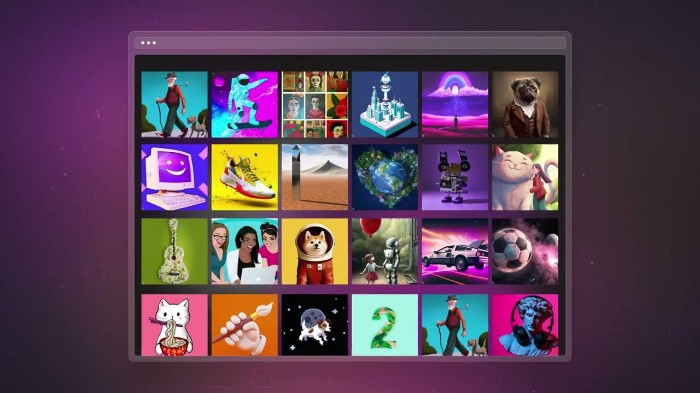
Price: $ (Free)
Wondering what your options are if you're on a tight budget? Look no further than Bing Image Creator. This free, open-source tool is perfect for entrepreneurs or hobbyists who don't need the full capabilities of a paid generator. Bing Image Creator still has an amazing range of features for it's price, however.
Features include:
Image search engine: Bing Image Creator allows users to quickly and easily find images by searching keywords.
WYSIWYG editor: The WYSIWYG (What You See Is What You Get) image editor allows users to quickly make adjustments to images without needing to be a design expert. The tool lets you see your changes inputted in real time onto the image.
Drag & Drop functionality: With the drag and drop feature, you can quickly and easily add images from your computer or from the web into your content.
How to use AI image generators

Tutorials can vary depending on the generator you use, but here’s a general step-by-step guide to help get you started
Sign up for an account and enter your billing information, if necessary (for paid generators)
Choose the type of image you want to generate
Select custom parameters, such as color schemes, text overlays, etc.
Preview the image and make any necessary adjustments
Save the image and add it to your content
Share the image on social media or other platforms, as needed.
Tips for the best results:
The more specific you are in your input parameters, the more likely you are to get the desired output. Provide clear instructions, such as color schemes, image types, and any text overlays.
Don't be afraid to experiment with different settings and parameters to see what works best. Try different color schemes, image types, and text placements to find the combination that produces the best results.
Finally, consider where and how you will be using the generated images and optimize them accordingly. For example, if the images will be used on social media, make sure they are optimized for each platform's specifications.
The importance of optimizing images for SEO

Optimizing images involves reducing the image file size while maintaining quality, which can significantly reduce page load times. Faster page load times lead to improved user experience and can also directly impact search engine rankings, as page speed is a ranking factor.
As a rule of thumb, it is good practice to try and downsize your images as low as possible as long as they still retain quality. Always avoid sizing too small so that the image looks grainy or has rough edges.
Properly optimized images include descriptive alt text that makes them accessible to users who are visually impaired, in addition to making them more easily indexed by search engines.
Optimized images can appear in Google's image search results, expanding the reach of a website and driving more traffic to it. Search engine crawlers use image file names, alt tags, and other metadata to understand the content of a webpage. Optimizing images with relevant file names and descriptive alt tags can enhance the relevance of a page's content, leading to improved search engine rankings.
More AI tools with IFTTT
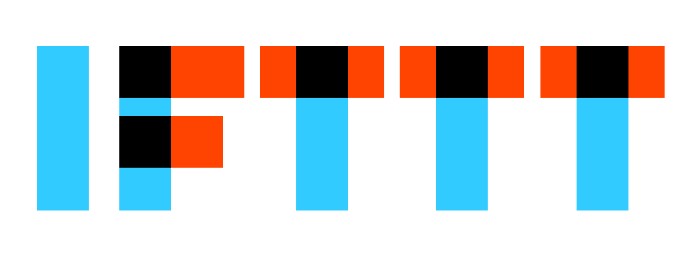
Whilst AI image generators are fantastic for quickly creating visuals, IFTTT (If This Then That) takes it a step further. With IFTTT's new AI tools, we have a solution for almost every task your business comes across. From writing blogs, posting on social media, or sending out emails, there is an IFTTT automation for you. Keep reading to hear our mission and how you can start using these automations.
What is IFTTT?
IFTTT stands for "If This Then That," which is our web-based service that allows users to create automated actions between different apps, services, and devices. The concept behind IFTTT is based on conditional statements: if a certain trigger (the "this" part) occurs, then a specific action (the "that" part) will be automatically executed.
For example, a user could set up an IFTTT automation that sends them a text message (the "that" part) every time they receive an email from a specific sender (the "this" part).
IFTTT offers integrations with over 800 different apps and services, including social media platforms, smart home devices, productivity apps, and more. Users can easily create and customize their own automations, called "applets," or choose from millions of pre-made applets shared by other users.
Some common uses of IFTTT include automating social media posting, syncing calendar events across devices, controlling smart home devices, and creating backups of important files.
IFTTT's top AI tools
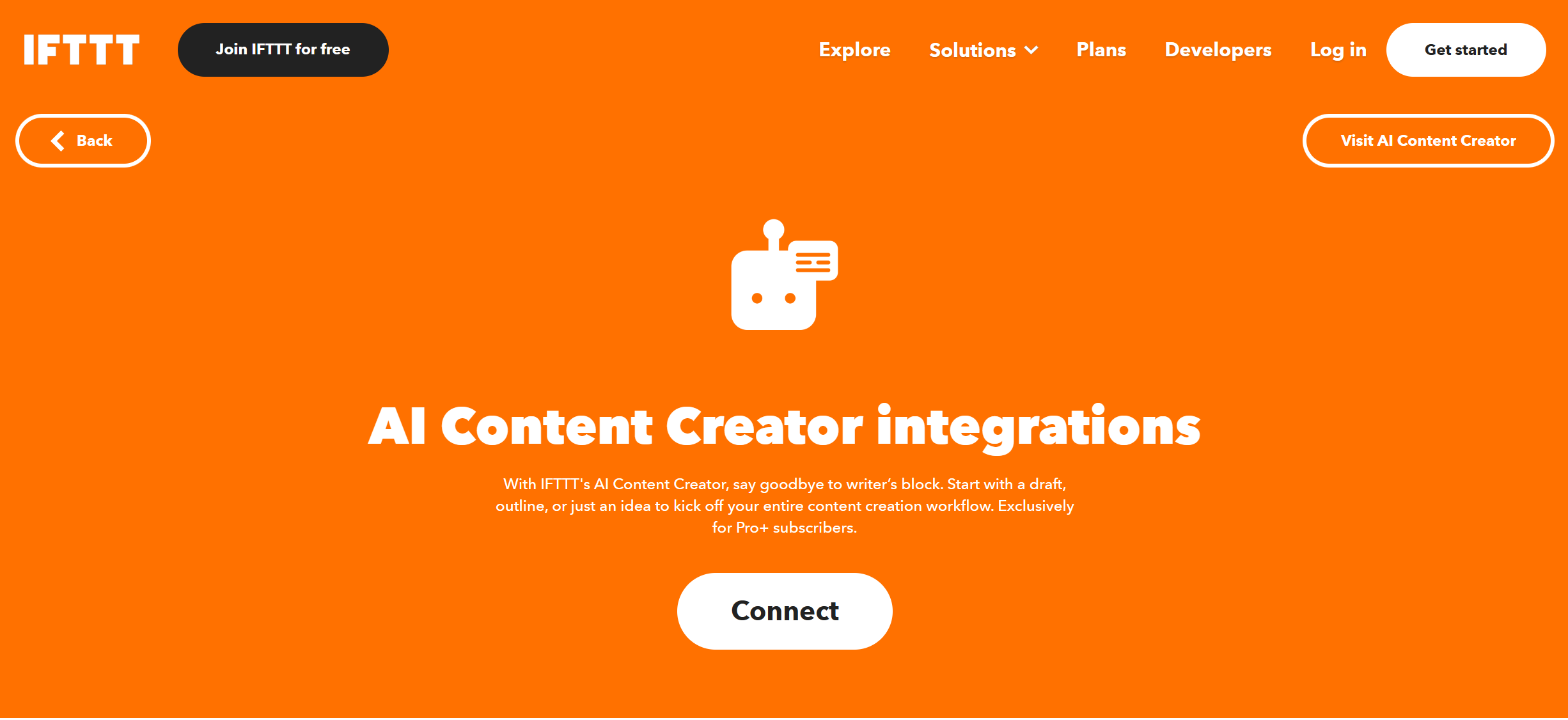
Generate a draft blog post for a topic
AI generated Facebook Page updates for your Blog posts
Meeting Assistant: generate action items, takeaways, and a summary from meeting notes
Browse all of our AI tools here.
Business
What is the best AI image generator for your next project?
August 29, 2023